How to Activate a New Verizon Wireless Phone
Prepare to activate

You need to make sure you know the account holder's PIN. If your new phone is activation locked, the system will ask you to enter the 4-digit PIN code you use to log in to Verizon services (or your identification information at a Verizon store). If you're not the account owner, ask that person for the code.
You may need to know the last four characters of the account holder's Social Security Number (SSN).

You must have a phone account. If your new phone is an iPhone or Android smartphone, you must have a corresponding iCloud or Gmail account. If you don't have such an account yet, you'll need to set one up before continuing:
For iPhone — Create an iCloud account for iPhone.
For Android — Create a Gmail account for Android.

Back up your old phone. If you want to save contacts and other information on your old phone, you'll need to back it up before continuing. This process will vary depending on the smartphone model:
On iPhone — You can use iCloud or iTunes to back up your iPhone.
On Android — You can use Android settings to back up your phone.

Turn off iMessage if necessary. If you switch from iPhone to Android smartphone (or flip phone), you need to disable iMessage on iPhone before continuing:
Open Settings.
Scroll down and tap Messages .
Tap the green "iMessage" switch.

Turn off the old phone. Hold down the power button and select Power Off when prompted.
With some phone models, when you hold down the power button long enough, the device will turn off automatically.
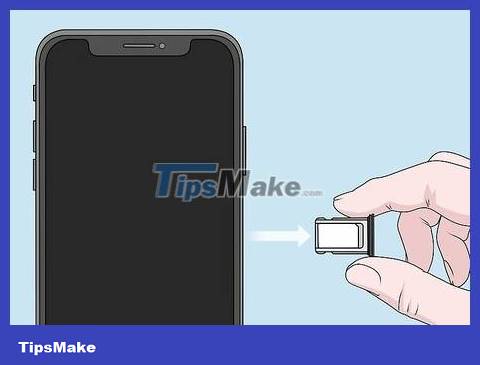
Take the SIM card out of your old phone. This is only necessary if you want to reuse your old phone number on your new phone.
Skip this step if you'll be using a brand new SIM card from Verizon.
Activate iPhone

Insert the SIM card into the new iPhone. The SIM card will only fit if inserted in the correct orientation on the SIM tray.

Power on the new iPhone. Press and hold the power button in the upper right corner of the phone case until the Apple logo appears.
If the battery drawing appears or the screen doesn't light up, you need to plug your iPhone in to charge immediately.

Enter your Verizon PIN if requested. This is the 4-digit code that the account holder uses to prove identity with Verizon.
You may be asked to enter the last 4 digits of the account holder's SSN.
You rarely have to enter your Verizon PIN, so don't worry if you don't see this option.

Follow the instructions on the screen. After the iPhone boots up, the welcome screen will appear. You can follow the onscreen instructions to set up your iPhone, including the following customizations:
Language
Nation
WIFI network
Set location
Code

Restore backup. Once you reach the backup page, you can restore your iPhone's previous backup by tapping Restore from iCloud Backup (or Restore from iTunes Backup ) and following the onscreen instructions.
If your old phone isn't an iPhone, you'll instead need to sync your contacts later.

Complete the rest of the setup process. Follow the remaining on-screen instructions to complete iPhone setup.

When your iPhone is set up, tap the Get Started button that appears on the screen. The progress bar will appear at the top of the screen and be replaced by the word "Verizon" once the activation process is complete.
If you're asked if you want Siri to help, just tap Dismiss .
Activation may take a few minutes.

Activate 4G or prepaid service package. Depending on your current service plan and SIM card, you may need to activate one or both of the following options:
Activate 4G — Dial (877) 807-4646 on another phone and follow the instructions. Skip this step if you use your old phone's SIM card.
Activate prepaid plan — Dial *22898 and follow the instructions. Skip this step if you were prompted for prepaid plan information during setup.

Contact Verizon if you have difficulty. If you cannot activate your new phone, call (800) 922-0204 to speak to Verizon support. You can also go to a Verizon retail store to have an employee activate your iPhone for free.
Activate your Android phone

Insert the SIM card into your new Android phone. The SIM card will fit if inserted in the correct orientation.

Reinsert the battery into your new Android phone if necessary. Because some Android phones use removable batteries, you'll need to reinsert the battery into the back of the device before continuing.
Refer to your smartphone's manual for specific instructions on how to install the battery if you need assistance.

Power on your new Android phone. Press and hold the Android power button until the screen turns on.
If the screen doesn't light up or shows the battery icon, you'll need to plug in your Android's charger before continuing.

Enter your Verizon PIN if requested. This is a 4-digit code that the account holder uses to prove identity to Verizon.
You may be asked for the last 4 digits of the account holder's SSN.
You rarely have to enter your Verizon PIN, so don't worry if you don't see this option.

Follow the instructions on the screen. These instructions will be different for each Android model, but usually you have to log in to your Gmail account, set a password, select a Wi-Fi network, etc.

Restore backup. If prompted to restore a Google backup, follow the onscreen instructions.
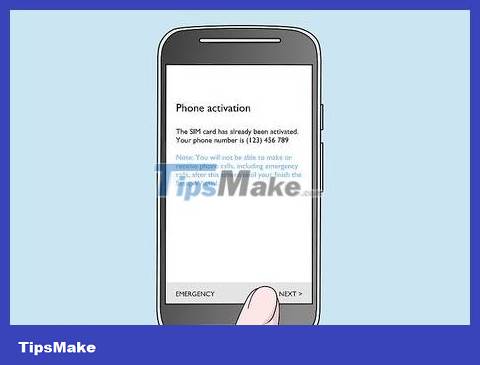
Select the phone activation link when prompted. Again, each phone is different, once the initial setup is complete, you'll reach an Activate Now screen or similar.
Activation may take a few minutes to complete.
When the phone is activated, the word 'Verizon' will appear at the top of the screen.
You may now be prompted to restore your Android phone if you haven't done so already.

Activate 4G or prepaid service package. Depending on your current service plan and SIM card, you may need to activate one or both of the following options:
Activate 4G — Dial (877) 807-4646 on another phone and follow the instructions. Skip this step if you use your old phone's SIM card.
Activate prepaid plan — Dial *22898 and follow the instructions. Skip this step if you were prompted for prepaid plan information during setup.

Contact Verizon if you have difficulty. If you cannot activate your new phone, call (800) 922-0204 to speak to Verizon support. You can also visit a Verizon retail store to have an employee activate your Android phone for free.
Activate the flip phone

Backup your current phone. If your old phone has Verizon Backup Assistant, open the software and follow the onscreen instructions to create a backup of contacts and other information.
You can also connect your phone's SD card to a computer and copy the contents of the memory card to a folder somewhere on the computer.

Power off the current phone. Press and hold the power button or End key (call end button) to turn off the device.

Install and charge the new phone. Depending on the phone model you are using, you can skip this step.
Refer to the specific steps to install the battery and charge the phone in the manual if necessary.
With flip phones, you don't need to insert a SIM card.

Power on the phone. Press and hold the power button or Send key (call button) until the screen lights up.

Dial update. Open your phone's dialer (if necessary), then use the keypad to enter *228and press call.

Follow the on-screen or voice instructions to register your new flip phone with the most recently updated contacts.

Restore a backup of your old phone. If your new phone supports Verizon Backup Assistant, open the app and follow the onscreen instructions to download the data.

Activate prepaid service package. If you use a prepaid plan, you need to call the number *22898and follow the instructions to set up the service plan when necessary.

Contact Verizon if you have difficulty. If you cannot activate your new phone, call (800) 922-0204 to speak to Verizon support. You can also visit a Verizon retail store to have your flip phone activated by an employee for free.