How to access Medical ID right on the lock screen iOS 10 Lock Screen
Medical ID is one of the most important features that Apple integrated and introduced first on iOS 8. Medical ID can provide important health information for users. Even in some emergency cases, users can call right from the Lock Screen lock screen. However, this feature is very little known to iOS users.
By default, the user must complete the information on Medical ID. It can be said that Medical ID is quite useful for users in some cases when the user accidentally gets injured or for some other reason, . In some emergency, you can call right from the Lock screen. Screen.
In the article below, Network Administrator will guide you how to access and use Medical ID right on the lock screen screen in some emergency cases .
How to access Medical ID right on the lock screen iOS 10 Lock Screen
Step 1 :
To access Medical ID on lock screen Lock Screen iOS 10, first press the Home button.
Step 2 :
Next press Emergency .
Step 3 :
Click Medical ID .
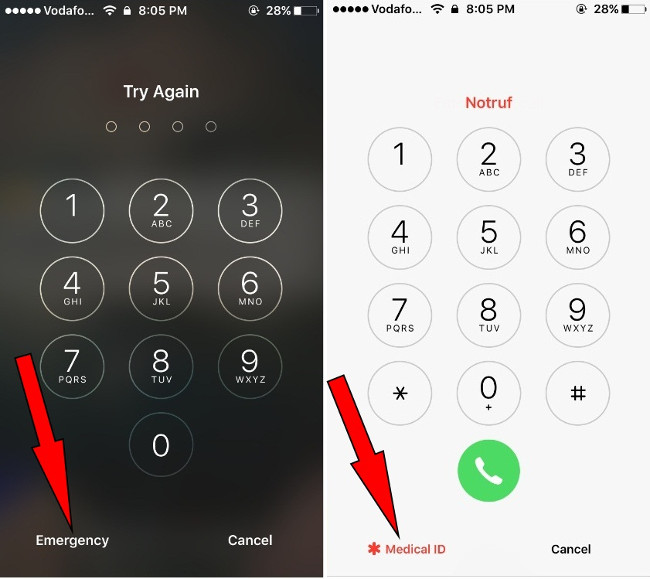
If you don't see the Medical option appear on the iPhone lock screen, follow the steps below:
Step 1 :
Open the Health app on the iPhone Home Screen screen .
Step 2 :
Click Medical ID at the bottom right corner of the screen.
Step 3 :
Click the Edit tab, then switch to the Show When Locked option to ON .
Step 4 :
To save the settings, click Done in the top right corner of the screen.
Refer to some of the following articles:
- How to make a call right on the iPhone lock screen: no need to unlock iOS 10
- Turn off these annoying features immediately on iOS 10
- Fix iPhone phone keyboard error running iOS 10 almost "freeze"
Good luck!
You should read it
- ★ Tips to recognize genuine medical masks, fake very simple
- ★ Another major health facility was attacked, affecting nearly half of the Canadian population
- ★ Google's AI chatbot for medical support has been tested in hospitals
- ★ Ho Chi Minh City has deployed the application 'Lookup for medical examination and treatment' on smartphones
- ★ Why are medical masks in black, white, gray, pink and blue different?