How do Google Adsense links make money from YouTube?
YouTube gives users full tools so you can make money through videos that you have uploaded. When you become a YouTube Partner, you have the opportunity to make money for your videos already. YouTube will partner with the account holder to display Google Adsense ads on the videos we upload. And the money the advertiser receives will pay you.
The first thing is that we have to register successfully to become a YouTube Partner, which we have guided you to. Next, you must comply with the mandatory conditions to become a content producer and place ads of Google, which is linked to a Google Adsense account with a channel to make money.
Please note , in order for an AdSense application to be rejected, you should have a video with at least a few hundred views in your channel.
How to link Google Adsense to a personal YouTube channel
After enabling the Make Money on YouTube function as shown below, we proceed to perform the operation of linking personal YouTube channel with Adsense account according to the steps below:

Step 1:
On the left menu on your YouTube channel, click on Make money . In the Right Money interface, in the Principles and information section we choose How will I be paid?
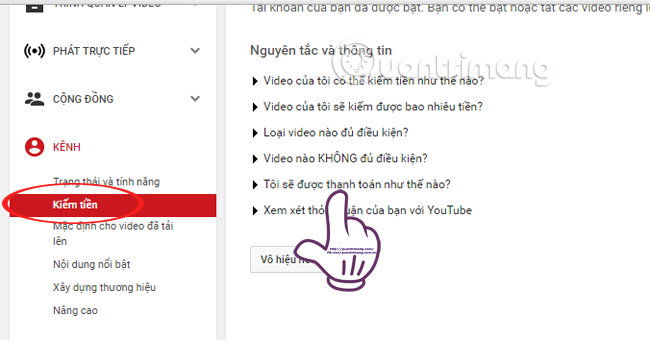
Step 2:
When you click that will see the payment information will be managed via Google Adsense. Click on the content of Adsense account link with personal YouTube channel to be paid.
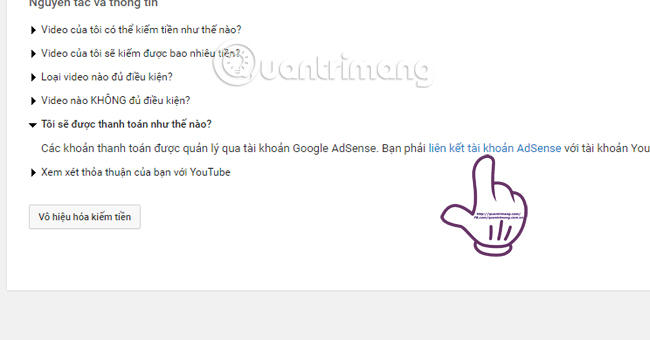
Click Next to continue.
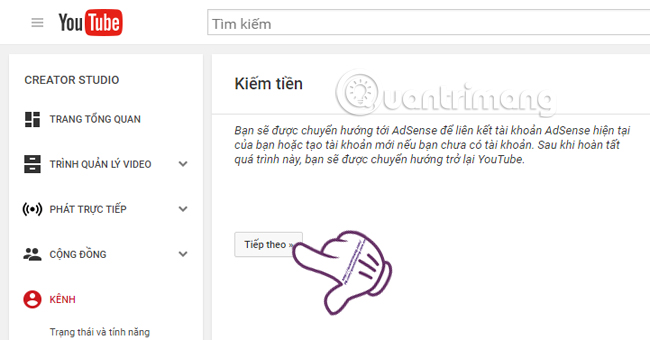
Step 3:
Soon, we will be transferred to a new page with full information about Google Adsense.
Click Log in to the Google account you are using.
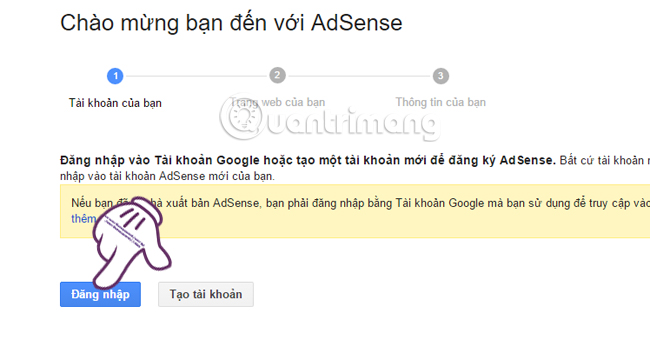
Step 4:
Next, you will see your Youtube website URL link. Under Content language, select English - English , click Save and continue .
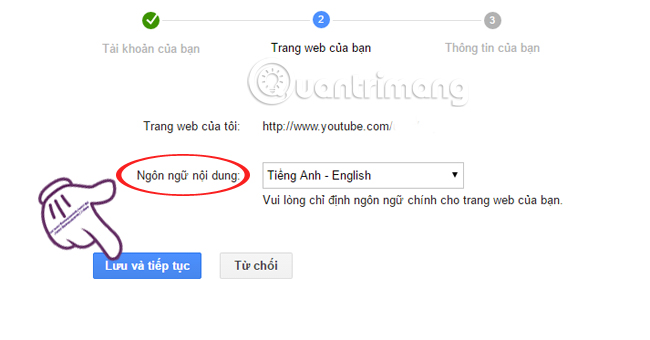
Step 5:
Next, you fill in the registration information for Google Adsense account . They will verify and approve your account within 1 to 2 days. For Google Adsense Content takes 1 week.
Note , you need to fill in the correct credentials according to your identity card or bank account, to avoid problems when paying later. If you do wrong information will not receive money. So when filling in information, please check clearly and accurately.
The AdSense Email Options section we can select arbitrary items.
When you have entered your correct personal information, finally click Submit my application .
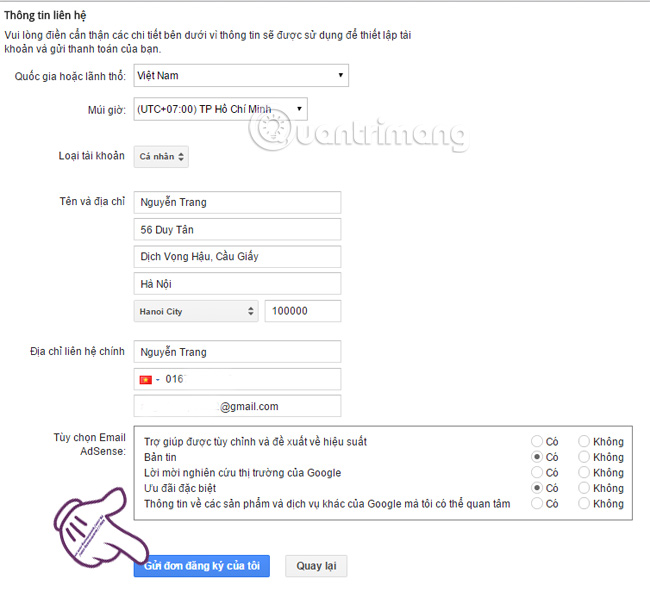
So you have completed the steps to send links to Google Adsense account with YouTube. The personal Youtube channel has 10 to 20 articles written in quality. Every day at least 200-300 views. The higher the number of viewers, the more successful your chances of accepting your Google Adsense application. Because Google will prioritize high-traffic and long-term reputable sites to place ads.
Refer to the following articles:
- 7 ways to download videos on Youtube quickly and simply
- How to play live video on YouTube?
- Fix Flash errors when watching videos on YouTube
I wish you a successful registration!