Hidden features on iPhone X may not be known
In order to celebrate the 10th anniversary of the smart smartphone market, Apple has recently released a super product called iPhone X. This is a very special phone and it is completely superior to with previous iPhones. With many attractive features integrated on the product will be a huge plus for users to hook to own this phone. So in the end this smartphone has such special features, all answers will be immediately in the following article?
1. Tap to unlock
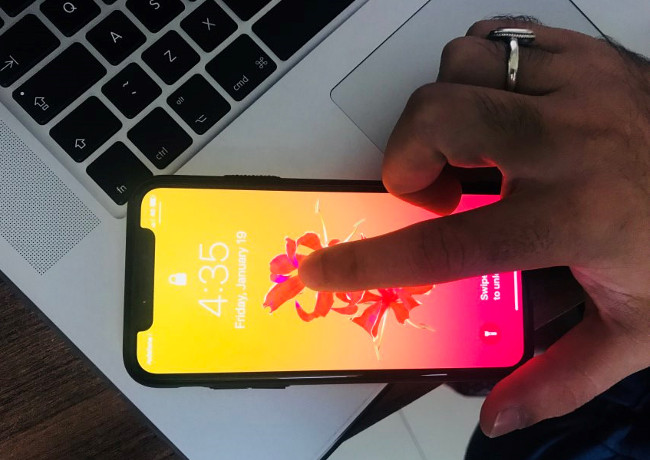
Pressing the physical Home button is a familiar operation for users to launch iPhone, but with iPhone X, this Home key has been completely removed. So, iPhone X users who want to activate just tap the screen once will make the screen light up. You can also activate the device by pressing the power button on the side of the phone. Certainly with these two operations will be easier and much more convenient during use.
2. Reduce brightness when users do not see the screen

iPhone X can recognize when users look at the screen. The phone can automatically increase or decrease screen brightness when users look at or go away. This feature helps save battery significantly. In addition, this feature also allows you to manually adjust the volume of the ringtone and alarm when you turn on the device and look at the device. The sound will automatically be reduced.
3. Swipe to switch applications
- Home button disappears knowing how to use iPhone X?

In the past, users need to press the Home key repeatedly to show a list of how the application runs in the background and the application options to use. Today, iPhone X allows users to switch between active applications by swiping left or right. This feature is very convenient when users need to use multiple applications at the same time.
4. Hide the preview in the notification
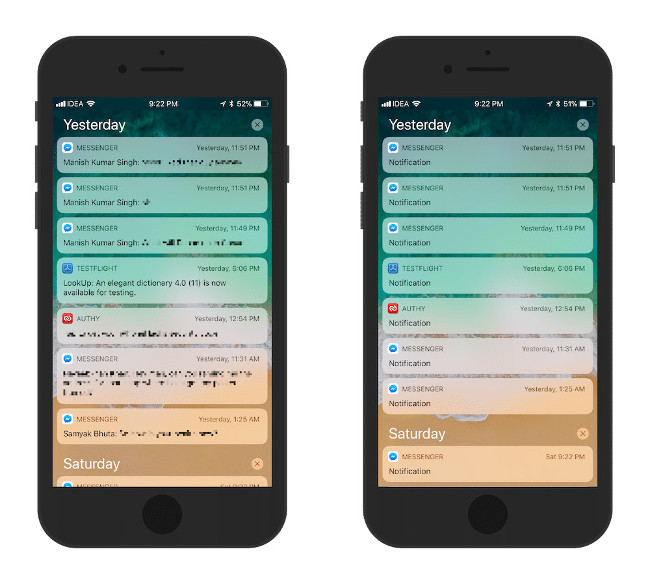
For the early iPhone series, you want to hide the message content you need to manipulate very complicated settings. But now with the iPhone X and the Face ID feature that allows users to hide the preview feature by not looking at the screen, iPhone X will automatically hide the preview of the notifications. Only when users look directly at the screen will these content appear. If there are strangers holding your phone, looking at the screen, the device will confirm itself not the employer will not display the entire contents of the message or message.
5. Disable Face ID quickly

To better understand this feature, you can refer to the article How to disable Touch ID and Face ID on iOS 11 to enhance the security of Network Administrator. In this article we have specifically instructed you to understand how to disable Face ID when not in use.
6. Reachability (Accessibility)
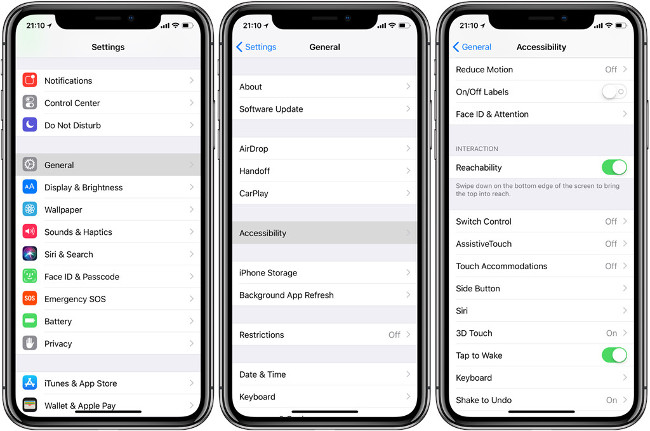
Reachability feature is used to support people with small hands still retained on iPhone X. To enable this function, go to Settings> General (General)> Accessibility (Approach) > Reachability.
Hopefully with the content in the article above will help you somewhat in the process of using the iPhone X. Wish you successful implementation!
See more:
- 7 reasons why you should buy iPhone X instead of iPhone 8
- Tips to help you master iPhone X
- How to take Portrait Mode selfie photos on iPhone X