Google is about to apply a signed email name
One of the drawbacks of email is that it does not support addresses that contain hieroglyphs or accented letters. However, Google will be one of the first companies to overcome this limitation.
Accordingly, Google will integrate the ability to support email addresses in hieroglyphs ( such as Japanese or Chinese ) and text with accents ( like Vietnamese ) into Gmail. These special typefaces are available in more than half of the world's languages. This does not mean that you can create Gmail addresses with such characters at this time. Instead, Gmail users can only receive and send email to those addresses.
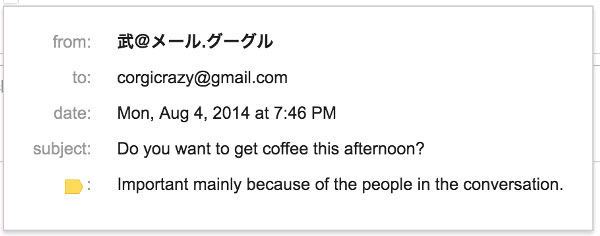
In 2012, the Internet Engineering Task Force developed an email standard that supports non-latin characters, and latin letters with accents. To make this a reality, all email service providers and all users' email sites will have to apply it. This is certainly a long enough road, though the technology is ready. Anyway, the search giant's first step is very welcome.
Earlier, Google added 13 languages to Gmail, a sign that the company is actively reaching out to as many businesses and countries as possible.
In the future, Google will continue to add this feature to the Calendar tool. Even the company promises to allow Gmail users to create email addresses in languages that do not use latin or latin letters with accents. It seems that Vietnamese people can use their full name to create a Gmail account is not too far away.