Google announced Android 11 Beta with a series of new features
Here are some new features in Android 11 Beta:
Focusing on users makes communication easier
To make communication easier and simpler on your phone, Android 11 will transfer all your conversations from various messaging apps to a dedicated space in the notification area. This makes it easy to view, reply and manage all your conversations in one place. You can prioritize important conversations so you never miss a message. These important conversations show up in your always-on interface, and even when your phone is in Do not disturb mode.

All notifications from different messaging apps are grouped into one group in the notification panel for easy tracking
Android 11 also launches Bubbles, a new feature that helps you seamlessly respond and engage in important conversations without having to switch back and forth between your current task and the messaging app. You can open a 'bubble' for your conversation right from the notification and do many things at the same time without missing a thing.
Additionally, when you enter content using the Gboard keyboard app in Android 11, you'll get automatic and suitable suggestions for emoticons and text. This ability is based on security intelligence on the device that takes advantage of Federated Learning, allowing it to work while Google never sees anything you type.
New ways to control your connected devices and media
As the world around us becomes more and more connected thanks to the computing devices in the surrounding environment, Android 11 will help you manage all your connected devices better.
Now you can quickly access and control your smart devices from the same place by pressing and holding the power button. Adjusting the temperature, turning on the lights or unlocking the front door can now be done with just one touch without opening many applications.
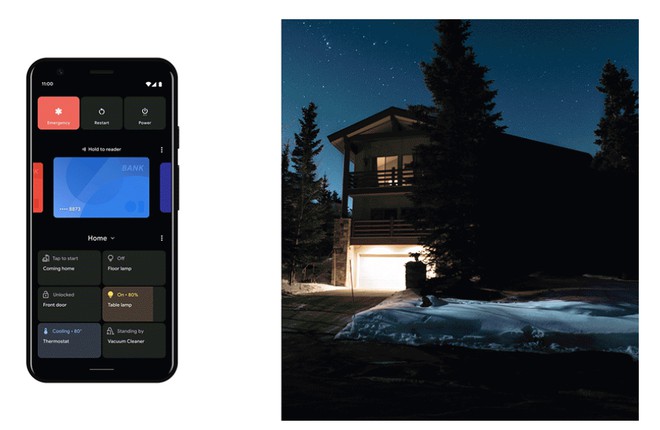
The connectivity of Android 11 will be more convenient
Your device driver will appear ready along with everything else you need, like your payment methods or your boarding pass (when routes reopen).
Google also introduces new media drivers in Android 11, making it quick and convenient to switch your device to play your default audio content. Now it's easier than ever to convert music from headphones, to speakers or even to TV.
More security improvements
Every Android release has new privacy and security control updates that let you decide how and when data on your device is shared. Android 11 even has more detailed controls for the most sensitive access rights. Google introduced single-level permissions to allow apps to grant access to your microphone, camera or location, only once. The next time the application needs to access these sensors, it will require you to authorize it again.
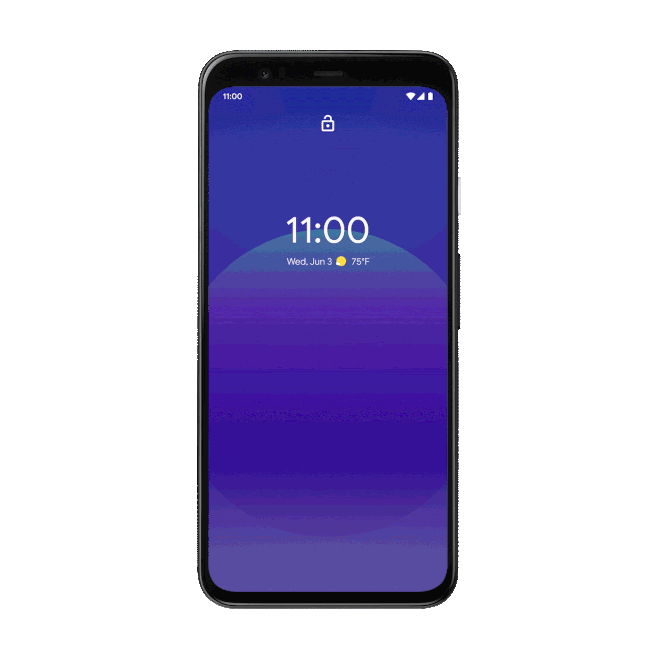
The security capabilities of Android 11 will be better
In addition, if you have used an application for a long period of time, Google will automatically reset all permissions related to that application and notify you of the permission settings. You can always choose to reauthorize the app the next time it is opened.
Share by
Isabella Humphrey
Update 11 June 2020