Instructions on how to buy games on Steam
Steam is a platform that offers many different games in the world today. As for Steam, game makers are very reassured because players cannot bypass the rules and play pirated games. But years ago, Steam only supported payment by international card gateways. In recent years, Vietnam has used Steam a lot, so it also opened a number of domestic payment gateways for users. In this article, the Software Tips will guide how to buy games on Steam.

Download Steam here: https://store.steampowered.com/
Step 1: You enter the name of the game you want to buy here and select it.

Step 2: Then you drag down and select Add to Cart to put in the basket.

Step 3: There will be two options for you:
- Purchase for myself: Buy yourself
- Purchase as a gift: Buy for you
In this article we are buying for ourselves so choose Purchase for myself . If you buy it for you then you do the same.
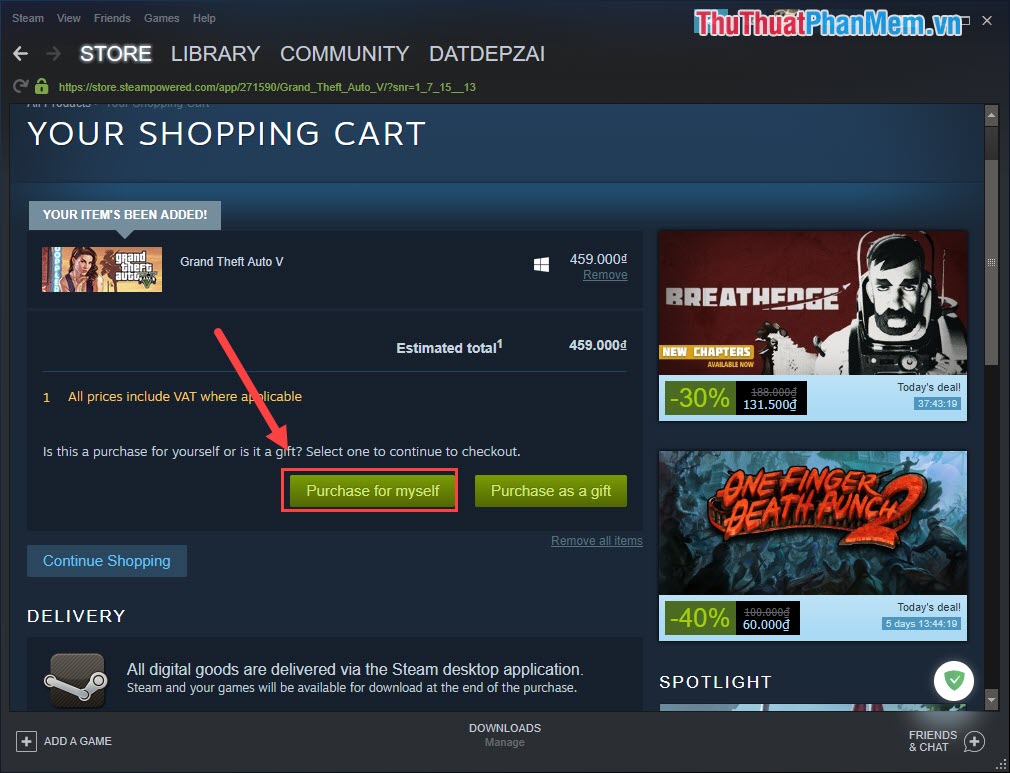
Step 4: Then you need to select the card trading port. Click on Payment Methods to select.

Step 5: You proceed to select the type of card that you can pay. The system will then pay via Internet Banking like other transactions.

After payment is complete you can enter the game to play and use.
Thus, Software Tips have shown you how to buy games on the most standard Steam. Good luck!