Feign: A Beginner's Guide to Playing
Feign is a multiplayer RPG (up to 12 people) where each must use different strategies to win. This is a balanced game made of 3 types of roles, including innocent, impostor and neutral.
At night, everyone used their role. In the morning, the events of the night are discussed and everyone must try to win the game by voting to remove the person whose role is against them.
If you love Goose Goose Duck or Among Us, everyone should definitely give Feign a try. Continue reading this article to learn a beginner's guide to Feign.
Instructions for playing the game Feign
First of all, people have two choices when they start playing Feign. Select Host to set up a new playroom or Join option to join existing rooms.
Create a lobby
To create a lobby, click on the Host option, then adjust the necessary settings and create a playroom.
Once the room is set up, the necessary adjustments are made to the game. To the right of the lobby is a list of players who will join the room. When someone joins, their name will appear here.
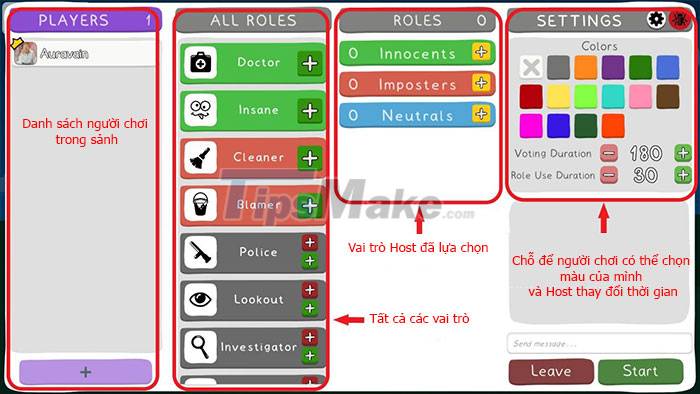
In the image below, one can see the game setup areas. In the settings, the duration of a match can be adjusted. Voting Duration allows to set the voting duration during the day.
Role Use Duration allows you to set a predetermined time for people to do their part at night.
After setting the necessary game settings, press Start to get started.
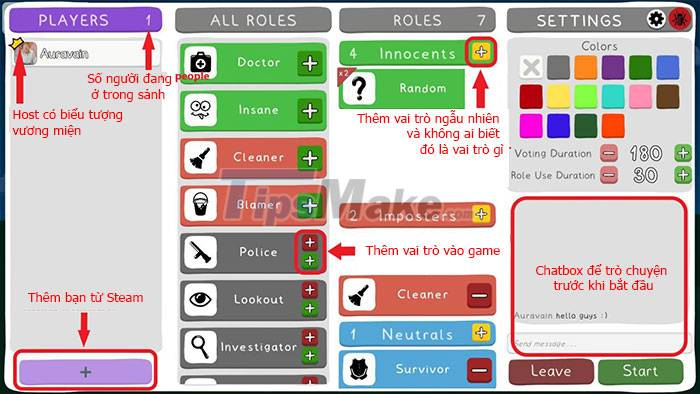
Join the lobby
To join a lobby, people can click the Join option and see the available rooms. If a friend's room is already established, people search for the room name in the Lobby Name to enter that room.
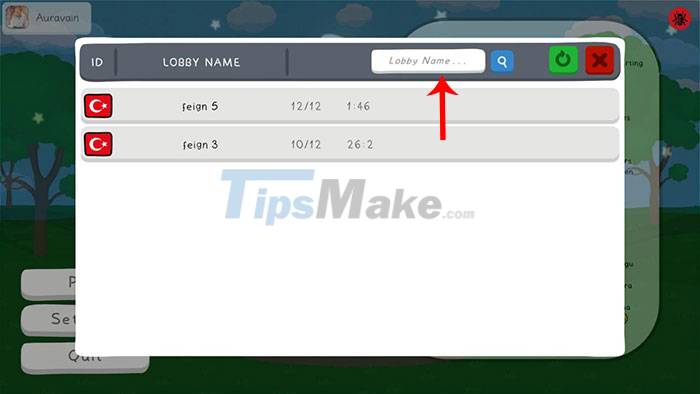
Interface in the game
In the upper left corner people can see the roles in the game. If a random role has been added, they will appear as question marks. At the same time, the player can see which role is innocent or the impostor from the blue and red frames.
There is a chat box in the lower left corner. During the day, people can chat and exchange with each other in the chatbox, but at night the impostors can discuss with each other and others cannot see what they write.
In the bottom right corner  are everyone's in-game notes. So what peoples do in the game will be recorded. At the same time, the players died and so did their roles. These notes are only for the Host (the person who hosts the room), no one can view them.
are everyone's in-game notes. So what peoples do in the game will be recorded. At the same time, the players died and so did their roles. These notes are only for the Host (the person who hosts the room), no one can view them.
For example, one can see an example of in-game notes below, specifically the explanation of these notes is as follows.

- Someone (you) successfully killed white.
- Someone who is a doctor comes to cure pink (you), but the doctor can't heal you because the fake doesn't kill you.
- White is dead and his role is the policeman.
- Blue is dead and his role is doctor.
- Someone (you) successfully killed brown.
- Once again someone is a doctor who comes to heal pink (you), but the doctor can't heal you because the impostor can't kill you.
You should read it
- ★ The development flow of programming languages, new problems that are not new
- ★ The interesting fact about the universe is not quite the same as what we thought
- ★ 15 ways to keep smiles on your lips even when life is toughest
- ★ Change color between different lines in Microsoft Excel
- ★ Google integrates WebRTC on Chrome