Download iOS 13 wallpapers for iPhone and iPad
Each new version of iOS will introduce users to many upgrades, new updates and new features on that new version of iOS. In addition, you can also see the unique wallpapers of each iOS version released.
This version of iOS 13 too, only more special is that this iOS 13 wallpaper will automatically change colors according to the dark / light background mode interface, which has also been updated for users on this iOS 13. If you have not updated to the latest version of iOS, you can download the iOS 13 wallpaper set below.
- How to update apps on iOS 13
- How to access website settings in Safari on iPhone, iPad
- How to create reminders based on messages on iPhone
Download the default iOS 13 wallpaper set for iPhone and iPad



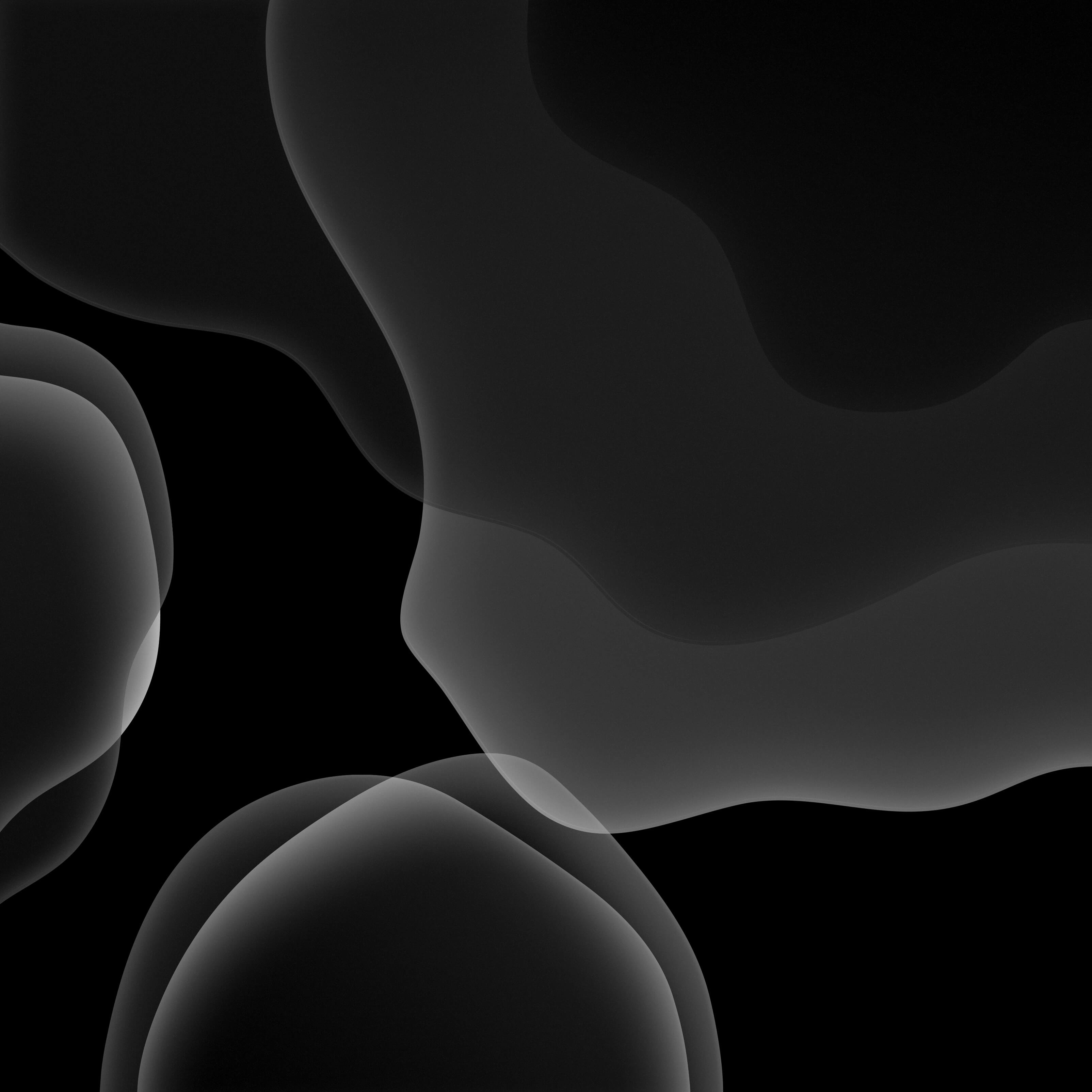
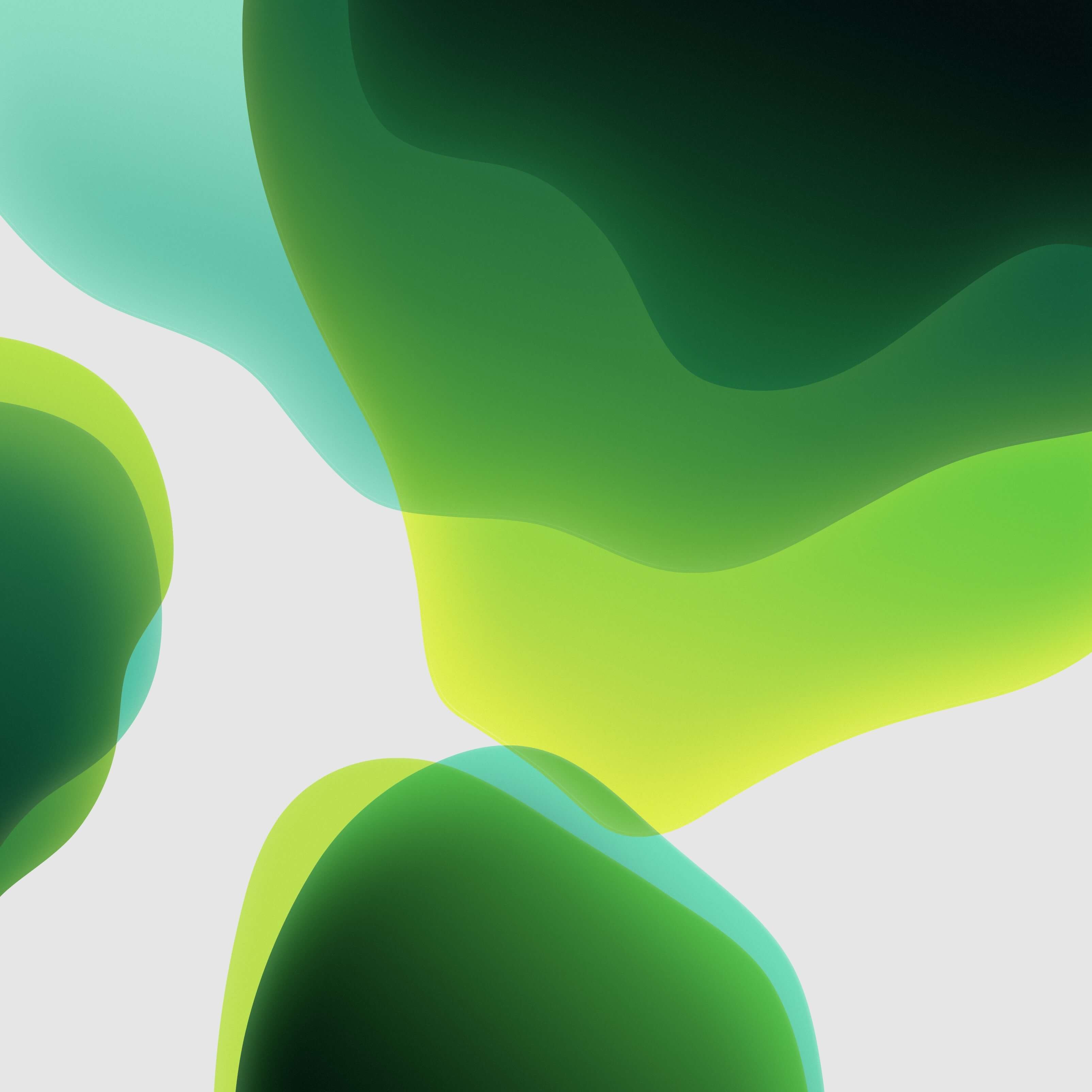

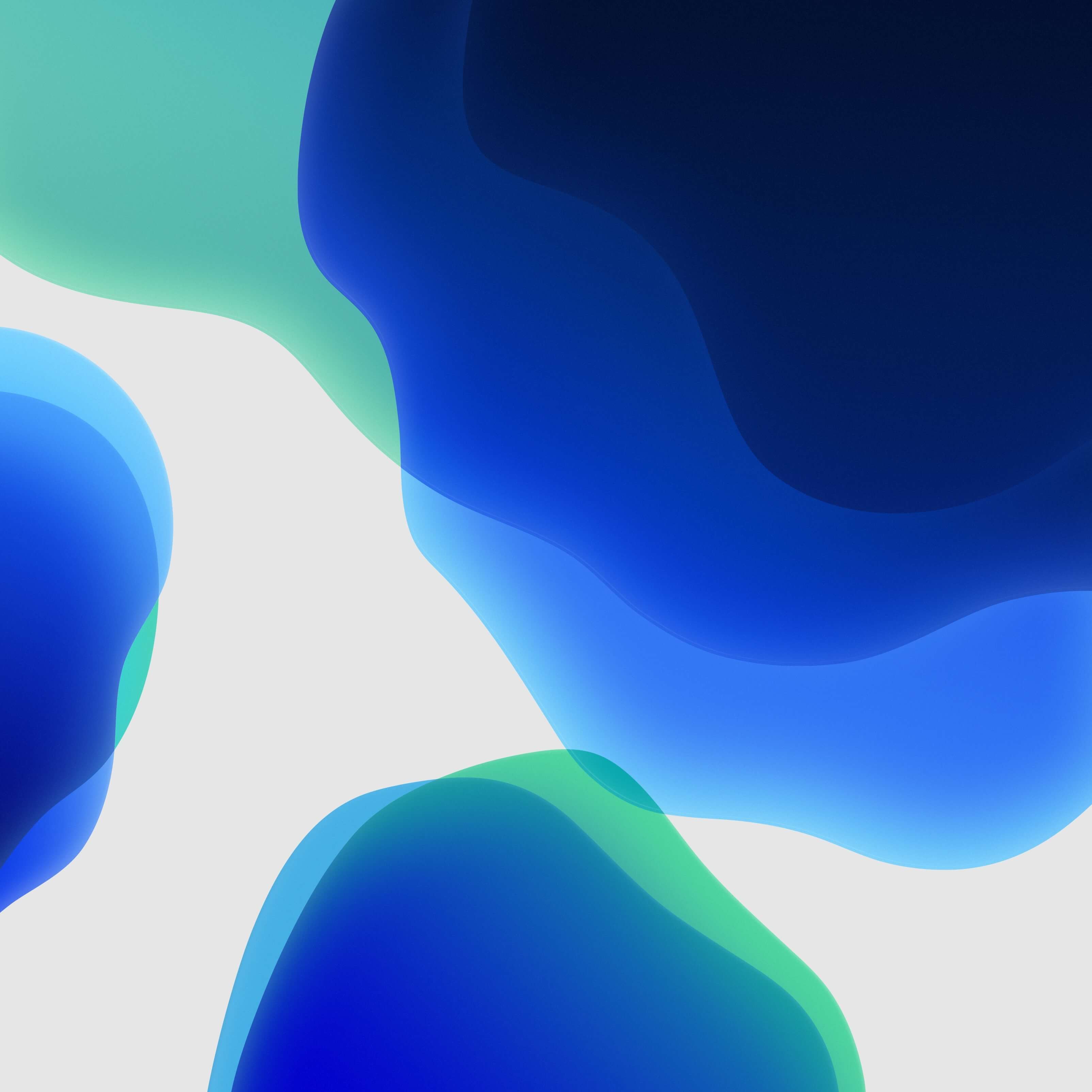
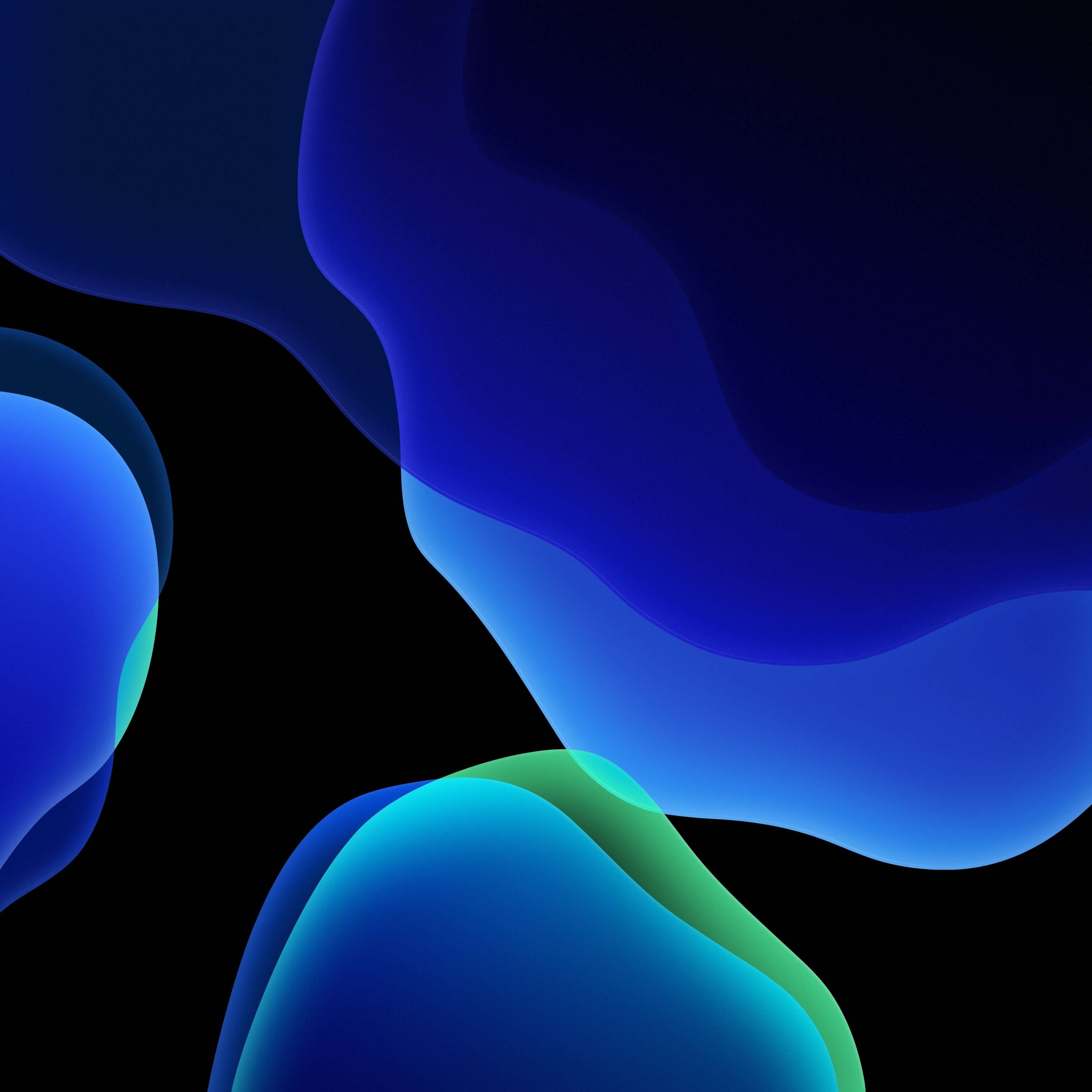
You can see this iOS 13 wallpaper is changed to light / dark theme to suit the interface that you install on your computer. But with the iOS 13 wallpaper set that you download above, you can install it as you like and don't need any themes. Alternatively, you can download iPhone 11, iPhone 11 Pro and iPhone 11 Pro Max wallpapers to your phone.
If you want to create a set of iOS 13 wallpaper slides and want them to change over time, you can refer to the guide to automatically change iPhone wallpaper over time. However, if you want to change the iOS 13 wallpaper over time, you need to jailbreak the device to be able to do it.