Download data from social networks to the hard drive
If you want to save all data on social networks Facebook, Twitter, Google+ or Instagram, you can download easily from the browser without installing any other applications.
Users can use the feature provided by Facebook to download data on this social network to the computer, including everything that is on Wall (status, images), photo albums (Photos), friends list (Friends), message segments (Message).
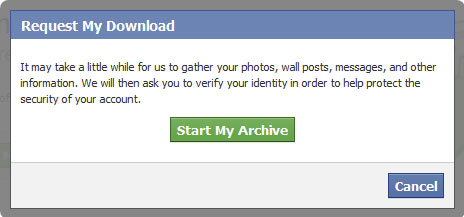
Downloaded data is a compressed * .zip file. After extracting, run the index.html file to review the Facebook content in offline mode. However, the interface is quite dry, no effect, color as when viewed on Facebook. But up to now, this is the best way for you to get your Facebook personal hard drive.
Downloading data on Twitter is easier than Facebook. First of all, go to Settings , select "Request your archive" in the "Your Twitter archive" field.

Like Facebook, users need to wait a while for the service to pack data before sending an email to you. When the package is ready, press "Go now" to view the email and click on the link to download.

Google+
Please click on the representative image at the top right corner of the web interface, select Account. After that, a new card will be opened, select "Download your data" in Account section .
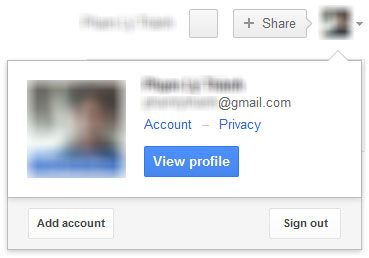
Next, you can choose the data you want to download from the "Download data from a specific service" list. If you want to download everything on Google+, click Download your data.
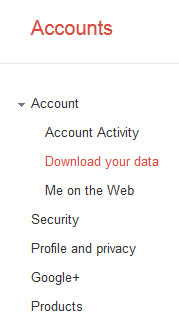
Google requires you to login again. If the login is successful, the user can click Create Archive to pack the downloaded data immediately.
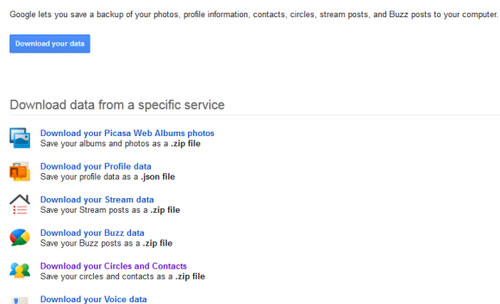
However, Google also provides a flexible feature that allows users to choose data at other services, at the Choose services tab .
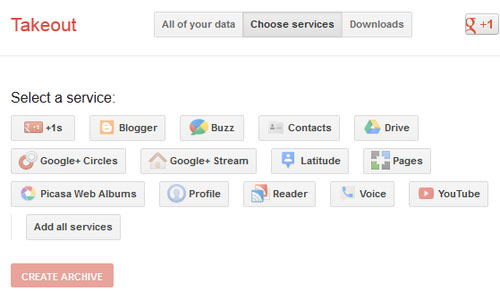
Instragram does not provide data download functionality to your computer, but you must use an intermediate service, such as Instapost.Instapost service , after accessing the website, click " Sign in with Instagram", declare Instagram account information to log in before agreeing to grant Instapost access to Instagram data.
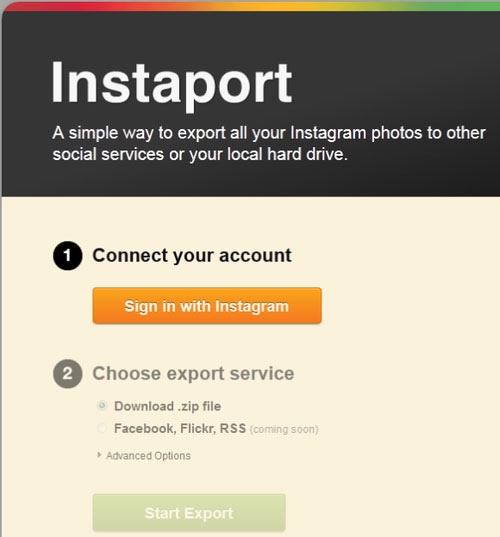
In the next step, select Download .zip file and perform additional options in the Advanced Options tab if needed (such as downloading the 10 most recent images, downloading the shared images within the specified time, downloading only those images For likes, download photos tagged by a certain person - up to 500 photos). Done, click " Start Export".
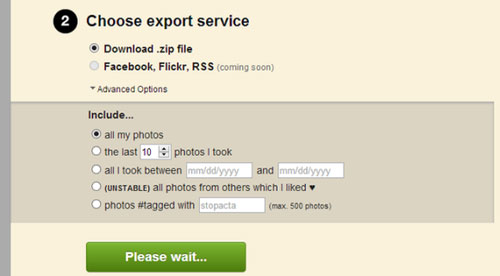
Instapost does not send email to download data such as Facebook or Twitter so you must not turn off the current website, but wait for the message that the data has been packaged and ready for download.
You should read it
- ★ Instagram is about to add a new feature that allows users to download personal data
- ★ 10 tips for businesses before deciding to invest in Big Data
- ★ How to check personal data on Instagram
- ★ Self-selling Facebook data for charity, high prices, but not yet to celebrate this young man was whistled
- ★ How to backup Facebook data to your computer