Design your own Tet greeting card in 5 steps
With only a few more days, we will officially enter the Lunar New Year, the biggest holiday of the year in Vietnam. Have you prepared much? Today, we suggest you a simple way to decorate your house for Tet by guiding the design of beautiful New Year greeting cards to hang on kumquat and peach branches. Please consult.
First, download and install the Greeting Card Builder software on your computer.
Step 1:
Open the Greeting Card Builder application and click Create From Template to create a greeting card from the existing template
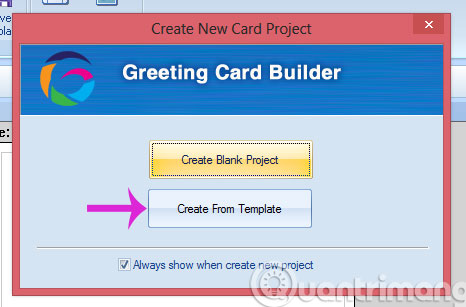
Step 2:
In the dialog box that opens, select the card template and click Load ( in addition you can adjust the size by checking Change Template Size ).
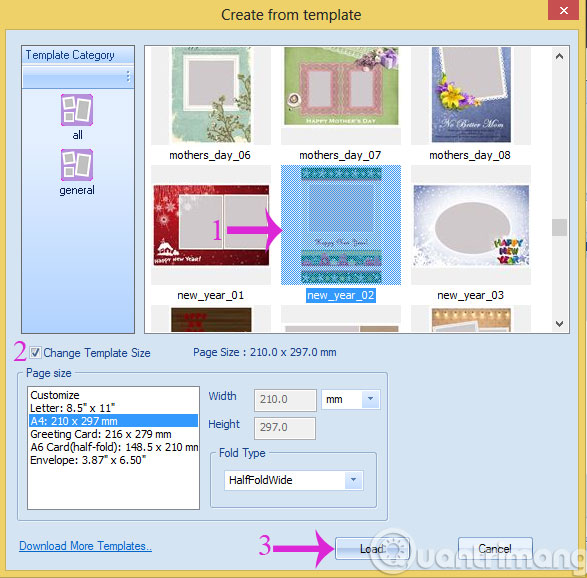
Step 3:
Please enter the following code to get a 15-day free trial GCBV3-01639-0E57E-11C66-04D21
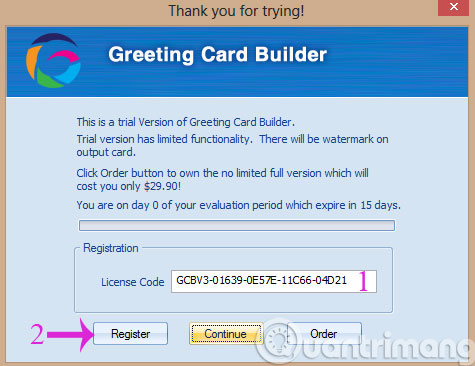
Step 4:
Double-click each Drop Photo Here box to add a photo to the card

Step 5:
Choose the Add Pieces menu to add photos, text, exceptions or calendars
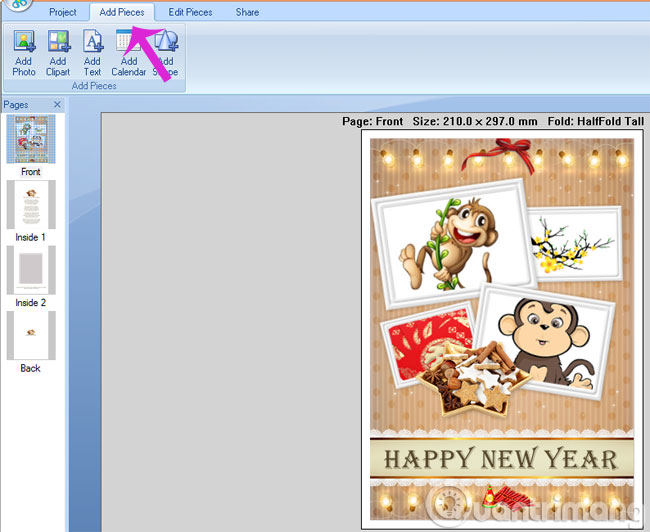
Step 6:
After you've finished editing, press the Share menu and you'll have options like

- Preview : Preview the card
- Print : Print the card
- Send via Email : Send e-mail cards to friends
- Save as Image : Save the card to your computer
- Set Wallpaper : Set a card as a desktop wallpaper
And this is the card we just designed

- Make a Christmas card with Fotojet
- 5 steps to create a Christmas card in a personal style
- Add a simple way to make beautiful Christmas cards
I wish you a happy new year!