Corel Draw 12: Draw the butterfly

Step 1 : Draw the butterfly body
- Select the Ellipse Tool (Ellipse Tool), draw 2 Ellipse shapes, a large long shape making the body with the second smaller image as the butterfly head.
- Fold two Ellipse shapes, the small one above the big image at the bottom.
- Select both images.
- Select Object - Align and Distribute - Align Center Vertically.
- Select Object - Shaping - Weld.
- Draw two butterfly beards.
- Black body of butterflies (Figure 1).
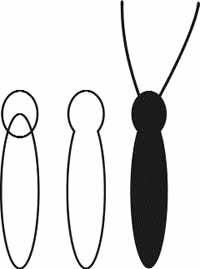
Figure 1
Step 2 : Draw butterfly wings
- Select Bezier tool to draw butterfly wings (Figure 2).
- Drawing next to the butterfly wing like the one above but smaller is inside.
- Large black wing shape and small inside image color as you like (Figure 3).

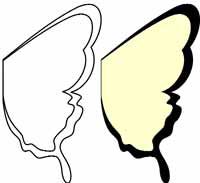
Figure 2
Figure 3
Step 3 : Decorate butterfly wings
- Select the Bezier tool to draw the upper and lower part of the butterfly wings (note: the curves of this pattern must be the same as the butterfly's curve).
- Color as you like (Figure 4).
- Add round dots with different colors so that the butterfly wings are colorful (Figure 5).


Figure 4
Figure 5
Step 4 : Complete
- Select all new butterfly wings to finish.
- Group all (select Object - Group).
- Create another butterfly wing by clicking and dragging out and right clicking, we get the second wing (Figure 6).


Figure 6
Figure 7
- Choose the second butterfly wing.
- Select the Mirror Buttons tool to flip symmetrically (Figure 7).
- Arrange two wings and body, we get the result as shown in Figure 8.

Figure 8
Lam Khe