Choose the server that suits the needs of the small business
In addition, developing businesses also face challenges in controlling costs, improving productivity and reducing the complexity of their organizations. Dell Technologies has studied and understood the challenges in your small business and wants to ensure that you have the best quality servers to achieve your IT goals.
Do not let these challenges hinder your work. Dell Technologies' PowerEdge server provides large, enterprise-class features at an affordable price, and is designed to grow and expand with your business and contribute to cost reduction in the future. hybrid.

Four Dell EMC PowerEdge T140, T340, R240 and R340 servers have some important new updates. The most important feature of which is the new Intel® Xeon® E-2200 processor. These latest processors offer 100% more processor cores than the previous server (up to 8 cores vs. 4 cores), allowing for higher performance and speed of completion. faster. In fact, you can improve performance by up to 35% using a one-socket PowerEdge server with Intel® Xeon® E-2200 processor.
In addition, Dell EMC PowerEdge servers are always integrated with Microsoft's latest Windows Server 2019 operating system and dedicated to the server connecting on-premise and cloud-based systems. Windows Server 2019 allows expanding the datacenter to Azure to maximize existing investments and acquire new hybrid capabilities. In addition, Windows Server 2019 also allows developers and technology professionals to create cloud applications, modernize their traditional applications using containers and super service architecture. small (microservices).

Another piece of content is learning how your business can automate its server lifecycle, automation is a key solution to tedious, repetitive tasks. By using these simple yet effective tools, you will shorten the time and reduce the effort of server management and have more time for higher priorities. As a business, you never want your applications to stop working, so Dell Technologies has integrated security, proactive support, and hot alternatives to help you keep your business running. joint.
Join us to find out which one-socket PowerEdge server is best for you:
Rack-mounted single-socket PowerEdge server

R240: R240 is the perfect solution for both multi-purpose and specialized applications, usually for small and medium-sized businesses where IT infrastructure including servers can be consolidated in one. rack. Another feature update of this server is the addition of a 450W power supply to support a larger number of processor cores and achieve higher performance. R240 can handle collaboration / sharing, mail / messaging, file / print, data sharing and web hosting tasks.
R340: R340 is designed to increase productivity, expand at your own pace, and help simplify IT infrastructure. This rack provides high availability features such as hot swap drives and redundant power supplies. The R340 is well suited for file / printing, mail / messaging, collaboration / sharing applications and remote offices / branch offices. In addition, R340 can be installed on SMB rack infrastructure like R240.
One-socket PowerEdge server tower (Towers)
T140: This is a great server for the purpose of unifying desktop and general business applications. It includes tasks such as collaboration, office applications, file-and-printing, mail and messaging, office data sharing and file sharing.
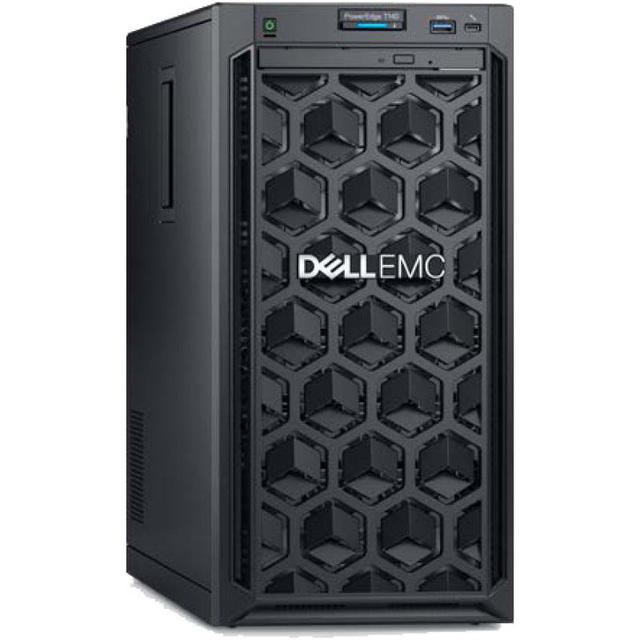
T340: The T340 tower server is well suited for single-layer architecture workloads and creates space that meets expansion requirements. Despite supporting the same multi-purpose applications as the T140, the T340 offers greater internal storage.

Take a look at some suggestions to help you start your server selection process in case you don't know where to start.
You should read it
- ★ Dell is about to release Studio XPS 15 and 17 inches
- ★ Dell Latitude E7440 Review: Enduring Ultrabook with luxurious design
- ★ Dell XPS 15 review - The laptop is beautiful and powerful
- ★ Steps to update TPM 1.2 to TPM 2.0 for Dell laptops, Dell computers
- ★ Dell Vostro 3578 Review: High-performance laptop for business people