Chat groups easily in Gmail
TipsMake.com - Everyone knows how to use Google Voice to conduct a conversation meeting. However, did you know that Gmail Chat also has a Group Chat utility built in? Exactly. Using the Gmail web chat application, you can pin a group chat session and chat with many people at the same time very quickly. There are many people who look forward to this feature. Sure, you will see phone and camera buttons, but until you read this article you know where the Group Chat button is.
So if you are the head of the company meeting, read on to learn how to sign up for a Group Chat session for the next meeting.
To use group chat in Gmail, just click the Add People icon at the top of the chat dialog while chatting with someone. Users can add as many contacts as possible if you want to chat with them, a great way to chat.
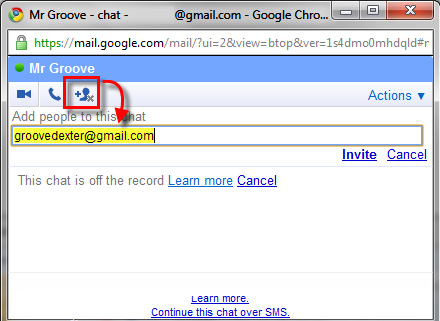
Once you add people to chat, they will be displayed in chat and you can see any of your messages. Please note that you will not be able to record chat logs once a 3rd person comes in.
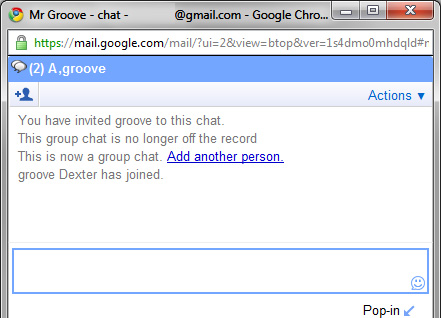
This feature also works in the regular Gmail window, as shown below.

Conclude
Group chat in Gmail is an unused feature and is ignored from Google's email service. Thank you very much for reading this article. Now users can chat with many people from a window.
You should read it
- ★ Google Hangouts Chat for the group officially released worldwide
- ★ Google Duo increases the number of people in group video calls to a maximum of 12
- ★ Applications turn Gmail into an effective collaboration tool
- ★ Gmail integrates the Hangouts video chat feature of Google+
- ★ How to create Zalo chat group on computer