Can download and upgrade iOS 11 on iPhone / iPad
Before launching the official iOS 11 version this fall, Apple has released a test version of iOS 11 beta for programmers.
According to an announcement from Apple at WWDC 2017, iOS 11 will be officially launched around the third quarter of this year. IOS 11 operating system possesses many upgraded features, has a new interface, more intuitive when the center informs quick setting changes compared to iOS 10. Besides Siri virtual assistant upgraded when adding more languages new, capable of direct translation, can understand context and predict the next command from the user.
However, this iOS 11 version will stop providing for 32-bit devices including iPhone 5, iPhone 5C, iPad 4. Accordingly to be able to install iOS, the device must be from iPhone 5S or above, iPad mini 2 / 3/4 or older and 6th generation iPod touch.
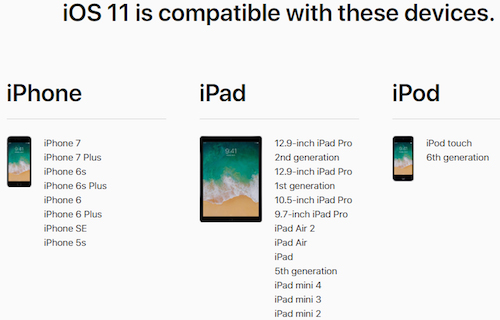
Step 1:
While waiting for the official iOS 11 version, if you want to be able to install iOS 11 beta version for programmers, follow the link below
- Download iOS 11 operating system
Note to users , you need to open the link on the Safari browser on iPhone / iPad. This is only an iOS 11 trial version for programmers, not an official Beta, so it is not complete and there may be errors when using. Before installing, we should proceed to back up data to iCloud or computer to avoid losing important data.

Step 2:
After downloading and installing the above file, the device will notify the installation, click Install and enter the authentication password if required.

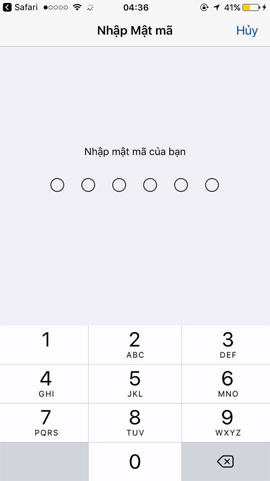
Users will be asked to restart the computer.

Step 3:
Next, go to Settings (General)> General (General)> System update (System update) . At that point, you will see the available iOS 11 beta and users just need to click to install for their device. This version has a capacity of about 2GB. The device upgrade process requires more than 50% battery capacity.

Some interface images after the device installed iOS 11 beta version for programmers.
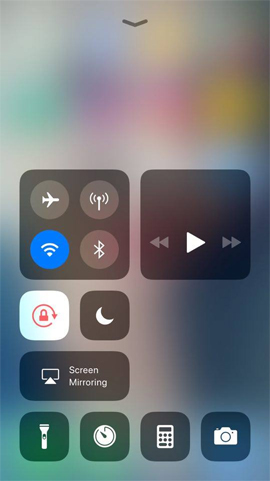
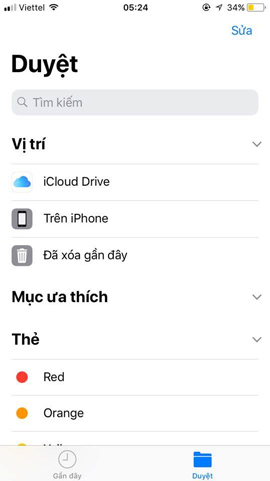

I wish you all success!