8 signs that it's time to upgrade your iPhone
While you don't always need to buy the latest iPhone, there comes a time when you need to upgrade to a newer device. But knowing when to upgrade your iPhone is sometimes difficult.
Having problems with your phone but don't know whether to fix it or buy a new device altogether? This guide will identify the most prominent signs that it's time to upgrade your iPhone.
How long does an iPhone last?

If you use your iPhone carefully, you can expect it to last a long time. As a general rule, you can expect your phone to last between 4 and 7 years.
iPhone models almost always receive iOS updates long after their launch date. In 2021, the iPhone 6 - released in 2014 - will still be able to install iOS 14 updates.
Of course, how long you use your phone will depend on you, not just Apple. If you regularly use your device in the wrong way, its life will automatically decrease.
Now that you know how long your iPhone can last, check out the signs below to see if it's time to upgrade.
8 signs that it's time to upgrade your iPhone
1. No more free space on your phone

Low storage space is a common problem for iPhone users. If you don't clean your device regularly, all your files, apps, photos, and music can pile up. When having trouble freeing up enough space on your phone, take a look and delete everything irrelevant first.
Sometimes, the storage space on your phone is too small to meet all needs. If you find that you frequently run out of space while using your iPhone normally, you might consider upgrading to a device with more storage space.
2. Unable to download the latest iOS version
At first, not having the latest iOS version might not seem like a big deal. But keeping your phone up to date is essential, not just because of new features. You can run into malware and other security risks if you don't have the latest Apple software.
After your phone stops receiving the latest iOS updates, you may find your phone still working as normal for a while. But for your own safety, upgrading your iPhone and protecting yourself with the latest software is probably a smart idea.
You can check if your iPhone has malware and fix the problem if necessary by doing a few things, such as removing suspicious apps.
3. Battery drains too fast

As your iPhone ages, the battery will also drain faster. Temporary factors, like cold weather, can also cause this to happen. But if you find that you can't use your device for too long without charging it, an upgrade might be the best option for you.
If you're still getting iOS updates and don't want to buy a new phone, you might want to consider replacing the battery. Doing so would likely cost a lot less; Just remember to find a reputable repair shop.
4. Can't use the latest chargers and accessories

From time to time, Apple upgrades the design of its iPhone accessories. The move from the 30-pin connector to Lightning and the removal of the headphone jack are prime examples.
While you don't need to upgrade your iPhone as soon as these changes happen, you should be aware of it. After Apple stops making these accessories, it may be difficult to find higher quality versions if your accessory breaks.
If your phone's current charger is out of date, upgrading your device may be less of a hassle than finding a new one online.
5. Repairing an old iPhone is more expensive than buying a new one
Cracked screen replacement is one of the most commonly seen iPhone repairs. Screen replacement may not be as expensive as buying a new phone. However, costs can increase if your phone is severely damaged. For example, you may drop your phone and need to replace both the front and back cameras, the Home button, in addition to the screen.
For newer iPhones, replacing these parts can still be cheaper than buying a new phone. But if your device is several years old, you may find that upgrading to a newer iPhone costs less and less effort.
6. Poor mobile network coverage
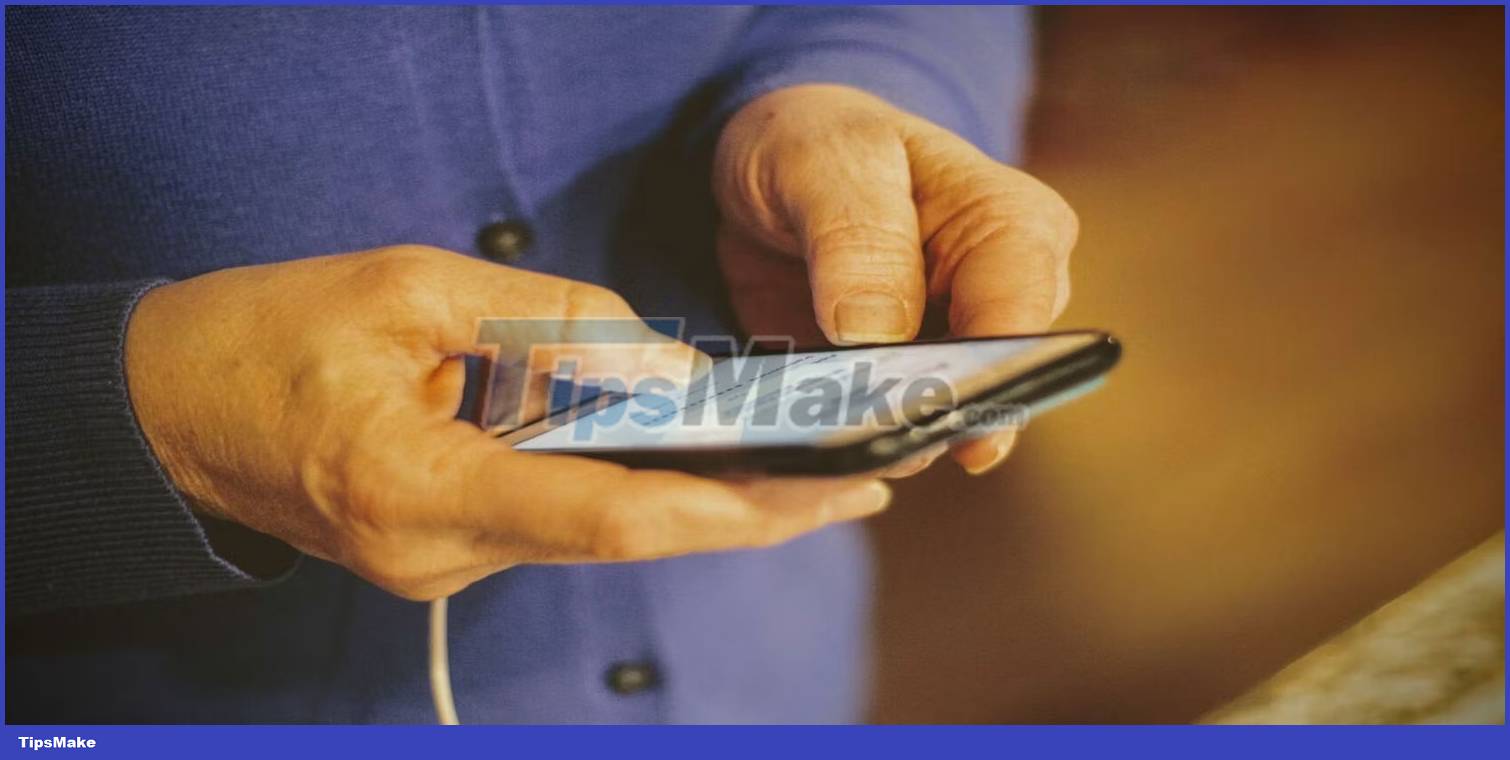
While you don't need 5G for fast mobile coverage yet, having at least 4G will allow you to get the most out of your device.
Whenever technology companies upgrade their mobile network infrastructure, older devices are often left behind. Maybe you can still text and call people, but trying to do anything else without WiFi will become more difficult.
After your iPhone is no longer receiving sufficient network coverage, it is a wise idea to upgrade to a new device. You can check out the speed difference between 5G and 4G if not sure if the upgrade is worth it.
7. Your iPhone is not working
Even if you don't have the latest software or a broken screen, you may find that your iPhone is still working fine. However, there is a high chance that this device will stop working at any time.
If people can't hear what you say during phone calls, apps keep crashing, or buttons and touchscreens don't work, upgrading to a new device may be your only option. Friend.
8. Can't use latest features
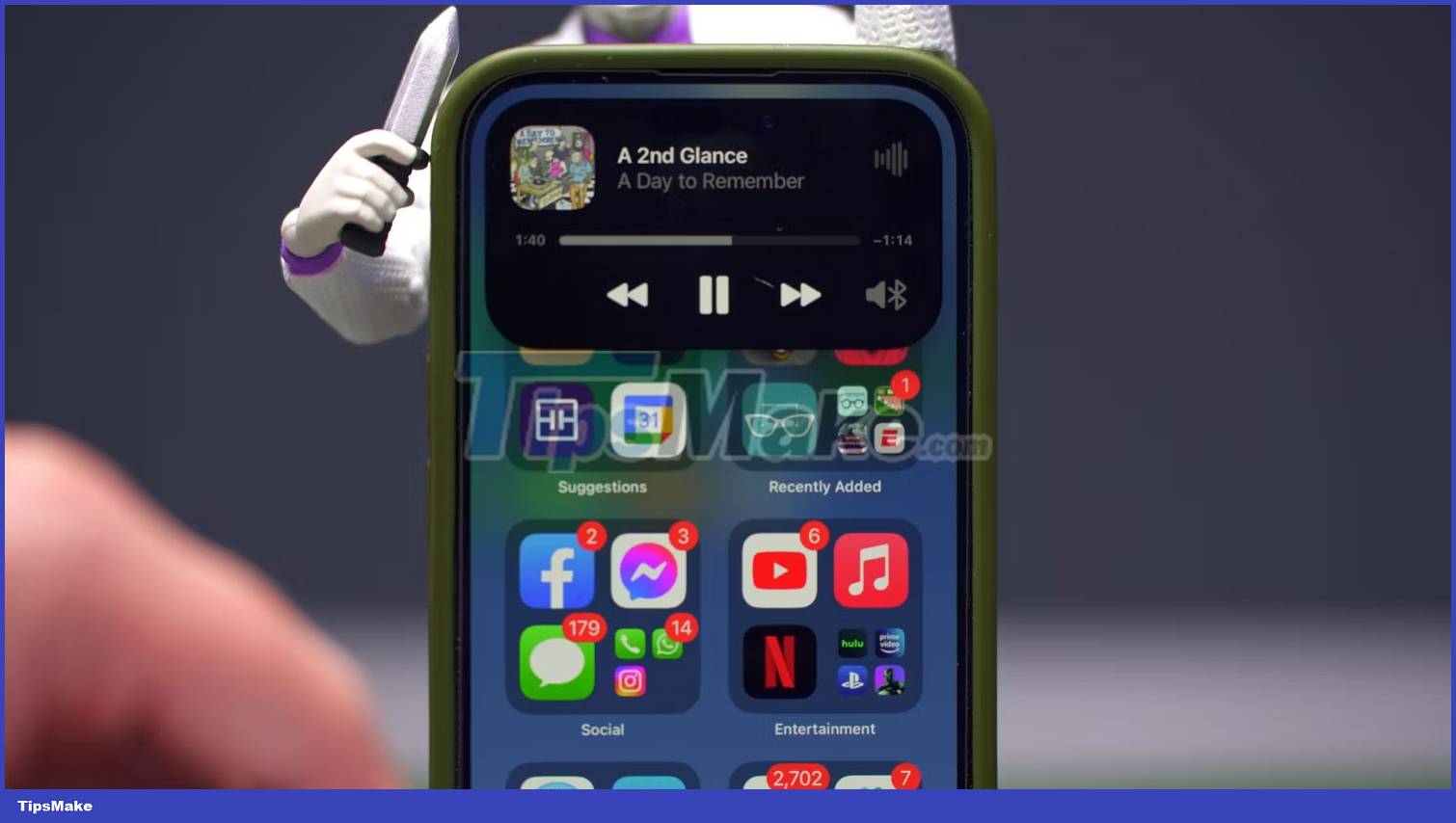
Over time, the iPhone evolved naturally. Even if the software still works properly, you may not be able to use the features you want to access. For example, you may feel that your iPhone's camera isn't good enough to maximize your smartphone photography.
Likewise, you may not have access to a good camera to capture video content. If you want to create content for your social networks or improve your personal brand, upgrading your smartphone is potentially beneficial. You can choose to exchange your old device or keep it as a backup iPhone.
iPhone is a worthy long-term investment. If you use your device properly, you will find that it can last for many years and perform well during it.
However, all gadgets have a certain lifespan. Knowing when to upgrade your iPhone is essential. Hope you got the information useful to determine the right time!
You should read it
- ★ Comparing iPhone 11, 11 Pro, 11 Pro Max and iPhone XR, XS, XS Max configurations, is it worth the upgrade?
- ★ Should iPhone 11, 11 Pro users upgrade to iPhone 13?
- ★ How to upgrade RAM on a Mac
- ★ Compare iPhone XS, XS Max, XR with iPhone 13, should you upgrade?
- ★ iPhone 4 on iPhone 4S: Should I upgrade?