Can anti-virus software detect and remove all malware?
Antivirus software can be extremely helpful in staying safe online and offline, but do they work 100% of the time? Does antivirus remove all malware and viruses?
How does anti-virus software work?
Antivirus programs are inherently important in digital activities, especially when online. There are thousands of cybercriminals around the world looking to exploit gullible victims, for their data, money or both. Cybercrime is increasing at breakneck speed, so it's no surprise that most of us use some form of anti-virus program to protect ourselves.
All antivirus programs have their own differences, but many of them work in a similar way.
A typical antivirus program will scan the device for suspicious or harmful files/applications, including malware and viruses. You can perform the scan manually or let the program run the scan automatically. Antivirus software is equipped with a database of malicious code, files and other content so that it can effectively highlight what could be dangerous for you and your device.
After an antivirus detects a malicious file or program, it isolates or isolates the file or program so that they can no longer interact with other parts of the device. The antivirus engine will then scan this file or program to see if it's actually harmful and then remove it from your device if the antivirus engine thinks it can or has posed a danger to you. .
But how well does antivirus software remove threats? Should you worry about any risks?
Does the antivirus remove all malware?
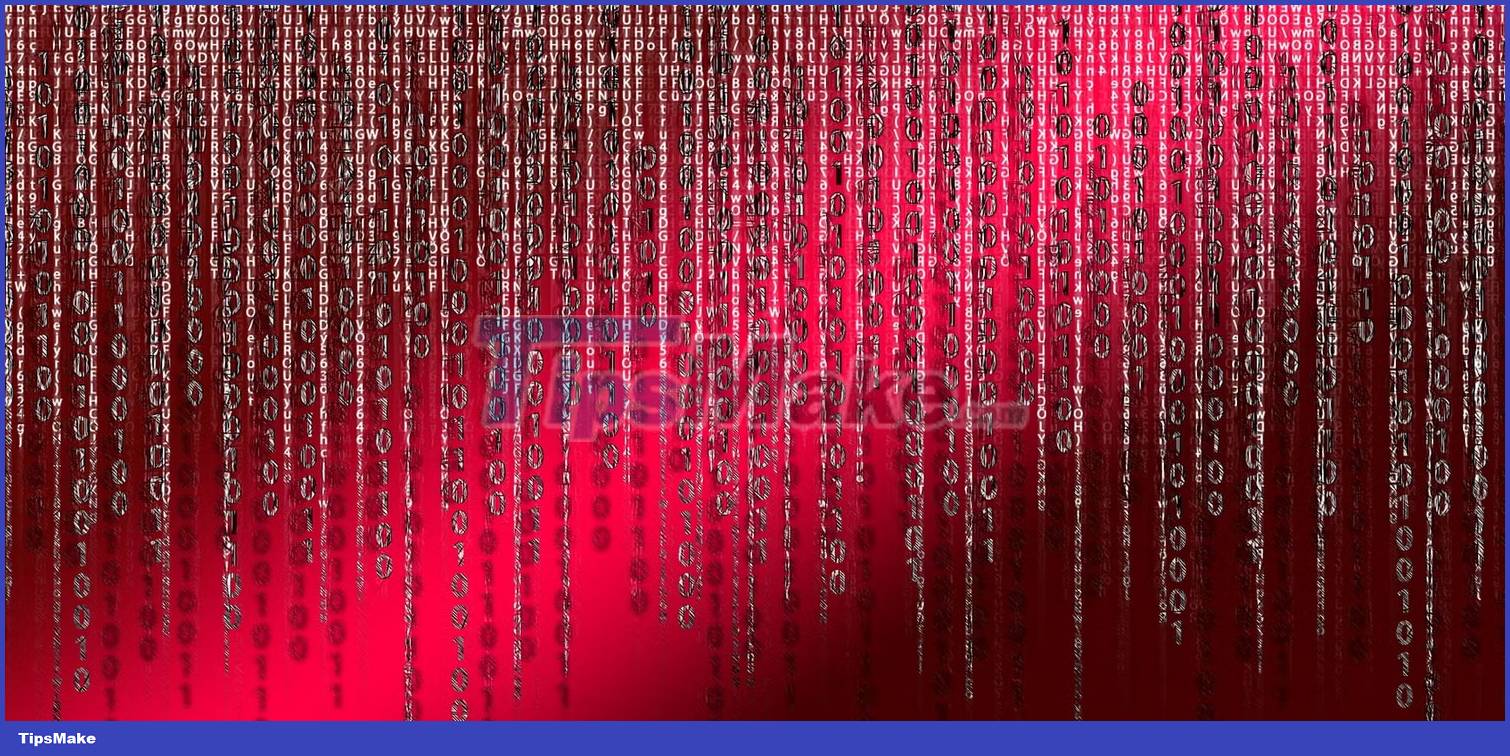
You can pay a flat fee or a monthly subscription if you're using a legitimate antivirus program (there are also free antiviruses). So for the money spent, should you expect it to be able to protect you completely? Not necessarily.
In short, no anti-virus program has a 100% success rate. Even the most popular and trusted antivirus software vendors available, such as Norton and McAfee, cannot detect, quarantine, and delete every malicious program or file. There are many reasons why, starting from the antivirus database.
As discussed previously, antivirus software uses a database of known malicious files and codes to identify anything dangerous on your device. If a type of malware appears without being updated to the anti-virus database, it has a good chance of getting caught in the eye. For example, suppose an anti-virus software vendor does not properly update its database; this will increase the risk of their customers being infected with malware.
Furthermore, some types of malware and viruses are very sophisticated and can be specially designed to avoid detection by an antivirus engine. Take stealth viruses as an example. This is a computer virus that has the ability to overcome anti-virus barriers, making them extremely dangerous to potential victims. By using encryption and code modification, this virus can evade standard antivirus scans and often requires the use of higher-level software.
It's also important to note that the chance of malware evading detection on your device increases if you never update your anti-virus software. Software updates play an important role in resolving flaws, eliminating bugs and improving the overall quality of the program in question. So if you haven't updated your anti-virus software for a long time, there could be many security holes that cybercriminals can exploit.
However, Norton and McAfee, two highly rated antivirus programs, both have 99% success rates (as stated by Cybernews), so they are still extremely advantageous.
On top of that, many antivirus programs offer a host of extra security features in addition to simple virus and malware detection. VPNs, password managers, anti-spam tools, file shredders, and firewalls are just some of the useful features you can use on a modern antivirus to protect your device.
How to keep your device safe

Antivirus programs aren't perfect, so you should still do what you can to maintain your safety by avoiding malware.
First of all, you can use a virtual private network (VPN). VPNs are protocols that send your Internet traffic through a remote server, encrypting all data and making it indecipherable to prying eyes. This means that parties like ISPs, governments and malicious actors do not have access to your online activity. This layer of privacy and security can make your online experience much safer.
There are various reliable VPN providers available today, including NordVPN, ExpressVPN, and SurfShark. All of these services require a flat or monthly fee, but are generally a safer and more reliable option than free VPNs, which can log data or offer the ability to do so. below average protection.
Alternatively, you can use link-checking sites to scan website URLs and determine if they're safe. Cybercriminals often spread malware or perform Social Engineering scams using malicious links. So, before clicking on any link sent to you, make sure you run it through a checker to confirm its legitimacy.
When you access the Internet, you will certainly make informed decisions. For example, if you want to download an app and it's only available through a shady website, it's best to trust your intuition and stay away from it. If a new sender offers you an attachment or a link, be wary if a service or product seems unbelievably good. Using trusted sites is key, whether it's a streaming site, a retailer, an app store, etc.
If you use email, it's also a good idea to turn on your service provider's spam filter. The spam filter picks out spam emails and moves them to a separate folder, which prevents emails from showing up in your direct inbox. This can help keep you away from malicious communications, some of which may contain links or attachments that spread malware. Most reputable email providers have anti-spam features, including Gmail, Proton Mail, and Outlook.
You should also make sure that all your devices are password protected. While a lot of malware and viruses spread remotely, there have been many cases of manual infection where attackers needed direct access to the target device. To reduce the possibility of this happening, it is recommended that you lock all your devices with a password or a biometric scan to ensure that only you have access.
Antivirus software isn't perfect, but it's important
While antivirus programs don't work 100%, they're still incredibly important in maintaining digital security. If you are using a reputable and trusted antivirus software vendor, keep using it as it is working to keep your device safe from malware and viruses.
You should read it
- ★ Besides Windows Defender, should users install other anti-virus and anti-malware software?
- ★ Offers anti-malware software, protects IObit Malware Fighter 6 PRO computer, for $ 9.95, free of charge
- ★ A safe way to test any Windows antivirus software's anti-malware capabilities
- ★ 10 virus scanning software does not require installation
- ★ What is Bytefence anti-malware? How to completely remove Bytefence anti-malware from the computer