Brave - Fast and secure personal web browser
The browser keeps data safe and gives users the ability to save or delete data. Brave has built-in tracking and ad blocking features. Unlike most other popular browsers, Brave also helps protect against phishing and malware attacks.
What's new in Brave browser 1.46?
Brave News improvements
Brave calls the improvements it has made to the news component Brave News 2.0. The company highlighted the key improvements in a blog post on the official website.
Besides being available in different regions, including Brazil, Canada, Mexico, Spain and the UK, Brave News can now make personalized recommendations to users. According to Brave, the algorithm runs locally on the device and no data leaves the browser.
Brave News uses browsing history to personalize content. It bases these recommendations on pages visited and pages the user has followed. New Brave News users automatically follow "top content" which they can disable using customization options.
Brave News ranks the content you follow highest in your feed and helps you discover new sources to follow based on your browsing history and the sources you already follow. Brave identifies similar sources and makes recommendations privately in settings, where you can choose to follow and add them to your feed.
Other new features related to the news section include improved feed management and a new follow button that makes it easier for users to subscribe to the channel. This follow button will be released later this month. It is displayed on websites with RSS feeds to make following content in Brave News easier.
Brave has added new content channels to the browser, including one that accumulates gaming news from a variety of sources. Note that ads may be displayed in the news feed, and there appears to be no option to disable them.
Although Brave News does support RSS, it is not an alternative for RSS news readers at this time. The browser lacks display options of any kind, import or export functionality, folder support, and many other features that most RSS readers, including QuitRSS or RSS Guard, support.
Other changes in Brave 1.46
Brave Software lists all the changes in the official release notes. In addition to the many cryptocurrency-related changes, the following improvements are the most prominent:
- Support for multiple custom wallpapers added to the New Tab page.
- Windows users can pin the browser to Tasks, and Mac users can enable the "keep in Dock" option .
- Brave Shields settings are accessible in brave://settings/content.
- Added right display support for sidebars.
- HTTPS-only mode for private windows with TOR enabled.
- Font appearance of non-English characters improved.
- Updated debugging to only apply to cross-site navigation.
- Updated ad blocking components to use plaintext lists.
- Side panel display settings are re-enabled in brave://settings/appearance.
- Upgraded to Chromium 108.0.5359.71.
Learn about the Brave browser model
When Brave launched, the market was abuzz because of this browser's unusual business model. Default ad blocking is seen by many as a threat to content creators. This feature changes the way traditional digital advertising is delivered. Brave has also succeeded in realizing the dream of browsing the web to receive money.
Brave browser user interface
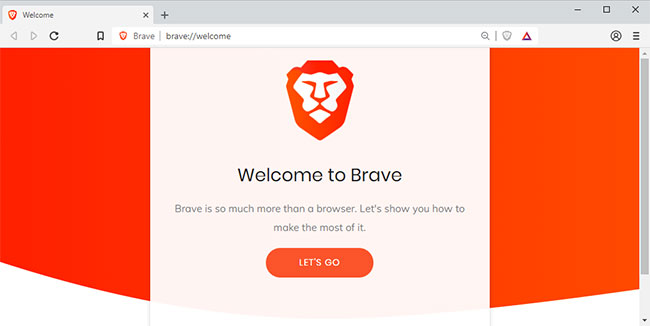
Brave offers a clean and crisp interface that is intuitive to use. It has all the elements you would expect in an ideal browser. Furthermore, its individual tabs support icons for quick identification, and hovering the cursor over a tab provides detailed information about the page within that tab without having to click on the tab and activate it. .
The browser also displays statistics about the content it has blocked. These statistics are very useful. Furthermore, it displays photos, the current time, and shortcuts to your favorite websites. Like other websites, many people think these features have an impact on speed. However, that is not true in this case. Brave is easy to use, with a streamlined design and a useful option to preview the content of tabs.
One of the things that makes many people love Brave even more is that it shows how many hours of ad loading it has saved you - pretty cool, right?
Brave's reward system for content creators and users
Content creators depend on advertising to stay afloat. However, ads are not displayed on Brave browser. So how does the Brave browser support online advertisers?
Brave browser takes a unique approach when it comes to 'compensating' creators. Awarding is done through the Brave Ads network and user contributions. Content creators are required to register with the network before being eligible to earn revenue. Registered content creators earn 55% of alternative ad revenue.
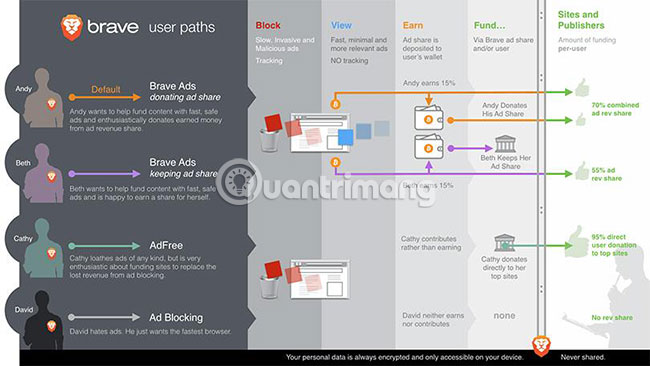
Brave comes with an inbuilt BAT wallet. This wallet allows users to support their favorite websites. Users can download the wallet and allocate a specified amount of BAT to preferred sites. The wallet can be loaded via Bitcoin, Litecoin, Ethereum and BAT tokens. Credit card holders use the UPhold payment processor. You can set a monthly BAT budget to be distributed automatically to frequently visited websites. You also have the right to set the percentage to be contributed. You won't have to watch any ads but still support your favorite website.
Users can earn BAT by browsing Brave-enabled websites. If users agree to replace regular ads with anonymous ads from Brave, they will be paid in Basic Attention Token (BAT). Users will receive 15% of revenue. Revenue depends on time spent on Brave browser.
However, you must enable Brave ads because the browser blocks all ads by default. Before receiving any payments, it is necessary to activate the BAT token wallet.
For those users who do not want to support any website, they will not earn nor contribute to any favorite website. But in return, you can browse the web very quickly.
Is Brave a safe browser?
It really is. Brave is more secure than Chrome and Firefox because it is a privacy-focused browser. Brave Shields works to protect your PC, laptop or mobile phone from malware and other malicious scripts. One of the things Brave is known for is its ability to block ads and trackers as well as block scripts. Brave is based on BAT token, which can be earned with Brave while surfing the net. However, Brave will never collect, store or sell any personal data about you.
The data is your personal property and Brave has no right to do anything with it (according to this browser's terms of service). This is one of the reasons why millions of monthly active users have chosen Brave as their default browser. Brave BAT is the main way Brave makes money.
One of the most important things is that Brave browser has all these security features by default from the moment you install it. You don't need to edit them or be a computer expert to configure these features. Brave also blocks ad trackers, and additionally - you can create a private tab using the Tor browser (this basically keeps you completely anonymous).
Why does Brave accept BAT?
Current digital ad delivery depends on tracking of browsing history, cookies, search queries, and third parties. Brave does not support these. Integrating BAT into the browser involves implementing the BAT Ads system. The system displays ads to users based on locally stored information. With this data, ad targeting will be done locally.
This Brave browser model promotes privacy protection. Browsing history is kept private, because all the data needed to deliver relevant advertising never leaves your system.
Providing inappropriate ads is one of the reasons why many users hate ads. With the BAT model, users can choose the ads they want to see. Brave's BAT platform protects users' anonymity while ensuring the relevance of the ads they see.
Therefore, it can be said that BAT represents a fundamental rethinking of how digital advertising is delivered.
Benefits of Brave browser
Brave browser is becoming popular. Brave has been considered a successor to Google Chrome. Brave seems to be the solution to the challenges that arise with conventional browsers. Here are some unique benefits of using Brave.
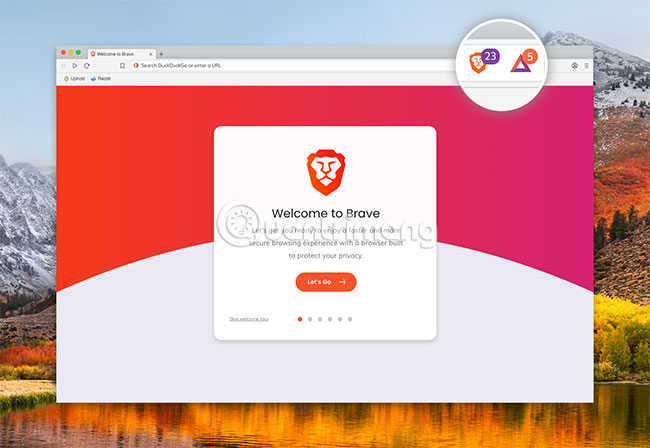
Default ad blocker
Brave blocks ads automatically. Users no longer need to search the web for the perfect ad blocker. Automatic ad blocking protects your device from malware and tracking by advertisers. Brave is also working on a plan to replace potentially harmful ads.
Brave's ad tracking feature is very accurate. Users are suggested relevant ads because Brave does tracking using local data. If an ad is not relevant to the user, it will be removed. Therefore, users receive relevant ads based on this model. User data stays on the device because no third party is involved in the process.
While Brave blocks third-party cookies, first-party cookies are not blocked by default. Users have the option to block or enable cookies on a given website.
Improve privacy while browsing the web
Automatic malicious ad blocking feature allows users to browse the web safely. Brave does not have access to user identification data. Anonymous aggregate advertising campaign data is used, but cannot be traced back to the user's device.
Brave also comes with additional features to enhance privacy while browsing the web. Incorporating HTTPS everywhere allows the use of web encryption whenever possible.
Fingerprinting feature prevents third parties from tracking user activities. This feature can be enabled in the Settings tab.
The loading speed of Brave browser is also very fast. Brave's fast browsing ability is due to its lack of third-party advertising support. As a result, there is very little content to load before visiting your favorite website. However, Brave's rendering speed is a bit worse than Google Chrome and Mozilla.
You will get paid to browse the web if you want
In the past, getting paid to browse the web was a pipe dream. However, Brave browser has made that dream come true. All you have to do is enable Brave ads. Watch ads and receive 15% of revenue. Content creators will be supported by users who love that content. All payments are in the form of BAT tokens.
How does Brave browser work?
Brave browser is available on iOS, Android, macOS, Windows and Linux platforms. Users on these platforms can browse the web safely and quickly. Brave completes its tasks well without using much computer memory. Unlike most other popular browsers, Brave uses very little RAM (only about 170MB of RAM). One important thing to note: Brave is a Chromium-based browser. Browsers built on this platform are 'famous' for consuming a lot of memory, but Brave is an exception.
A Reddit user's review of Brave browser after 4 months of use

A Reddit user has been using Brave browser since 4 months ago, and also used IE, Chrome and Mozilla in parallel to evaluate which browser is smoother and more perfect. Initially, Brave had some problems, but in new versions, almost all of those problems have been fixed. And after using all browsers every day for 4 months, this user concluded that Brave stands out the most and ranks 1st on the list, with the following main reasons:
- On the security side: Switch from HTTP to HTTPS (so no need to worry when paying with a credit card or buying something, because Brave 'takes care' of HTTPS).
- Blocks scripts, trackers and ads: That's why websites don't freeze, lag or freeze while browsing. This user had multiple issues with IE, Chrome, and Mozilla, with sites like Forbes, CNN, Slickdeals, and Coinmarketcap becoming unresponsive for unknown reasons. This problem has never happened on Brave. This is because Brave blocks scripts, ads, and trackers. Brave provides users with an extremely smooth web browsing experience.
- There's a great dashboard, showing how many ads, trackers, and scripts have been blocked.
This user has not considered the BAT payment factor. As mentioned above, when Brave creates BAT Ads, users can earn a little in BAT, while also contributing to content creators, Youtubers and many websites. This can be considered a revolution.