Best sleep application, anyone who sleeps must download immediately
Tide: Sleep Sounds Focus Timer is the best sleep application that anyone, especially those who are insomnia should own. This sleep aid app is rated as one of the best apps on the App Store in 2017.
Gentle, deep and relaxing is what Tide: Sleep Sounds Focus Timer offers to help you fall asleep easily. This application is still being provided completely free for Android and iOS users. You can visit the App Store to find and download.
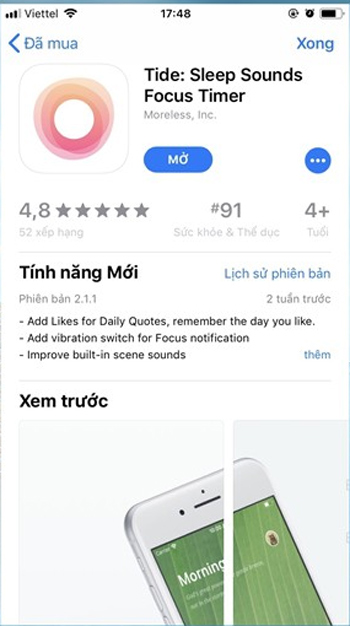
Launch the application by clicking the application icon called Tide.
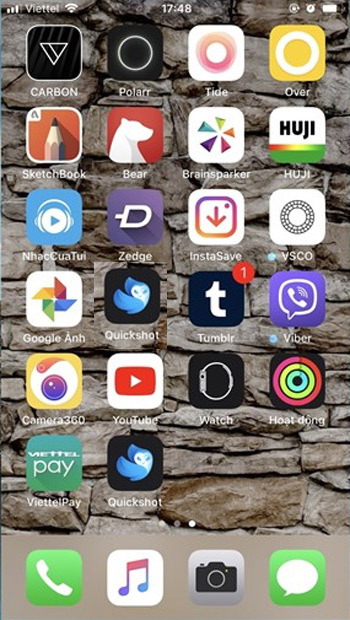
On the first launch, the app will introduce features to lull you to sleep as fast as possible by Tide.
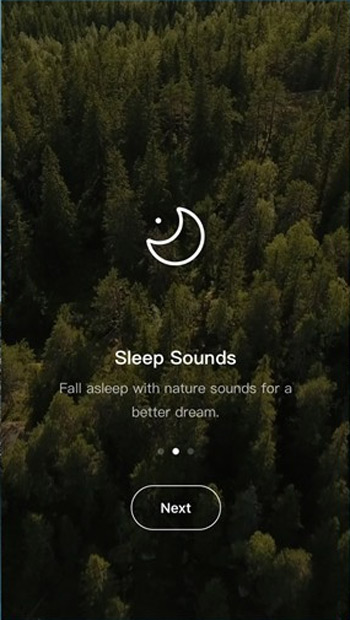
Tide does not contain any ads, although it is a free application.
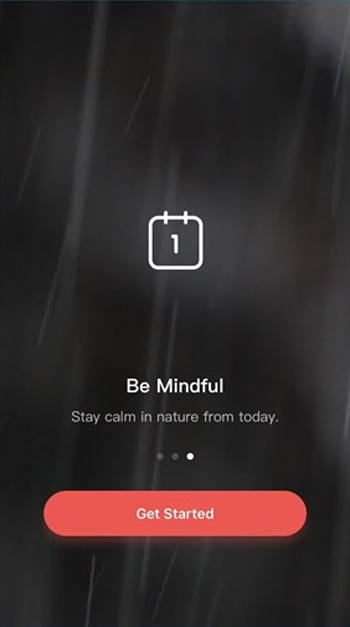
Tide has a beautifully designed interface and is quite simple, including 02 main function tabs of Focus and Sleep.
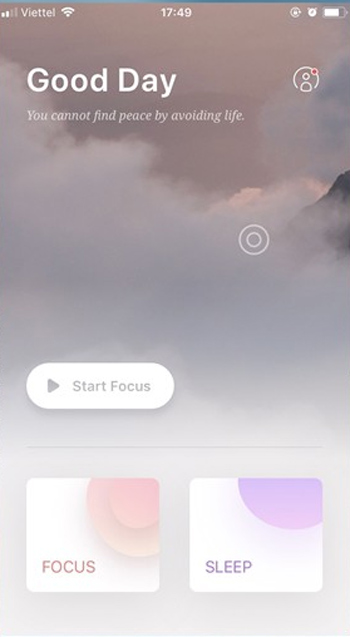
Focus will provide brief information about what the application will do to help you quickly fall asleep.
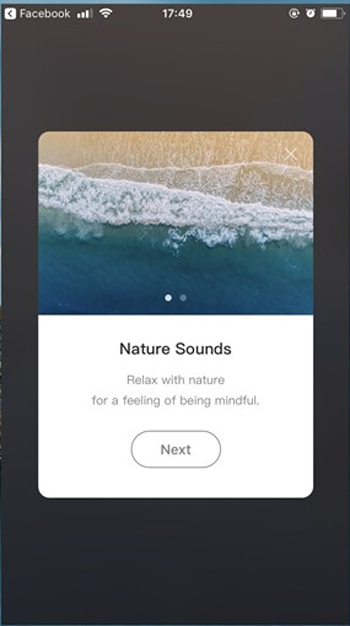
The default application gives you the time to sleep and sleep for 25 minutes. During this time, the application will emit relaxing sounds and images such as the sound of waves, rain .
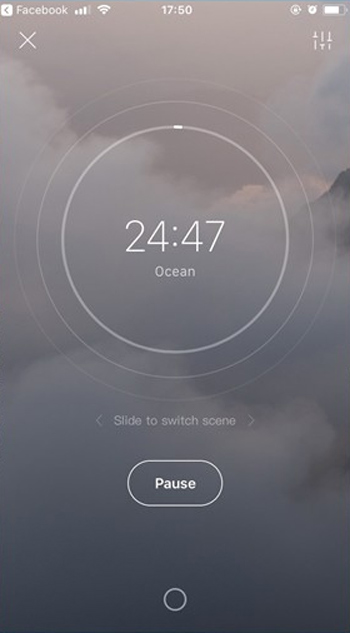
You can also select theme images and sounds depending on your preferences by clicking on the circle icon below.
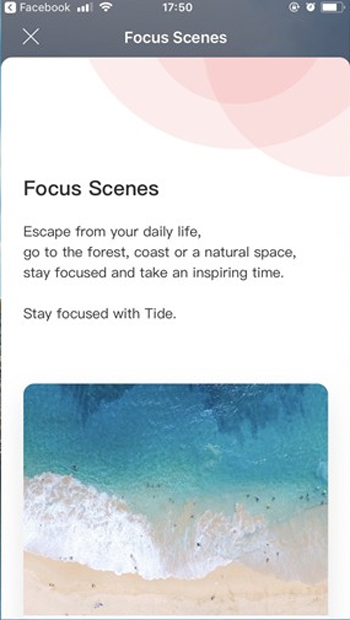
You can also click the adjustment icon on the top right of the interface to adjust the sleep time and to turn on / off the sound.
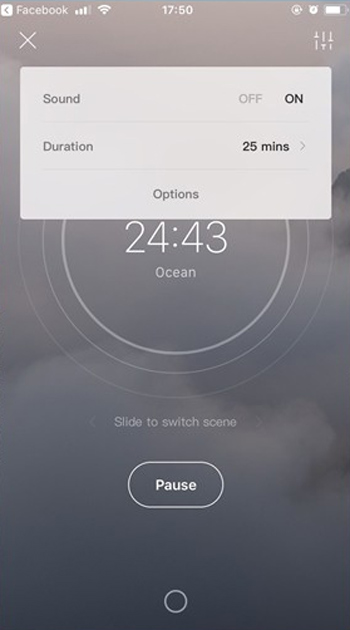
Meanwhile, Sleep will focus on helping you relax and fall asleep quickly.
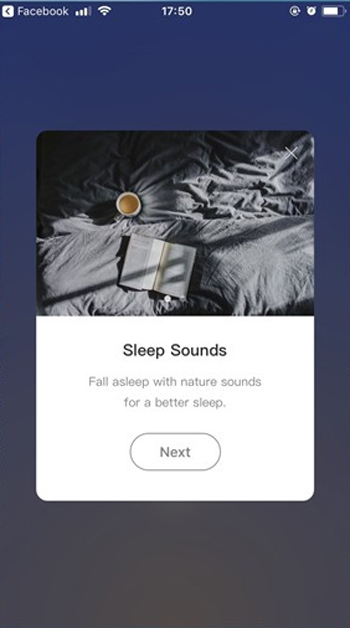
Tide also provides an additional time-based alarm function that helps users rest assured sleep without having to worry about getting up late.
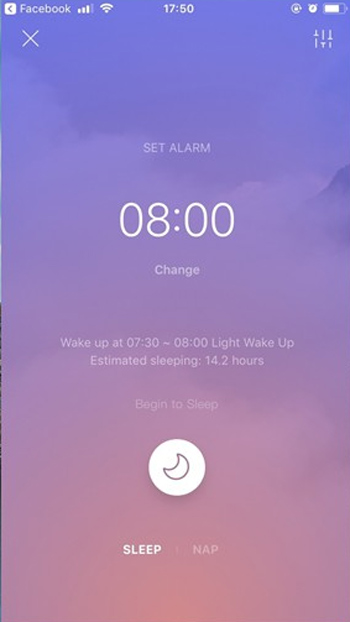
To activate the alarm function, you need to grant permission to send notifications to the application.
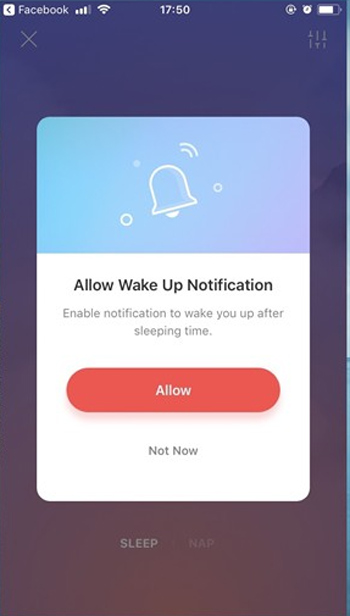
In Sleep mode, users can choose the sound and wallpaper to help themselves relax.
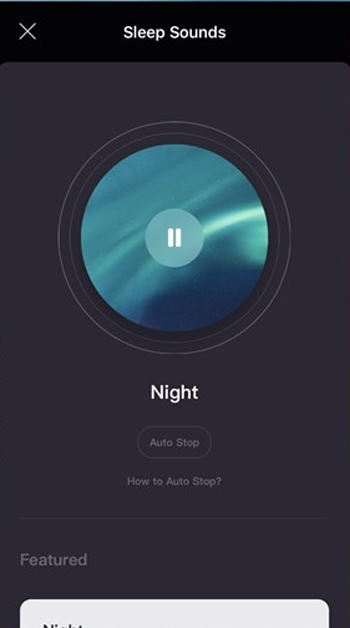
In addition, in Sleep mode, users can choose a nap solution (NAP) with the time depending on the preference.
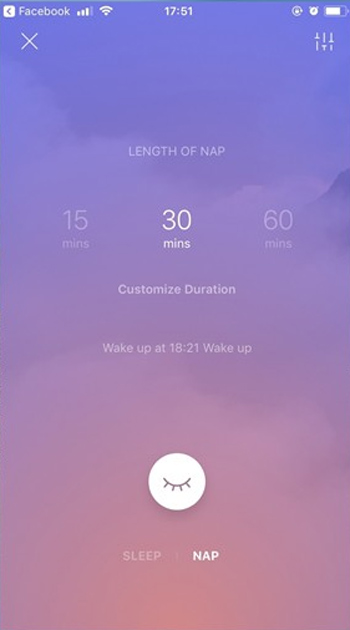
Tide also offers accompanying 'quotations' wallpapers to help users get an enjoyable life experience. Perhaps you will take some time to ponder by the application that displays quotations in English.
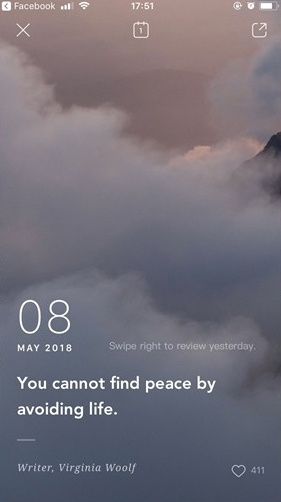
If you like, you can share it to everyone through appropriate suggestions.
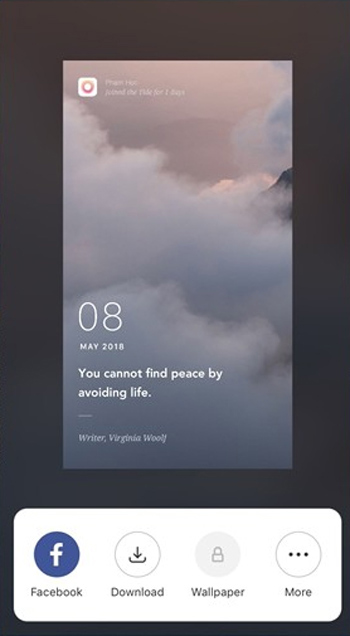
Hope this application will help you easily get a good night's sleep.
See more:
- Fitness apps on the phone
- 6 best sleep monitoring and application apps on iOS
- The best health apps on Android and iOS that everyone should install