How to delete Netflix history
Are you ashamed of watching a program for a long time on Netflix? Do you not want the programs you have viewed in ' Because you like ' section? No problem. The following article will show you how to delete Netflix history now.
How to hide the programs you have watched on Netflix?
To ensure that your 'guilty pleasures' do not appear, visit the " My Activity " page. Then, click the X button next to the program you want to hide. If you have viewed the entire series of certain programs, the page will ask if you want to delete the entire series. Just confirm to delete all traces.
The program will disappear and no one will know what you saw. Deleting display history will not affect the proposed algorithm and will not appear in the list of suggestions for you.
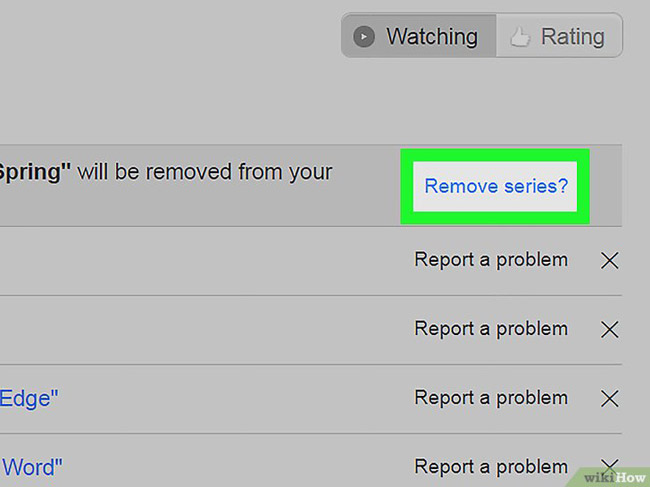
When should I do this?
Be sure to remove the 24-hour series before lending your password to others or watching Netflix with others. It may take a long time to remove from viewing history from all devices.
See more:
- How to view hidden categories on Netflix?
- How to download movies on Netflix to your phone
- Instructions for downloading movies from Netflix in Windows 10