Apple Watch can change color to match the clothes you wear in the future
A tech giant's patent, published this past Wednesday, proposes to give you more control over the design of your watch face by allowing it to fit most. everything you want. In theory, this means holding an object of your choice on the Apple Watch screen (such as a t-shirt), pressing a button to activate the sensor, and then watching the watch face color change to match. with the color you choose.
More specifically, the future Apple Watch could be equipped with a color sampling sensor behind the screen, according to the Electronic Devices With Color Sampling Sensors patent. According to the documentation, it can determine the color of an object by shining different types of light on the object and seeing how much light is reflected back. The device then uses "corresponding light reflection data" to adjust the color of the display to match the subject.
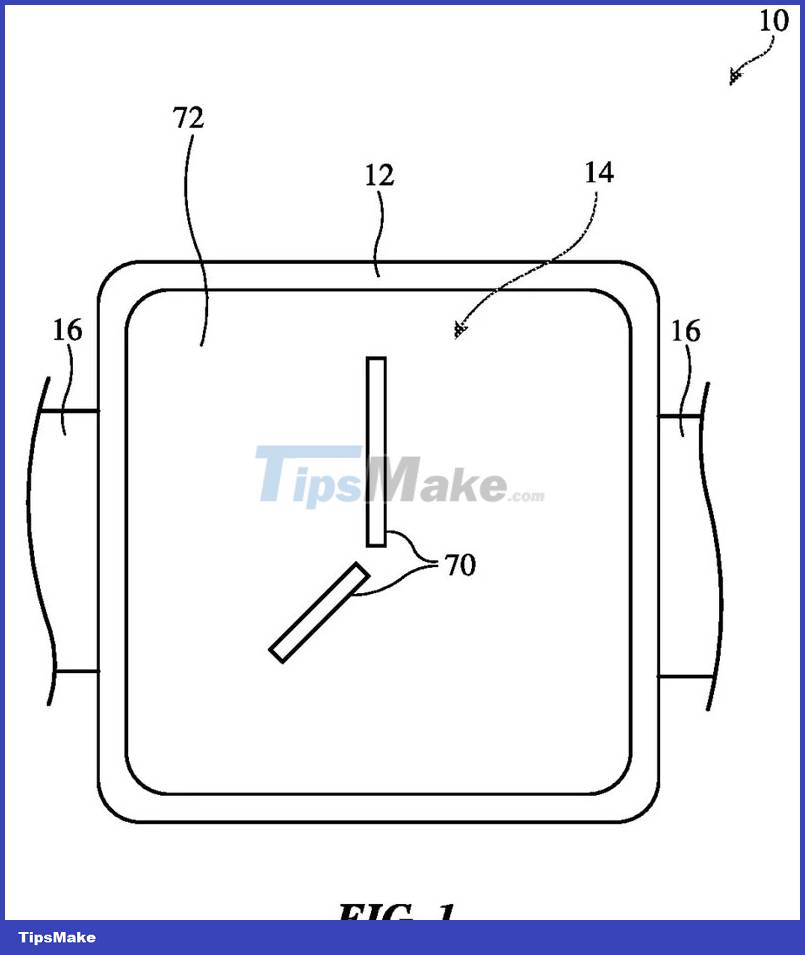
Currently, the Apple Watch allows you to change the color of components like the hour and minute hands, for example. But you can't change every component on a watch face, and not all faces are capable of changing colors.
"The color may . coincide with the color of an external object such as a watch strap, clothing, or any other suitable external object," the patent says. "This color sampling process can allow users to customize the look and feel of the [watch] screen so that the color palette displayed . matches the user's watch band, clothing, or other item. " .
The patent also suggests that the color sampling sensor could be used on other jewelry worn by the user, such as rings, necklaces, earrings, or bracelets. As with any Apple patent, there's no guarantee the tech giant will release such a feature, but it does show the company's interest in exploring this functionality.
This patent was filed with the US Patent and Trademark Office in August 2020, but was only published on Wednesday. Similarly, Apple has previously patented a color-changing Apple Watch strap controlled by an iPhone app.