Admire the old TV that 'turns' into a classic Raspberry Pi gaming machine
- "Round the eyes" with 21 innovative ways to recycle old plastic bottles
- 20 creative ideas turn the balcony into the best place in the house
- Take a look at the old Casio electronic clock that is "leveled" with many new and modern features!
Let's TipsMake.com admire the old TV to "turn" into a classic Raspberry Pi game machine!

Thanks to the advanced development of computer technology, you can now turn old TVs from the 50s into a complete gaming machine - powered by Raspberry Pi ( a series of machines). only one circuit board the size of a credit card ).
Entertainment and tablet enthusiast Finn Anderson has posted the process of " transforming " his old TV into a complete gaming machine, capable of " weighing " most of the classic old games that he found on the way up on Reddit as well as Imgur .
To achieve such a result, Finn Anderson had to remove almost all of the old components in this TV and attach a 12 "monitor that supports HDMI ports that Finn hunts on eBay with a Raspberry. Pi 3. By running the RetroPie emulator, this machine can run a lot of titles on older consoles like the PlayStation 1, Nintendo N64 and even the Dreamcast.
Please watch the video Finn himself returned to the operation of this device below:
The most interesting thing is that in addition to using this device to play the classic Mario Kart game and The Legend of Zelda, you can still use it as a normal TV, because it is inherently integrated with Digital. Tuner inside.
Here are some photos of this machine posted by Finn Anderson on Imgur:
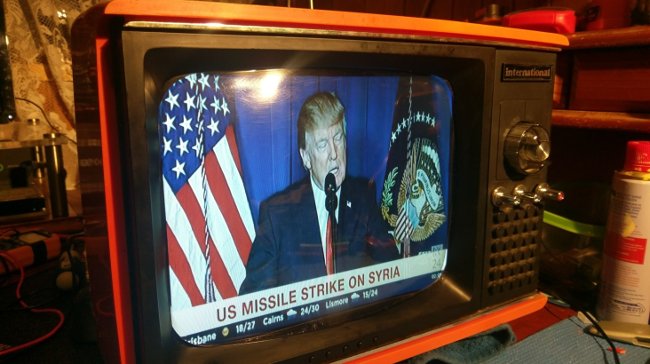



See also: Instructions for making simple ice cream without using ice cream machine
Having fun!