5 game servers that can run on Raspberry Pi
Amazingly, the Raspberry Pi supports both the original game and the emulator. But what if you want something more impressive related to the game from the device?
How to set up a Raspberry Pi as a game server? All you need to do is make sure you have the appropriate Ethernet cable, power adapter and game server software.
Here are 5 games that you can host on a Raspberry Pi game server.
1. Host LAN party QuakeWorld on Raspberry Pi
Note : LAN parties are online gaming competitions via the intranet.
You may be familiar with Quake, the great multiplayer deathmatch game from id Software, released in 1996. QuakeWorld is a multiplayer version on the Internet (as opposed to NetQuake, a multiplayer version based on LAN ).
The source code was released under the GPL license in 1999 and is available for installation on the Raspberry Pi. QuakeWorld supports multiplayer action on a local area network (LAN) and is not intended for use on public servers.
Although compatible with Raspberry Pi Model B, the best results can be achieved with Raspberry Pi 2 and above. QuakeWorld uses less than 32MB of RAM, ensuring optimal performance. It supports up to 16 players, but an optimal experience can be achieved with between 6 and 8 players.
For best results, make sure the Pi is connected to the router via Ethernet, rather than wireless.
2. AssaultCube server
 AssaultCube server
AssaultCube server AssaultCube is a free-to-play online multiplayer FPS game in a real-world environment, with efficient bandwidth usage ideal for the Raspberry Pi. With low latency, AssaultCube can even run on 56Kbps connections!
If you don't have a friend to play with, AssaultCube also has a single-player 'bot' mode. Besides, you'll also find several multiplayer modes, including Deathmatch, Survivor, Pistol Frenzy, Last Swiss Standing, Capture the Flag, Hunt the Flag and One-Shot One-Kill. Each of these modes also has a group version.
Many maps are included in the game. An in-game map editor is also available.
Please go to assault.cubers.net for complete details about the game.
You can download code from GitHub and compile the game server on Pi in just a few minutes.
3. Host Minecraft server on Raspberry Pi
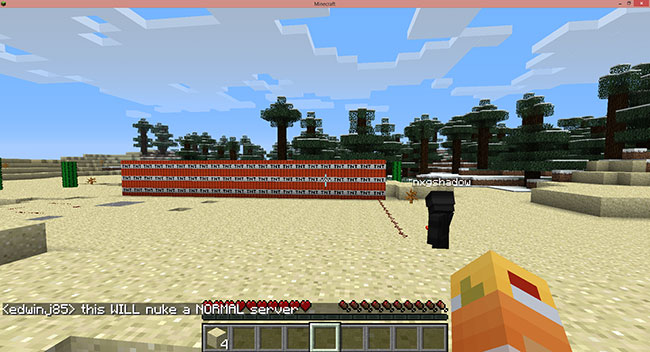 Host Minecraft server on Raspberry Pi
Host Minecraft server on Raspberry Pi Minecraft and Raspberry Pi are the perfect couple. After all, Minecraft Pi Edition is included in Raspbian. But what about a Minecraft game server?
Best results are achieved on Raspberry Pi 3 and above, but Raspberry Pi 2 will also work. You will find the best results from this Minecraft server on the home network. Not suitable for hosting Minecraft environment on public Internet.
However, in the home network, you will have a Minecraft world ready to be rebuilt and rebuilt conveniently! This can be accessed via Minecraft games installed on Windows PC, Android or iOS devices.
To get started, see TipsMake.com 's guide on how to set up a Minecraft server on a Raspberry Pi.
4. Host Civilization is multiplayer with FreeCiv
Based on Sid Meier's Civilization, FreeCiv is open source available in client and server versions. FreeCiv is inspired by CivilNet and Civilization II, as well as elements from many other versions of Civilization.
The installation is as simple as:
sudo apt install -y freeciv-server freeciv-client-gtkYou can then start the server with:
freeciv-serverThe game server will then be available to connect from any other device running the FreeCiv game client. Having a server to maintain the game makes a lot of sense!
5. Host Doom multiplayer on Raspberry Pi
 Host Doom multiplayer on Raspberry Pi
Host Doom multiplayer on Raspberry Pi Quake has a multiplayer option online for the Raspberry Pi, so what about Doom?
Thanks to the Quake On LAN team (behind QuakeWorld for Pi), Doom On LAN is now an option. This option uses the Zandronum port as a game client, supporting up to 64 players. There are several game modes available and support for many mods.
The game will work best with an Ethernet connection directly to the router. Now all you have to do is find 63 other people to play with.