A Beginner's Guide For Creating WordPress Websites
Long gone are the days of having to hire developers and web designers to turn your idea into a website. It is easier than ever to build your website and to do it on a budget. If you are new to using WordPress, this simple to understand beginners guide will help you get to grips with the basics and will have you building your WordPress websites in no time.
WordPress.com Or WordPress.org?
The first obstacle that most beginners face is whether to build their website on WordPress.com or WordPress.org. It is important to note that WordPress is open-source software, but the difference between these two options include different themes, plugins and services. So let us go ahead and clarify what they both are, starting with WordPress.com, this is a subscription-based service that comes with the option to have a free account. Although with the free account, your domain name will have wordpress.com as a subdomain, for example, websitename.wordpress.com
When you talk about the WordPress software itself, this is associated more with WordPress.org as opposed to .com. When using .org you have full control over your 'self-hosted WordPress website.
Choosing A Domain Name
Choosing a domain name is a very important part of the process as this has to be on brand and consistent with your idea. If you have a name for your business or blog, the domain will ideally be the same. Sometimes you might find that the domain name you want is already taken, so you'll have to get a bit creative with it but stay on track. Keep it short, simple and memorable. You can usually buy domain names for under $10 but prices can vary immensely. There are lots of tips and tricks available online if you need a little extra inspiration.
Themes And Templates
Once you have your domain, the next thing you will face is an abundance of different themes and templates for you to choose from. It is easy to settle for the first one that you like, but it is worth searching around and checking out other platforms such as Templatic, as these websites can offer you hundreds of professional Premium WordPress themes. While it can be quite a time-consuming process, there is value in searching through all your options before committing to something that in the end looks merely average. And remember, it is not all about the look, you should explore what features the templates have to offer. Key things to look out for include the following:
- Readability - does the page have a clear chronological order? Does it make use of white space?
- Is it compatible with newer WordPress versions?
- Is it compatible with more advanced plugins?
- Customization - are you able to change and add features/pages easily?
There is no point in having the most beautiful website in the world if you are unable to customise it and update it with the latest plugins. So be mindful of this when trailing through themes and templates.

Using Plugins
If you are unfamiliar with the term 'plugin', what it essentially means is that a plugin adds new functionality or extends/ builds upon a current functionality on your WordPress site. Some common examples of plugins include a contact form, subscriptions, carousels, site verification, infinite scroll and many, appointment plugin for WordPress, many more.
For beginners who are not quite sure what plugins to use for their site, it will be easier for you to start with an all-in-one WordPress plugin such as, Jetpack. This will save you time filtering through endless WordPress tables plugin and get you familiar with the all-important basics. If you are feeling sceptical about using something like Jetpack, just know that it is used by more than 3 million people worldwide.
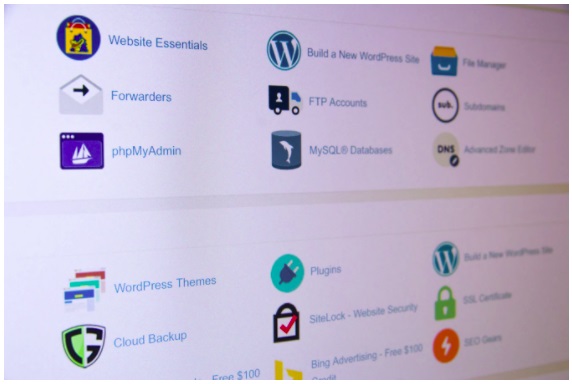
Experiment With Different Features And Ideas
The most important bit of advice for beginners when creating their websites is for them to have fun with it. Experiment with different ideas, features, themes and by doing so, you will have a clearer idea of what you do want. Thinking outside of the box will expose you to new ideas and features that you may never have come across otherwise. Be patient as the designing stage can take some time before getting it right, but there is no point in rushing just to have something mediocre available to your audiences.
As you can imagine, building a website is not going to be the easiest thing in the world. However, with the tips in this guide and the vast support that WordPress provides, you will be turning your idea into a successful WordPress website in no time!