8 best 802.11n routers in 2018
When your home is filled with things like smart TVs, smartphones, tablets and other devices that require constant connectivity to the Internet, the most important thing is to own a good router. The good news is that there are options that suit all needs and budget when choosing an 802.11n router. Whether you are a gamer, a streamer or a simple web surfer, the article about the best models available below will definitely be useful for you.
8 best 802.11n routers
- Best overall: Asus RT-N66U
- Best speed: Linksys EA4500 N900
- Best appearance: TP-Link N600 WDR3500
- Best for streaming: TP-Link N450 TL-WR940N
- Best for the house: Netgear N600 WNDR3400
- Best to play: Belkin's N600 Dual-Band N + Router
- Best value: Netgear WNDR4500 N900
- The most affordable price: Netgear N300 Wi-Fi Router
Best overall: Asus RT-N66U

With excellent range of coverage, speed and wireless connectivity, the Asus RT-N66U is the best choice for 802.11n routers. Powerful coverage and wireless connectivity are supported by three detachable 3DBi and 5dBi antennas, including the 2.4Ghz and 5GHz bands. A true N900 dual band router, both 2.4Ghz and 5Ghz bands can support speeds up to 450Mbps separately.
Thanks to Asus' Quick Internet Setup tool, you'll be available online within minutes and a few quick configurations will connect you directly to your ISP. The router is in black and white, along with a blue LED on the front, allowing users to monitor the current connection status.
Best speed: Linksys EA4500 N900
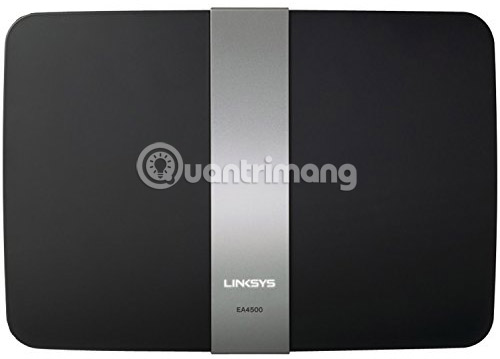
If you're interested in speed, consider the Linksys EA4500 N900 dual-band Wi-Fi wireless router. This is a great option among 802.11n routers. With a speed of 450Mbps (plus additional 450Mbps speed on the 2.4GHz and 5GHz bands), EA4500 is designed specifically for gaming or file sharing. The inclusion of a 3x3 dual band also supports high bandwidth - essential for applications such as video streaming services with unplayed playback requests.
The rear of the router supports four Gigabit ports, as well as a USB port for fast wired connection. The addition of Wi-Fi smart software allows you to quickly and easily monitor, as well as adjust your router settings via Smart Wi-Fi application, available on both Android and iOS. The application also allows users to prioritize different devices on the network that require faster speeds, as well as the ability to set up guest networks, by creating unique passwords as an additional layer of security.
Best appearance: TP-Link N600 WDR3500

With a sleek design and stable performance, the dual-band wireless Wi-Fi TP-Link N600 WDR3500 router can operate on both 2.4Ghz and 5GHz bands. This router provides 300Mbps bandwidth on both bands and for a total network speed of 600MBps. The gain of these speeds is achieved through two antennas, which are removable, greatly enhancing signal strength. Additional features include guest network access, USB ports and the ability to manage personal devices connected to the router via IP-based bandwidth controls. TP-Link also includes direct parental control, allowing parents to limit areas of the Internet to children, depending on their age.
Best for streaming: TP-Link N450 TL-WR940N

The Wi-Fi router of TP-Link N450 TL-WR940N is a prominent choice for those who regularly play video online and are looking for a solid, reliable connection. Capable of reaching speeds up to 450Mbps, the WR940N is ideal for those who prefer tasks that require high bandwidth. With a speed 15 times faster and providing 5 times the range of 802.11g routers, the WR940N provides a 3x3 MIMO connection to maintain a live streaming experience without lag.
In fact, the ergonomic design will often not be very eye-catching and so is the case for the TP-Link N450 TL-WR940N. Three 5dBi hardware antennas help increase the range and stability of connections in your home or office. With a strong focus on video streaming, WR940N adds control to parents, to set limits on how and when some devices can be connected to the network, as well as what websites children can access.
Best for the house: Netgear N600 WNDR3400
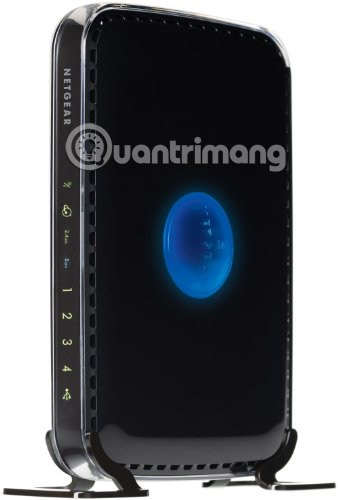
With dual-band Wi-Fi connectivity, the Netgear N600 WNDR3400 is the right choice, if you don't want to spend too much money. This router provides users with 300Mbps speed, plus additional 300Mbps. Total capacity is 600MBps on both 2.4 and 5GHz bands. In addition to the impressive speed mentioned above, the highlight of the WNDR3400 is an antenna system, which helps reduce noise in the home, allowing network signals to be stronger, overall. Additional network features include guest area, network memory, external USB hard drive support and flow meter. However, this router lacks Gigabit Ethernet connectivity, but this is not so much affected.
Best to play: Belkin's N600 Dual-Band N + Router

Designed for gamers, Belkin's N600 N + dual-band router has wireless speeds of up to 300Mbps on the 2.4GHz band and an additional 300Mbps on the 5GHz band. With Multibeam technology, the N600 provides perfect support in all cases, even if only one or more devices work together. This technology is great for gamers who don't want a flickering network connection, because Multibeam technology allows any additional connection to be added, in order to maintain the throughput rate without happening. icon lag.
In addition, Belkin operates smoothly with the media server provided by myTwonky. It allows simple photo and video sharing on the network with any connected device. In addition to outstanding gaming performance, Belkin's internal tests have discovered that the N600 can provide significantly larger Wi-Fi speeds, up to 60 feet, when scaling up to the same size as similar models.
Want to consider some other options, please refer to the article about the best gaming routers.
Best value: Netgear WNDR4500 N900

When it comes to an N router, Netgear Wi-Fi router WNDR4500 N900 Gigabit is the most valuable choice. Simultaneously supporting network technologies, the WNDR4500 has both 2.4GHz and 5GHz bands. Each band can handle speeds up to 450Mbps, reaching a total potential throughput of 900Mbps. Although this router is designed to be vertical, its installation is very quick because Netgear WNDR4500 N900 Gigabit is pre-configured. Including two USB ports on the back of the router is suitable for using both external hard drives and printers at the same time. Its range is up to nearly 150 feet.
The most affordable price: Netgear N300 Wi-Fi Router
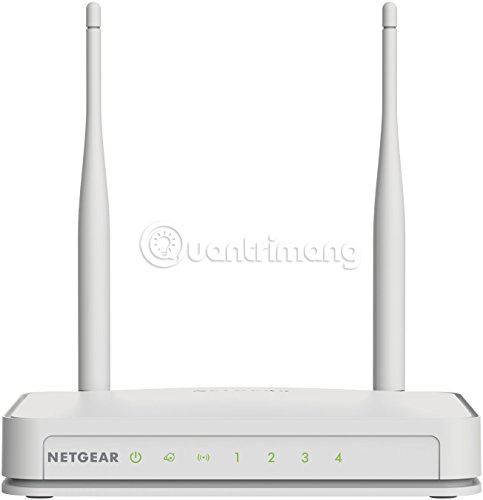
Wi-Fi Router Netgear N300 provides total performance up to 300Mbps and has a dual 5dBi antenna. Thanks to Netgear's Genie application, the setup is quite flexible for both Android and iOS users (you can go online within minutes after taking the router out of the box). The downloadable application even lets you turn on and off Wi-Fi to save energy. It also comes with guest network access for users who only need to access Wi-Fi once, when visiting someone's home.
See more:
- Top 7 cheap Wifi routers in 2018
- 8 best Wifi security routers
- The best 8 long-range Wifi routers in 2017