7 routers with the best parental control feature
Today, it is normal for children to use electronic devices. That is inevitable. However, your children need to be protected from unhealthy websites. Controlling your child's browsing is not easy because you can't spend the whole day with them or stay in the room to watch. The Internet is very large and just a bit neglected is that the children are out of your control. Fortunately, there is a collection of routers with powerful parental controls that help you monitor your child's network life and temporary network lock when needed.
7 routers with the best parental control feature
- Asus AC3100
- Linksys AC1750
- Mini Router Limits
- Circle with Disney
- Netgear Nighthawk AC1900
- Symantec Norton Core
- Netgear R7000P Nighthawk AC2300
Asus AC3100

Asus AC3100 is one of the fastest and most powerful routers, with dual-band functionality, enabling maximum speeds of up to 2.1Gbps. And because it has four antennas, all of which are optimized for coverage, Asus promises 465 square meters of coverage with this device.
Inside, you'll find a 1.4 GHz dual-core processor that supports faster USB data transfer when you connect storage devices with AC3100. In addition, all 8 AC3100 LAN ports on the back support Gigabit networking, so users will have a fast experience when connecting computers, gaming consoles and hardware other than routers.
A feature named AiProtection is included in Asus AC3100, which handles all parental controls. From there, you can quickly select the installation options available to filter all content that you deem inappropriate. To change the options, you will need to log into the AiProtection control panel of the router and change the settings.
Asus AC3100 is a premium product in every way. The integrated MU-MIMO feature of this router allows users to take advantage of the fastest possible connection from any device and the integrated game acceleration feature optimizes online video game traffic. There is also an ASUS Router application to help you keep track of everything that happens on your network.
Linksys AC1750

Although routers with parental control functions are quite expensive, Linksys AC1750 is very cheap and leads the group of affordable options currently on the market.
AC1750 is a dual-band wireless router, providing speeds up to 1.7Gbps. It also comes with MU-MIMO feature that can determine the maximum speed at which each device connects to the network for processing and transmission. Linksys did not say the exact range of AC1750 but would often be suitable for small houses.
One of the secret components of AC1750 is a Wi-Fi application that you can run on an iPhone or Android phone. The application gives you access to a variety of features, including the ability to create guest Wi-Fi networks, set passwords, and prioritize traffic for specific devices. Smart Wi-Fi application, as is known, is also where the parental controls are set for the router. From there, you can quickly select the type of content you allow or disallow on the network.
Mini Router Limits

If you need parental control and don't want to spend too much money on a new router that comes with the features, there are a number of options to consider the Mini Router Limits, a small device that connects. With your family's current router and give you full control over the content on your home network.
The Mini Router Limits are plugged into one of the LAN ports on the back of the home router and act as an intermediary between the device and the Web. Since it is not a router itself, the Limits Mini Router does not allow you to increase the speed or improve the coverage area. However, it will give you full control over the home network.
For example, from the Router Limits Mini, you can schedule certain devices on the home network to connect or disconnect at specific times. You can also pause the Internet connection at any time if the disobedient kids and a filter feature allow you to see what's going on online. You can even block Internet searches, so devices on the network can only connect through Google SafeSearch, Bing SafeSearch and YouTube Restricted Mode.
Circle with Disney

Circle with Disney is another option for families who want to add parental control features to an existing network without necessarily having a new router.
This device has a small, white square shape, plugs directly into the router to monitor the connection between the Internet and the indoor devices. After connecting, you will need to download the Circle with Disney application to your iPhone or Android device. It allows you to control everything that happens on your network and filter content online, as well as see who is using the Internet at any time.
If you want to filter online content from Circle with Disney, you'll find many pre-set filters based on age. So, if your 5-year-old is connecting to the network from the iPad, maybe that tablet should use the Pre-K installation. But if your child wants to access websites, install Teen may be suitable. There is an adult option, so your device can access anything.
If the previously defined filters do not suit your needs, you can create custom filters. And in case your child spends too much time online, you can configure Circle with Disney to turn off Internet access on certain devices during preset times.
Netgear Nighthawk AC1900
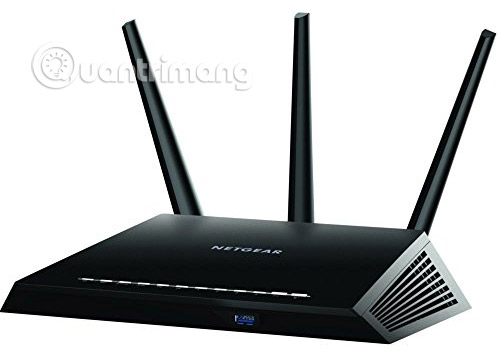
The Netgear Nighthawk AC1900 is a dual-band Wi-Fi router that can provide speeds up to 1.3Gbps. It also comes with quality-of-service (QoS), which helps users prioritize bandwidth on the network, in order to optimize the quality for playing games and streaming video. The Beamforming + feature is available to increase the coverage of the device (sufficient for most small houses).
Arguably the most important feature of Nighthawk Drake is support for Amazon Alexa and Google Assistant. With these personal virtual assistants, you will be able to control your home network with just voice commands.
Interestingly, the Netgear Nighthawk AC1900 also comes with Circle with Disney parent control features. With that feature, you can download the Circle with Disney app on your iPhone or Android device and control when your kids can access the Internet and what they can see online. There is even a pause button to prevent children from accessing the Internet at any time.
Symantec Norton Core

If security is your main concern when surfing the web, Wi-Fi router Symantec Norton Core may be the best option for you.
The first thing this router attracts users is its shape. Instead of a box with a protruding antenna, Norton Core is a fancy shaped sphere that emits a wireless network signal around the house. However, does that design cause some problems with the broadcast range? Symantec has not given any specific information on this issue.
You'll find 2 USB 3.0 ports on the back of the Secure Core, along with 4 Gigabit Ethernet ports to directly plug other devices into this router. With a smartphone application running on Android and iOS, you can know who is using your network and control everything from Wi-Fi settings to parental controls.
Talking about parental controls, Norton Core promises the ability to set a time limit for your child to access the Internet and optionally filter some types of content that you deem inappropriate. You can also use the app to see what your child is doing at any given time.
Norton Core comes with what Symantec thinks is the most advanced part of the router's security features, including deep packet inspection software and intrusion detection capabilities to prevent news. Hackers attack your home.
Netgear R7000P Nighthawk AC2300

Netgear R7000P Nighthawk AC2300 is a very fast dual-band router that can provide speeds up to 1.6Gbps. It also supports MU-MIMO to maximize bandwidth for devices on the home network and does not allow old and slow products to affect overall performance.
At the rear, the Netgear AC2300 has 5 Gigabit Ethernet ports, along with 2 USB ports for attaching devices and storing content from all products connected to the home network. With some support from the router's Dynamic Quality-of-Service and Beamforming + features, you can take advantage of the ability to stream large files, such as 4K video.
When you're ready to configure your network with parental controls, you can integrate with Circle with Disney. After downloading the Disney Circle app to your iPhone or Android device, you can create a time limit for your children to access the Internet. The "Bedtime" feature will prevent your child from accessing the Internet at night and the filter option will allow you to decide what type of content will be allowed through the home network.
See more:
- 10 best combo cable modem / router today
- 11 best long-range Wifi routers 2018
- 8 best 802.11n routers in 2018