7 best website building and dragging tools for 2019
If you need to create a website but do not have the web design skills, you should probably find website building tools by drag and drop.
The list below is the best drag and drop website building tools 2019. You won't see any lines of code here but the designs are still elegant and professional. Whether you want to transfer a domain name or add a blog, you can do so easily with these tools.
- 15 tools to help build a website for beginners (no code required)
- Create websites quickly with HTML5 Boilerplate
- 6 leading website design companies in Vietnam
1. Bootstrapstudio.io
This revolutionary tool is drawing a lot of attention. Through the online browser demo, you can embark on exploring its best features.
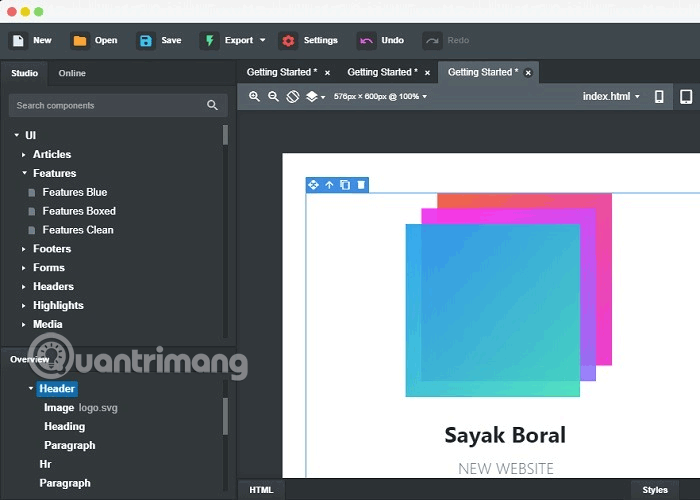
Like other drag and drop website creation tools, Bootstrap Studio has responsive design templates that can manipulate text, images, and videos. You can access components created by a collaborative community in an online library.
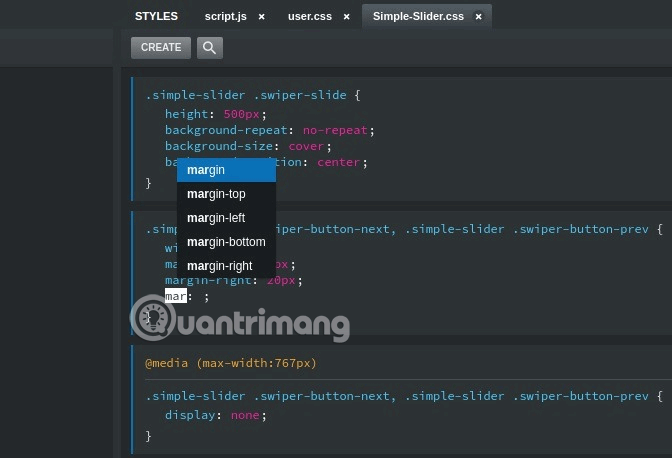
Of course, sometimes you need more than just drag and drop. To complete, Bootstrap Studio has a prominent text editor that supports CSS, SASS, JavaScript and HTML.
2. Wix.com
If you like high quality graphics and parallax themes, you need to look no further than Wix. This tool has great website templates, making you and your website visitors bewitched with great ideas.
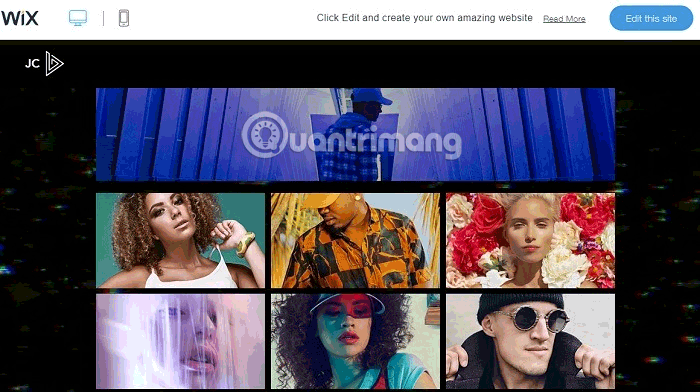
Wix also uses artificial intelligence features called Wix ADI (Artificial Design Intelligence). It uses algorithms from your answers to many questions to help create the site exactly as you imagine.
3. Dragdropr.com
Many websites are actually often slow due to CMS performance issues. Do you need a CMS solution that can support WordPress, Drupal, Magento or any other extension? Consider DragDropr.
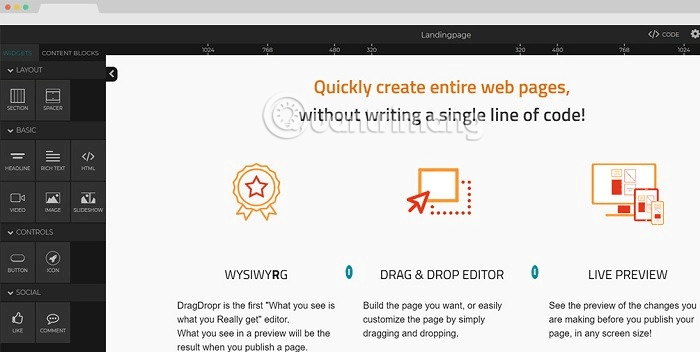
DragDropr is a responsive web design tool and a great improvement over the WYSIWYG (What You See Is What You Get) editors. It has more than 200 content to choose from and responsive sliders that can be expanded to any screen size. This is really one of the best tools on the market.
4. Weebly.com
Weebly started out as a completely free website building tool that supports a domain name under the Weebly brand. Now it has become a popular big website building tool with e-commerce stores.
- How to use Weebly to create websites on phones
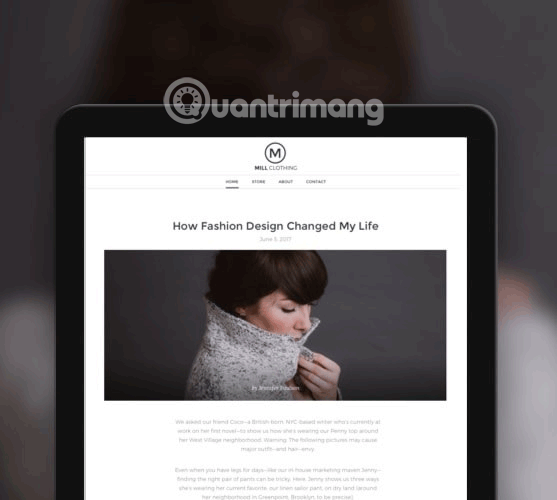
For a reasonable price of $ 5 a month, you can work with Facebook ads and other traffic tools. Weebly is still an extremely easy-to-use drag and drop website builder.
5. Snappages.com
Using beautiful, consistent, and simple templates saves a lot of design time. SnapPages is a highly regarded drag-and-drop website builder, placing beautiful designs in the center of every page.
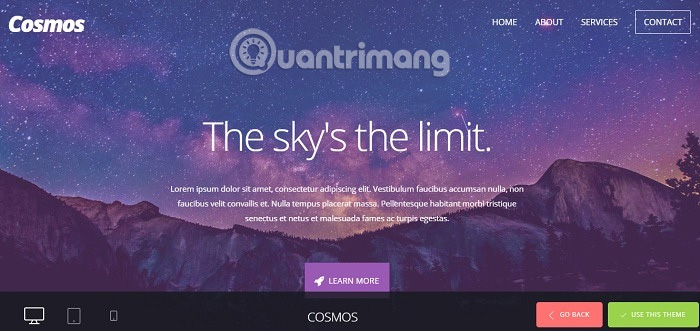
SnapPages uses the parallax theme to divide web pages into sections. It also supports scripts to integrate with MailChimp, YouTube, PayPal and other external utilities. This tool has two prices of 12 USD and 18 USD.
6. Mozello.com
Mozello is a small business based in Latvia and it has one of the easiest tools to build a personal website. Unlike other tools, it has a real person on the support team who helps users solve website integration issues.
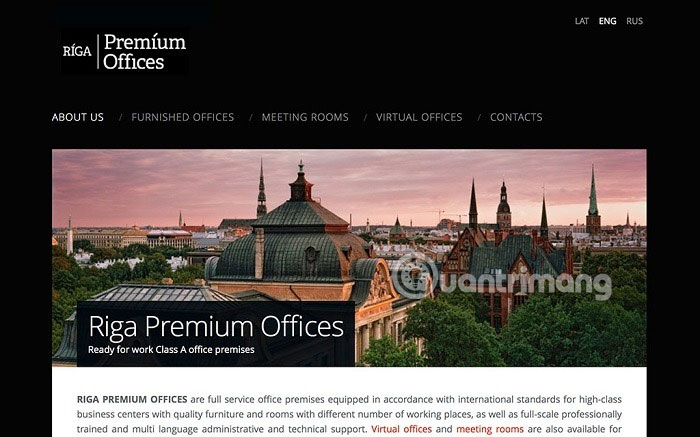
Mozello has elegant themes, drag and drop functionality but doesn't include many features, such as WordPress blogs. However, if you want a high quality website for a cheap price, this is more than enough for the needs of many people.
7. Mobirise.com
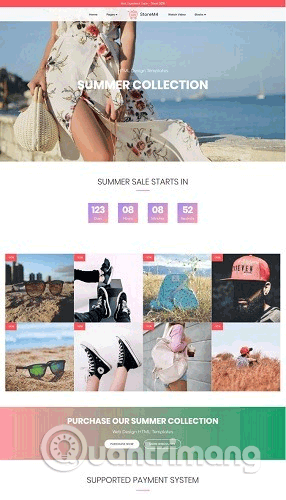
If you want a mobile responsive website with drag and drop features, Mobirise is the right choice. Although all previous tools have mobile responsive site settings, Mobirise is designed specifically for this purpose.
Simplicity is the most important feature of website creation tools by drag and drop. With these tools, you will have a website without spending much time.