9 best weather apps for iPhone
While iPhone includes a built-in Weather app, sometimes it doesn't provide enough detailed data. If you want to add something, there are plenty of options on the App Store. These are the best iPhone weather apps that the article has compiled.
1. The Weather Channel
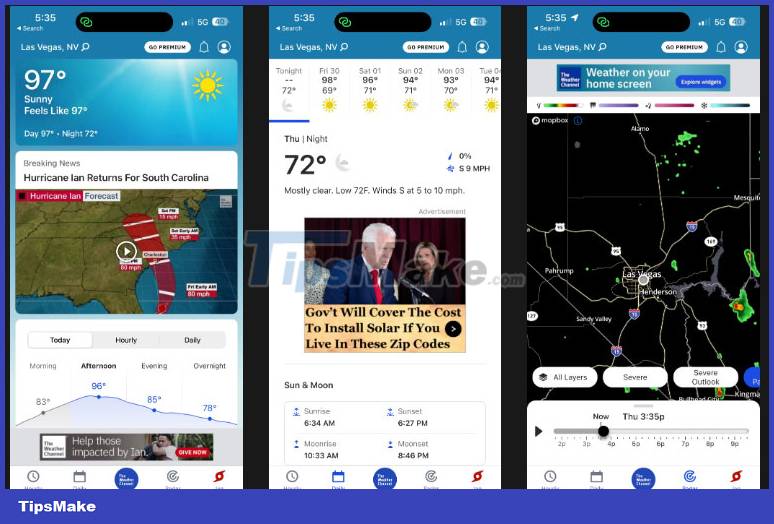
When it comes to the weather, it's hard to beat The Weather Channel.
The Weather Channel app for iPhone greets you with a simple interface that still packs a lot of insight. You'll get daily, hourly, and even 15 day forecasts, along with wind speed, humidity, and UV index information. The app also notifies you of any weather-related road conditions in the area. It includes news stories and videos about local and national hurricanes or scientific discoveries related to weather and nature.
You can download the app for free and use most of the features. Subscription to Premium Pro will disable all ads and provide other additions like 192 hour forecast, 72 hour radar map, etc.
2. Weather Radar
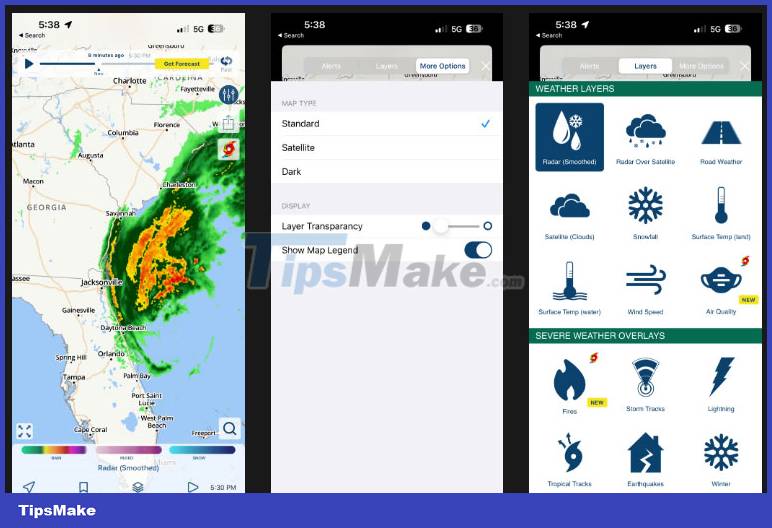
For those looking for more detailed weather forecasts and radar maps, MyRadar is worth the download. MyRadar is fast and super easy to use for anyone. It opens a full HD map showing live radar of the weather in your vicinity. In addition to weather maps, you also get hourly and five-day forecasts, with graphs of precipitation, humidity, dew point, and visibility details.
The application is free to download. There is a premium subscription that disables all ads and offers additional features including radar history and storm tracker.
3. Weather Strip
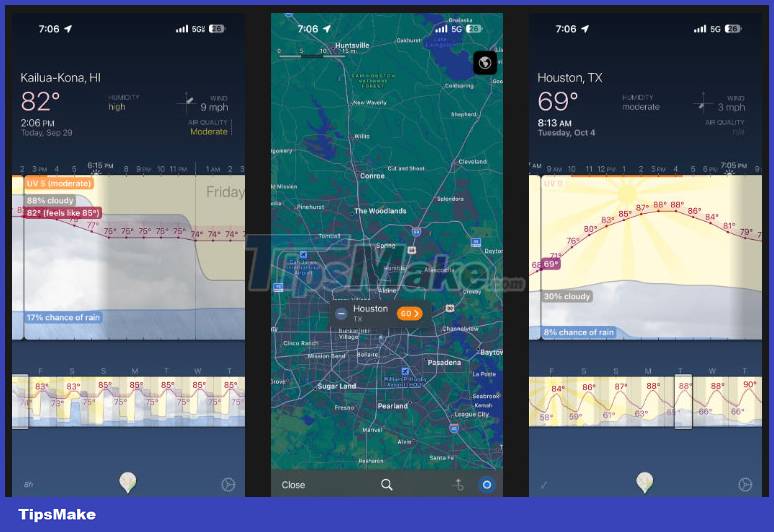
For a truly visual look at the weather, try the stunning Weather Strip. The app shows an hourly view of a location for the next week. That provides the perfect way for you to decide the best time to go outside or what the weather will be like at a particular time of a certain outdoor event or activity. For example, you can see the amount of cloud, chance of rain, temperature and more for each hour.
Thanks to the interactive map, you can see the forecast for any location on Earth. It also offers a wide range of home screen and lock screen widgets with various data points.
The app is free to download and you can try everything it has to offer during the 2 week free trial period. You will then need to register to use the app.
4. (Not Boring) Weather

Instead of a simple presentation of weather conditions at a location, the (Not Boring) Weather app is designed to behave more like a game. With the forecast bar, flip through the day and see weather changes with beautiful graphics and fun colors. There are even custom sounds so you can hear the rain and thunder. And if you don't want to open the app, you can add a home screen widget for a quick look.
You will need a subscription to use the app and get full access to the other three apps in the calculator series, the habit tracker, and the timer. All three have an eye-catching layout similar to (Not Boring) Weather.
5. CARROT Weather
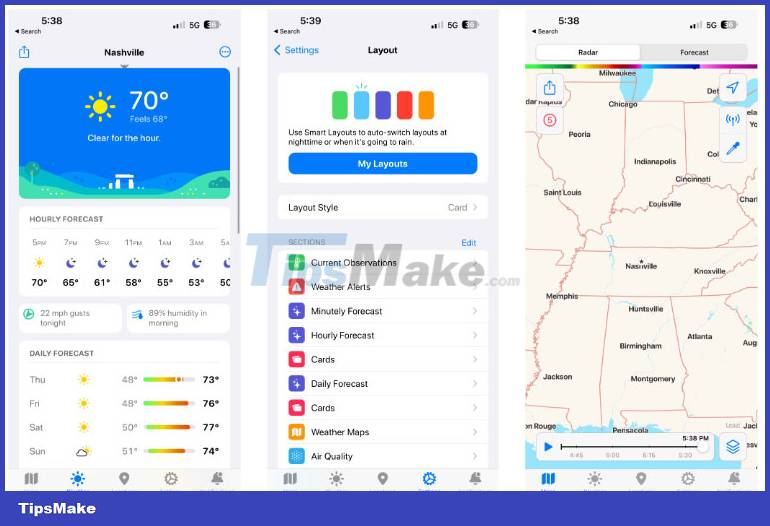
If you want a weather app that provides a lot of information in a witty fashion, then you should consider CARROT Weather.
CARROT has a beautiful interface that displays all the important information. You'll find the current temperature, chance of rain, wind direction and speed, along with hourly and 7-day forecasts.
The feature that sets CARROT apart from other apps is that you're greeted with an AI intelligent calculator (named CARROT) every time you launch the app, providing you with witty information about current events. current events or news in the tech industry.
You can download the app for free. There are two additional subscription tiers that unlock various features. CARROT Weather is also a perfect way to check the weather on a Mac.
6. RadarScope
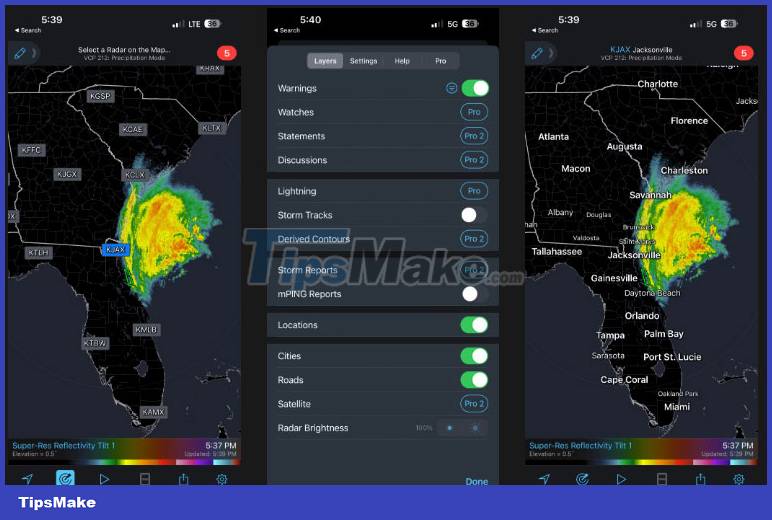
Take your weather monitoring to the next level with RadarScope. Made for weather enthusiasts and meteorologists, this app provides super high resolution radar data, weather warnings, predicted storm tracks, and more.
You can easily zoom in, out and scroll around the map. There are 289 radars to choose from in the United States and other locations around the world. All data will update automatically and intelligently every 2 to 10 minutes depending on the radar.
Two additional subscription tiers are available with the app purchase. Level 1 provides animated real-time light data and provides up to 30 frames of radar data. Level 2 offers all of the same things as level 1 and additional advanced features like local storm reporting.
7. Yahoo Weather

Yahoo Weather brings the weather to life with a beautiful interface that focuses on actual photos from where you are.
With Yahoo Weather, you get accurate hourly, 5-day, and 10-day forecasts that help you stay proactive no matter what the weather. All weather information is displayed as an overlay above a Flickr photo of your location, which also reflects current weather conditions.
So if it's raining now, the photo will show rain. This helps you visualize what the weather looks like outside, making the app feel more personalized.
True weather enthusiasts can customize Yahoo Weather to display as much or as little information as they want. There is option to show live radar map, information about precipitation, sun and wind, etc.
8. Mercury Weather
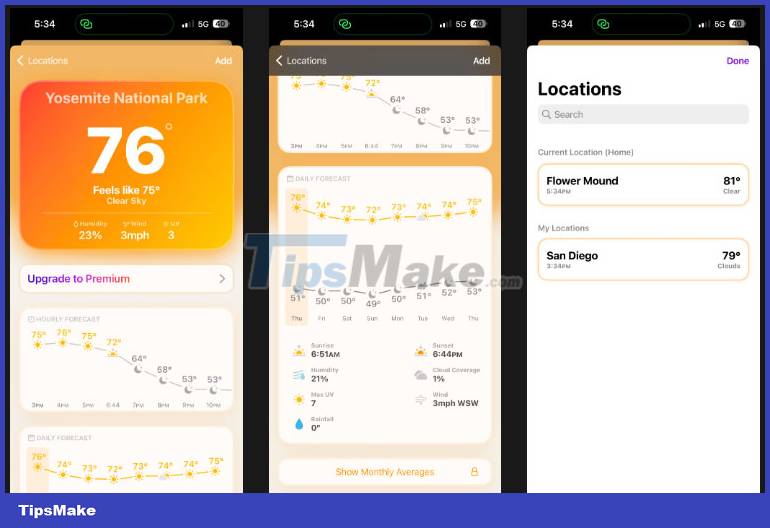
Mercury Weather is a simple option that doesn't have the cool features found in other apps. Instead, it focuses on providing a stunning and top-notch view of the weather at your location and anywhere else you want it to be.
Set home location to see hourly forecast for the next 48 hours. You may also see a daily update for the next week. Selecting a date will provide additional information such as precipitation, humidity, wind, and other information such as sunrise and sunset times.
This app is free to use. A subscription is required to use apps on Apple Watch and unlock additional features including lock screen widgets, home screen widgets, and weather history information.
9. Weather on the Way

Anyone on the road knows that it's always important to keep an eye on the weather. You may be driving on a sunny day and then experience inclement weather or other problems that slow down your ride. Weather on the Way is both a trip planner and a weather app. To get started, you'll enter your final location and destination. The app will plan the route for you while showing expected conditions. You can view the temperature, weather conditions such as rain and snow, warnings, etc.
This app is free to download with an optional subscription. Some of the additional features available to subscribers include the ability to set departure times, view alternate routes, and both view upcoming conditions and an in-car radar display using Apple CarPlay.