6 photo editing applications that help you catch the 'hot trend' trend of young people
Today photo editing apps are increasingly popular with young people. The current trend of photo editing of young people is no longer the red-faced beautiful white skin, but now the vintage style is gradually crowned with the warm, unique image of the country that many young people are hunting.
- 5 apps for computers that help you create Instagram-branded photos
- The best free photo editing software on your computer
- To download the Enlight editing app, the jigsaw tool has very good Masking, which is free
VSCO Cam, Picsart . are names that are probably familiar to many people, but these apps are getting saturated and boring. To catch up with the new trend as well as create artistic effects for travel photos this summer, the following article Network Administrator will introduce you to 6 hottest photo editing apps today to meet the needs. Edit the latest style. Let's find out.
1. Huji Cam
- Download Huji Cam app for iOS
- Download the Huji Cam app for Android

Huji Cam will help your photos have nostalgic colors, or sunburns of ancient movies that make your photos unique. Huji is a born app for those who love classic colors, with a few taps to edit your photos to become more artistic and slightly vitage.
2. Calla Cam
- Download the Call Cam app for iOS

Calla Cam is also a photo editing app that has many similarities like Huji Cam. Calla often focuses on vintage style trends with a common color tone and date line. A special feature of Calla is that image filters seem to be simple but sophisticated, and there is a focus adjustment mode like professional mechanical cameras.
Although Calla Cam is free to download, users still need to buy an extra version if they want to unlock more options - not so much compared to the satisfaction of being released. Got a picture like that?
3. 1967
- Download the 1967 app for iOS
- Download the 1967 app for Android

Just listening to the name of the app is enough to make you think about the ancient images, the color of the 1967 app is often biased towards the tones that are dyed according to old classic movies. However, there are no sunburn features such as Huji or Calla which are also a highlight, the finishing results will remain young and trendy, if you want.
4. Snapseed
- Download Snapseed app for iOS
- Download the Snapseed app for Android

Snapseed appeared, the name VSCO Cam gradually faded over time. The highlight that Snapseed brings to users is the feature to remove fonts manually, with a few manual steps, you can manually remove the fonts to your liking. Besides that outstanding feature, Snapseed also offers outstanding color images. Combining some reasonable tweaks, the "thousand likes" milestone will soon no longer be far away for you.
5. Darkroom
- Download the Darkroom app for iOS

The name of this application comes from being a dark room dedicated to washing images, so it is not difficult to understand when it does a great job of producing impressive and hard work. With many young people in the world, Darkroom is one of the most favorite and indispensable photo editing apps in smartphones. All parameters, brightness in many precise corners of the image will be convincingly mastered. In addition, Darkroom allows you to edit on the copy - a feature not all applications are available - so there is no worry of damaging your favorite original image.
6. Lightroom CC
- Download the Lightroom CC app for iOS
- Download the Lightroom CC app for Android
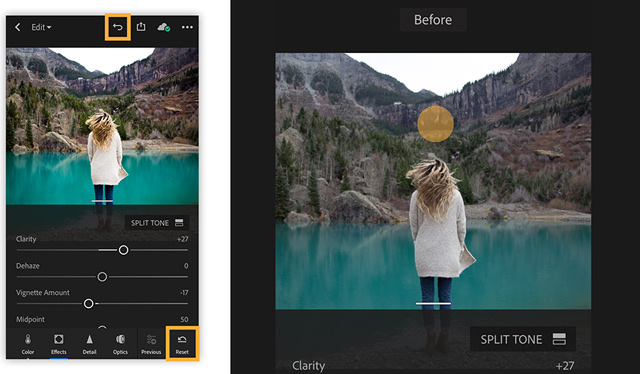
Professional photo editing application released by Adobe for both Android and iOS platforms. Lightroom CC has a full range of basic features such as cutting, customizing color temperature - lightening, creating accents, contrast . and many other useful filters. The application also possesses many advanced functions such as synchronizing settings and editing photos between computers and phones, downloading images on Creative Cloud cloud.
I wish you all success!
See more:
- How to edit GIF images using EZGIF tool online
- How does Christmas snowman animation effect?
- Turn selfie into a GIF image with Lumyer
You should read it
- ★ The best free photo editing software on your computer
- ★ Top 5 best simple free photo editing apps for macOS
- ★ How to edit anime style image with Everfilter
- ★ Please download the famous photo editing application Pixomatic photo editor for free
- ★ Top 10 best free photo editing software on computers and laptops