6 extensions that help Chrome molt become lively, convenient and less boring
Here are 6 Chrome extensions that can help your browser homepage be more lively, convenient and new. Please download and experience.
1. Flavr
This is a utility to change the Google homepage wallpaper with impressive masterpieces from Unsplash. In addition, Flavr also supports hiding the bookmark bar with only the search bar left, making your interface simple but unique and more interesting. Not only that, Flavr even connected with Facebook to help users to use their own avatar of their account as a background image.
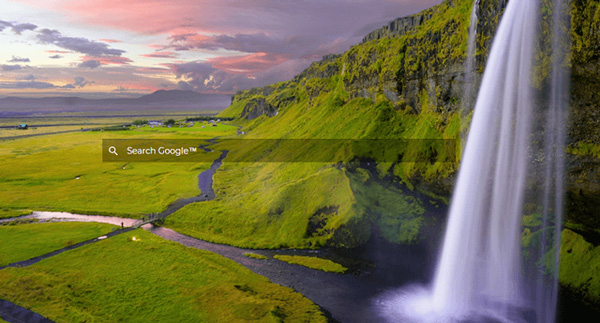
Flavr helps your browser have a nice interface but is only suitable for those who like simple and little use of web browser.
You can visit the link below to download and experience Flavr.
- Flavr - Custom New Tab & Google ™ Background
2. Live Start Page
This utility will provide users with many useful features to help users have the best experience when using Google. The first thing that Live Start Page brings to its users is to help search and download extremely cool and interesting animated wallpaper.

In addition, Live Start Page also provides users with simple instructions and handy shortcuts in the convenient menu in the lower left corner of the interface. In order for the background image to stop moving, you can access this menu and select Pause Video.

In particular, Live Start Page also offers a meditation mode. When choosing this mode, almost everything on the main interface is hidden, leaving only soft background music to help you relax.
Live Start Page also has a Pro version ($ 1.99 / month), offering advanced features like Google Calendar (data synced with other devices), watches, weather tools .
You can visit the link below to download and experience the Live Start Page.
- ExtensionLive Start Page - Living Wallpapers
3. Infinity New Tab
Infinity New Tab is a very light extension (only 1MB in size), supports using static background images to maximize tab loading time, and by default provides 10 shortcuts right on the user's home page. When clicking on these shortcuts, a menu will appear with more information to help users install and use.
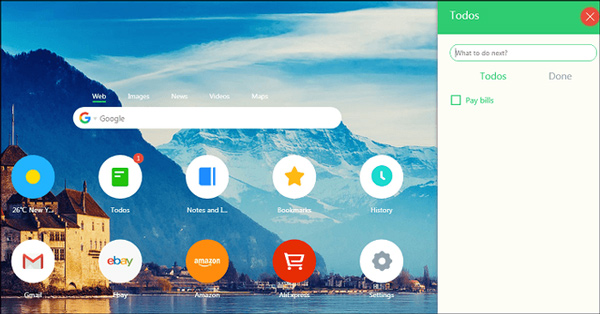
In addition, Infinity New Tab also supports displaying messages from Gmail scientifically to help users easily use.
You can visit the link below to download and experience the Infinity New Tab.
- ExtensionInfinity New Tab
4. Momentum
With Momentum, you will no longer be bored when the Google homepage will be constantly changing the background image every day.
This utility also supports data synchronization when you enter an email address during the installation process. This makes it easy to use the browser on many different devices.
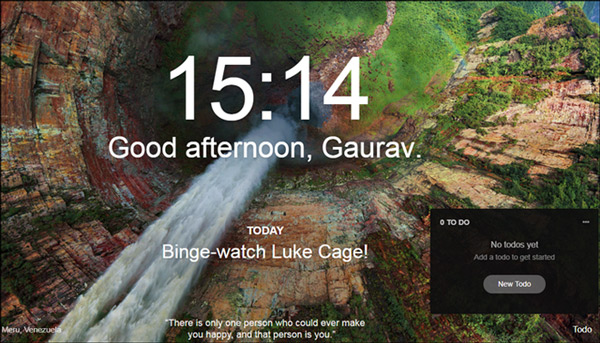
In addition, Momentum also helps you improve your productivity thanks to the to-do list feature, set up to-do lists and paste on the bottom right corner of the interface.
You can visit the link below to download and experience Momentum.
- Momentum
5. Speed Dial (FVD)
Speed Dial is a utility that enhances the speed of users' browser usage.
In addition, Speed Dial also gives users an interesting experience with the interface including extremely virtual and beautiful 3D icons. Each icon has a link to the websites you regularly use to help you shorten the access time. In particular, when the cursor moves on the screen, the background will move along, creating a unique 3D effect.

You can access the link below to download and experience Speed Dial.
Speed Dial [FVD] - New Tab Page, 3D, Sync .
6. Start
This is a utility that updates and synthesizes notifications from social networking sites like Twitter, Reddit or Instagram that users often use on a single table for easy access.

You can access the link below to download and experience the Start.
- Start - A Better New Tab
See more:
- Top 10+ Chrome extension helps manage and speed up downloads
- Quickly log out all accounts on Chrome with just one click
- Extension Police, an extension that helps protect Chrome from malicious extensions
- 5 ways to identify safety extension before installation
- Listed 15 Chrome Extension for programmers