5 signs that your family's surveillance camera has been hacked
A fact that not everyone knows, is the security camera system, especially for systems with unsecured network connections. Hackers can attack security cameras with low security to track, even invade your private life and use the information gained for malicious purposes.
When hackers attack and gain control, they will try to hide the presence on your system. However, there are still some signs to help you identify the camera system has been hacked.

Unusual noise from the security camera
If the security camera makes strange or unusual noises, it is likely that the hacker has gained control and is operating the system to view and record all your activities.
The camera LED is blinking
Take a look at the webcam in the security camera system, if the LED flashes abnormally, it is possible that hackers are trying to access your webcam. Please restart the computer, if the light continues to blink, your security camera has been compromised.
You do not turn on the webcam and the light is still on, which is also a sign that your security camera has been attacked.

The camera rotates abnormally
If the security camera in your home automatically rotates to different positions in the house or moves with you every time you move, then it is very likely that a hacker is controlling it to spy on you.
Security settings of the camera have been changed
Passwords are returned to the default or changed even if you do not interfere is also an indication that hackers have touched your system. So, regularly check the security settings on the camera to check if they are still safe or not.
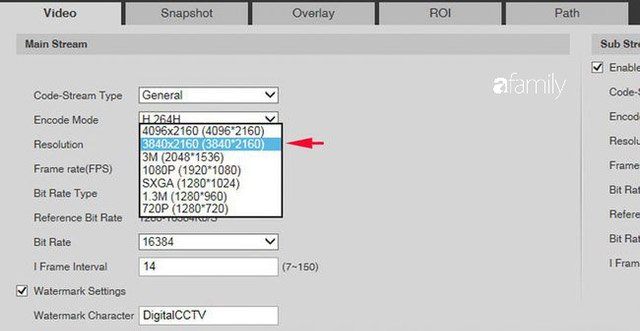
Mobile data traffic or network traffic changes abnormally
Monitor the Internet traffic of the network system that the security camera is using if it sees a sudden increase in traffic, it is possible that hackers are entering your camera system.
To avoid the unfortunate risks that may occur, take precautions to ensure the safety and privacy of your family. You can refer to the article 'Simple ways to protect your home security camera, avoid hacking'.
You should read it
- ★ 'Imitate' China, the US will deploy dense camera system, a surveillance camera 4 people
- ★ Things to know before installing a wired security camera system
- ★ Security level of Wi-Fi security camera system
- ★ How to Disable CCTV Cameras
- ★ China's 170 million surveillance camera system can find BBC correspondents in just 7 minutes