How to Disable CCTV Cameras
By LED lights

Shine a strong LED (light-emitting diode) directly into the camera lens. The brighter the flashlight, the more effective it will be. You should use a small, pocket-friendly device. This method is only really effective in the dark, so save it for stealthy excursions at night or in enclosed spaces.

Cover your face with light. Locate the camera accurately and shine the light directly onto the lens. This technique, when done correctly, will create a flash of light and make you almost impossible to identify through the camera. However, this is not wise because a sudden flash of light will alert the supervisor to your presence. But anyway, at least the bright lights can hide your face.

Handle the lamp carefully. Do not let the light rays leave the camera lens or you will be exposed. You need to make sure that no light shines on your face. Note: this method is only effective if you act quickly and accurately.
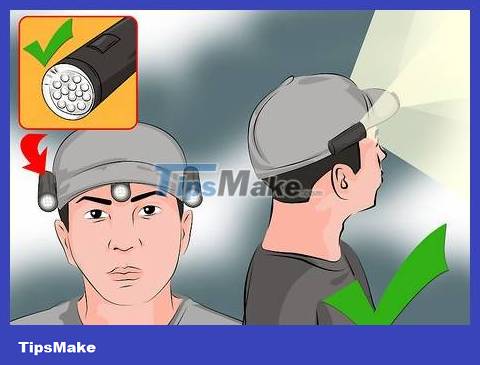
Attach infrared LEDs to clothing. For convenience, you can attach a light strip to your hat or headband using super glue. More elaborately, you can make your own LED "mask" to completely obscure your face. Make sure the light is bright enough to obscure your face from the camera's view, but not affect your eyesight!
By infrared laser light

Shine the infrared laser light directly into the camera lens. This method is more sophisticated than the above method, but it requires more precision. If the laser dot misses the lens for even a second, the camera will catch your face. Act quickly and effectively to avoid detection.
This method can be applied during the day and at night (more effective in the dark).
You can use any normal laser pointer. In general, the stronger the laser, the more effective it is.
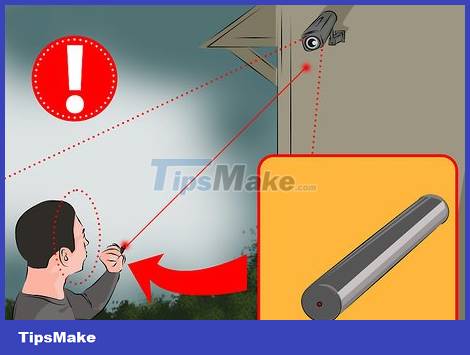
You need to know the disadvantages. The camera can see you until the laser is aligned in the right direction. The camera can immediately capture images if there is any obstacle between the laser beam and the lens. In addition, the effectiveness of this method is somewhat difficult to evaluate. It's impossible to tell if the laser is properly aligned from your side.
Do not shine laser beams into your eyes. You could go blind! Consider wearing dark glasses to protect your eyesight, but risks remain.

Be wary of other cameras. Because this method requires concentration, you can only disable one camera with a laser pen. While lasers are much more sophisticated than LEDs or flashlights, the effectiveness of this method is limited. If you need to disable multiple cameras at the same time, you need to prepare the corresponding number of laser pens. Consider teaming up with friends.
Cover the camera lens

Apply wax to the lens. Apply Vaseline or a waxy substance to the camera lens to make the image blurry. If necessary, try using sticky, spreadable foods like butter, jam, and peanut butter. You need to apply it to the entire surface of the lens. Be careful not to get caught approaching the camera!
Be careful not to leave fingerprints on the camera! You may not be recognized, but people can still determine your identity through other evidence you leave behind.

Apply tape to the lens. Use black/silver tape, paper tape or any type that is not transparent. You must cover the entire recording device! Remember to cover your face to avoid being recognized when approaching the camera.

Covers the entire camera. If it's urgent, you can simply block the view of the recording device with a larger object. Try taping/tying a plastic bag or cloth to the lens. Obstruct the camera's view with a shield, board or other piece of furniture.
If you don't have anything on hand, you can use a shirt or scarf to cover the camera. If you must leave clothing on the device, make sure the item cannot betray you.
You should read it
- ★ 'Imitate' China, the US will deploy dense camera system, a surveillance camera 4 people
- ★ 5 signs that your family's surveillance camera has been hacked
- ★ Things to know before installing a wired security camera system
- ★ China's 170 million surveillance camera system can find BBC correspondents in just 7 minutes
- ★ Homemade CCTV from the old smartphone