5 interesting features on iOS 13 you may not know yet
iOS 13 was officially launched at WWDC 2019 event with lots of new features. At this event, Apple introduced some of the best features of iOS 13, including iPhone dark mode, QuickPath keyboard, New Photo app, camera homekit .
And there are many other features that users will experience when upgrading to iOS 13, but there are many other things in iOS 13 that many users cannot know. Below this article are some interesting features on iOS 13 but not Apple said on stage.
- How to create iPhone X navigation bar on Android
- How to split the screen when listening to music on iPhone
- Instructions for unblocking phone numbers on iPhone
5 interesting features you may not know in iOS 13
Vietnamese Dictionary
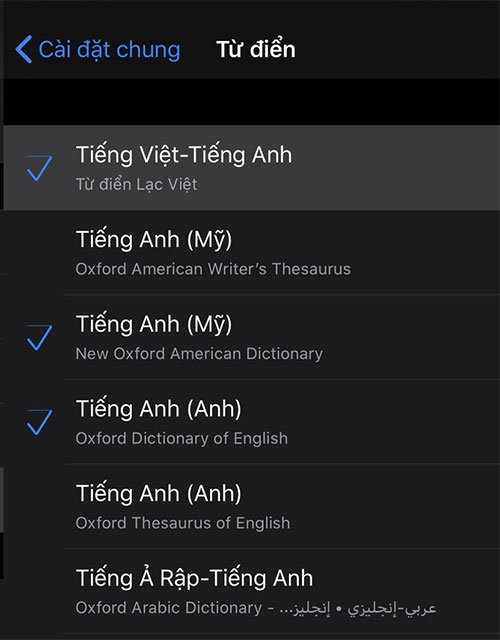
The integration of Vietnamese dictionary in iOS 13 will help users quickly translate words being read on the web, documents . All information related to your words will be displayed as pronunciation and classification. words like verbs, adjectives, nouns.
Although iOS 13 has integrated Vietnamese dictionary, the biggest limitation is that this dictionary only supports translating available text. For example, on the web, document files and can not type words to look up as separate dictionary software.
Another drawback is that iOS's built-in dictionary only supports English, and there are still many other popular languages such as French, Chinese and German. You can turn on Vietnamese iPhone dictionary in settings.
Unlimited mobile data when downloading apps from the App Store
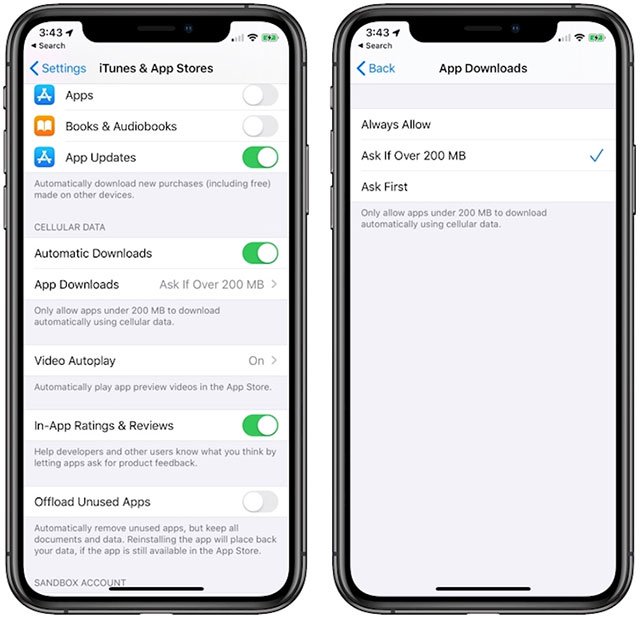
Apple has made a limit on the size of mobile data download applications over the past few years. If the application you download is larger than 100MB, you will have to wait until the iPhone or iPad is connected to Wi-Fi to download it.
And when upgrading iOS 13, Apple increased this limit to 200MB and no longer limits the amount of apps or games that you can download from the App Store.
You can adjust this feature in Settings (Settings) > select iTunes & App Store > select Download application (App Download) and select Always Allow option, Ask If Over 200MB (Ask when over 200MB ), Ask First (Ask before downloading).
Haptic Touch feature

One of the differences between iPhone XR and other iPhone models is Haptic Touch technology. This feature works similar to 3D Touch but has some limitations.
In fact, Haptich Touch is an upgrade and addition of Taptic Engine , one of the features Apple created to promote future technologies.
And now on iOS 13 you will be using the Haptic Touch feature, you can hold down the application icons on the screen to see their quick options.
Select Wi-Fi / Bluetooth directly from the Control Center

Previously in Control Center, you can only turn on / off Wifi and Bluetooth and do not select wifi name list or Bluetooth connection device around the time. You can switch to Wifi or switch to another Bluetooth-connected device.
By using the 3D Touch or Haptic Touch feature on the Wifi and Bluetooth shortcuts in the Control Center. You can select the Wifi list or Bluetooth connected device displayed in the list.
Change Volume
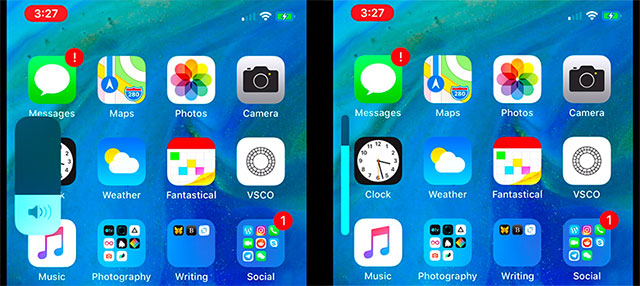
While it is only a small feature, the fact that Apple has changed the volume control interface in iOS 13 will help a lot in controlling the change between ring volume and media volume in the device.
The new volume slider has the same design as the Control Center, in addition to controlling the volume, it will not interfere with the content on the screen and has cute subtle animation effects.
That is some new features that Apple did not introduce during WWDC 2019 event, must say in the list of new features iOS 13 this time there are many attractive features that users can use. These include new features and features that have been upgraded from old tools.
You should read it
- ★ Apple launched iOS 11.4 beta 2, users can download
- ★ Instructions for updating iOS 14 public beta have just been released
- ★ How to update iOS 14.3 Beta 2 officially without Profile Developer
- ★ What is Photoshop Beta? What can Photoshop Beta do?
- ★ Apple released iOS 11.4 Developer beta 3, adding many new and updated features