5 Best Auto Click Software, Auto Mouse Clicker 2024
1. Free Auto Clicker - Automatic Mouse Clicking Software On Computer
Free Auto Clicker is a completely free auto click software that you should use. It has the same function as some other software that allows us to freely set up automatic mouse click operations. Using Free Auto Clicker, you can rest assured because this is a safe software that does not contain any malicious code or virus, so it is not likely to be dangerous to the computer.
When playing online games on your computer device, you can use Free Auto Clicker to automate mouse clicking operations effectively. This software also has another convenient feature called Stop After, with this feature, users can request the software to stop automatic clicking mode after a predetermined number of clicks.
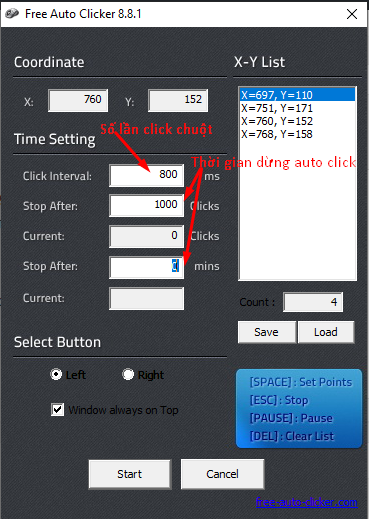

Instructions for getting the password to unzip the file: https://docs.google.com/document/d/1rmTTc4opnBg0GR7glrZ6JxiFBU5Ky-xt/edit
2. Auto Click Typer - Great Free Auto Click Software
Auto Click Typer is a great free auto clicker software available on Windows operating system. To use this software effectively, users need to set the automatic mouse click action by writing a specific code for it to follow. In addition to the feature of automating mouse clicks, Auto Click Typer can also automate specific keyboard presses that we want to perform, it can even replace users to type text automatically with extreme accuracy.
Auto Click Typer works quite simply so users do not need to have programming knowledge to use it easily. Another advantage is that in case the computer is outside the area with internet network, we can still use Auto Click Typer. If you are in need of an automatic click tool that can improve your work efficiency, you should definitely not ignore this software.
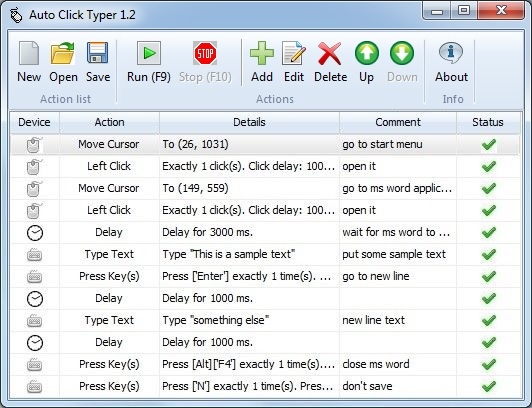

Instructions for getting the password to unzip the file: https://docs.google.com/document/d/1rmTTc4opnBg0GR7glrZ6JxiFBU5Ky-xt/edit
3. Free Mouse Click - Free, Easy-to-Use Automatic Mouse Clicking Software
Another ideal auto click software that we should use is Free Mouse Click, this software allows users to automatically click freely without having to pay any costs. You just need to set up specific click locations and the number of clicks you want to do, the rest Auto Mouse Click will complete for you in the best way.
Among all the automatic mouse clicking software, Auto Mouse Click is highly appreciated because of its simple usage, does not require specialized knowledge, so it is suitable for most users. This software not only helps users perform mouse clicking operations but is also a useful tool that allows users to set a certain time interval between each automatic click . At the same time, it is also possible to choose single-click or double-click mode depending on each person's needs. Therefore, it is considered a powerful assistant to help gamers fight tirelessly in any battle in the game.
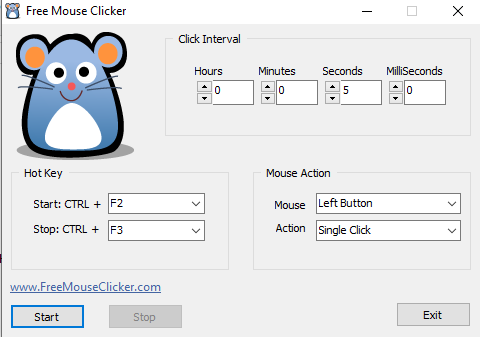

Instructions for getting the password to unzip the file: https://docs.google.com/document/d/1rmTTc4opnBg0GR7glrZ6JxiFBU5Ky-xt/edit
4. Perfect Automation - The Best Auto Click Support Software
Perfect Automation is considered by users to be the most comprehensive auto click software because it integrates many advanced and useful features such as keyboard and mouse recorder, scheduler, script editor. users just need to record the click patterns they want, edit the script and set the repetition mode for a certain period of time.
This software also allows us to record the keys on the keyboard and repeat them many times, this activity helps gamers save attack operations and perform them perfectly.
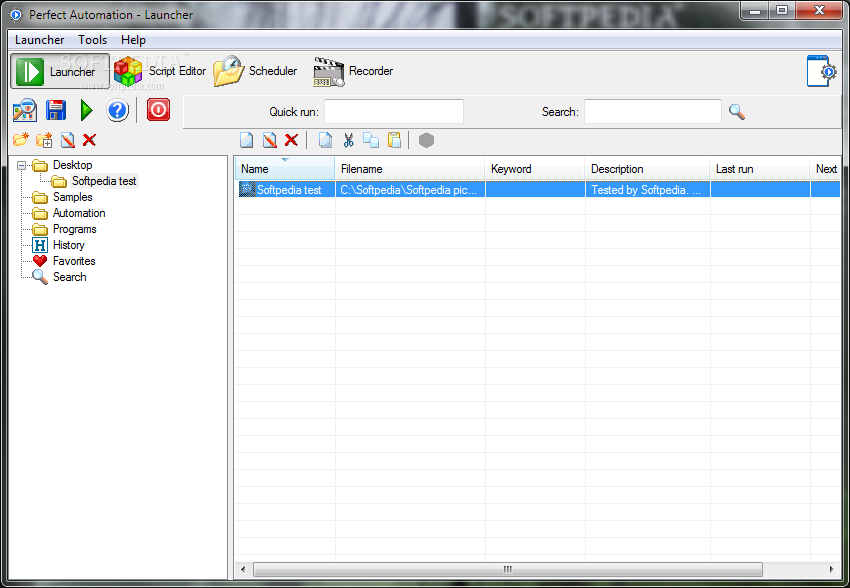

Instructions for getting the password to unzip the file: https://docs.google.com/document/d/1rmTTc4opnBg0GR7glrZ6JxiFBU5Ky-xt/edit
5. Auto Mouse Click - Professional Clicking Software For Game Vo Lam 2
Auto Mouse Click is one of the auto click software that brings high efficiency to users, it provides most of the necessary options such as number of clicks, click speed. moreover, we can also assign Hotkey to specific sequences. In general, this software is very simple to use, so it is chosen by many people. However, in addition to the features related to mouse clicks, it does not support additional keyboard features like the software mentioned above.
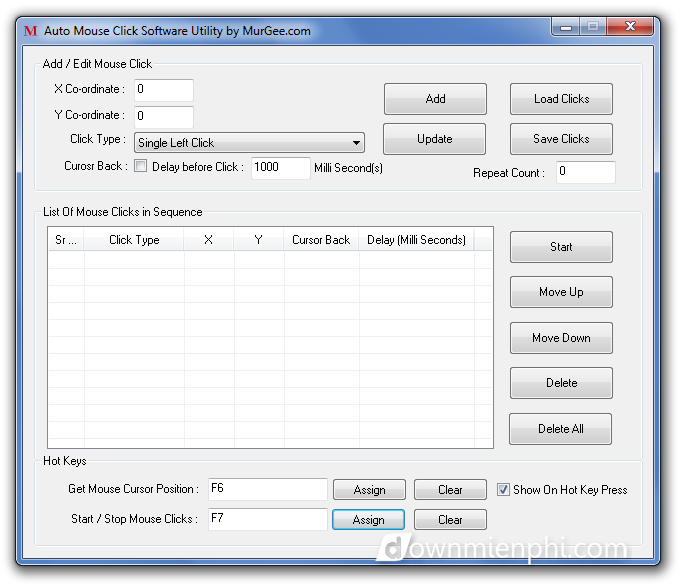

Instructions for getting the password to unzip the file: https://docs.google.com/document/d/1rmTTc4opnBg0GR7glrZ6JxiFBU5Ky-xt/edit
You should read it
- ★ Auto Click How to use software that automatically clicks the computer mouse
- ★ How to use GS Auto Clicker, automatically click mouse on computer
- ★ How to download and use Auto Click does not occupy the mouse on the computer
- ★ How to use Auto Clicker Assist to automatically click the mouse
- ★ 5 popular Auto Click software for computers today