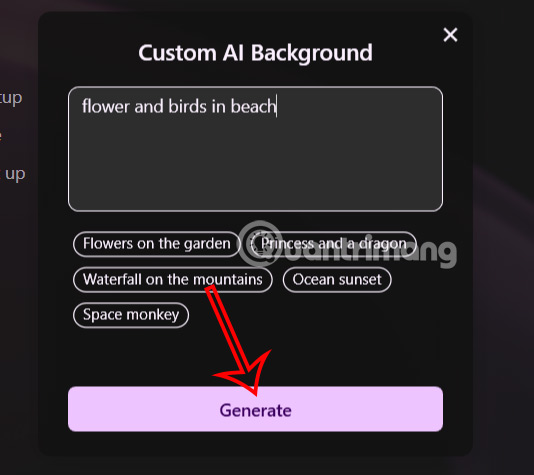How to use Auto Clicker Assist to automatically click the mouse
Auto Clicker Assist provides settings for us to adjust the automatic mouse click mode at the position we like. In addition, the application also has the option to set the wallpaper using AI. Below are instructions for using Auto Clicker Assist to automatically click the mouse.
Instructions for using Auto Clicker Assist to automatically click the mouse
Step 1:
Download the Auto Clicker Assist application for Windows from the link below and install it as usual.
Step 2:
At the application interface, click Add to create an automatic mouse click command.
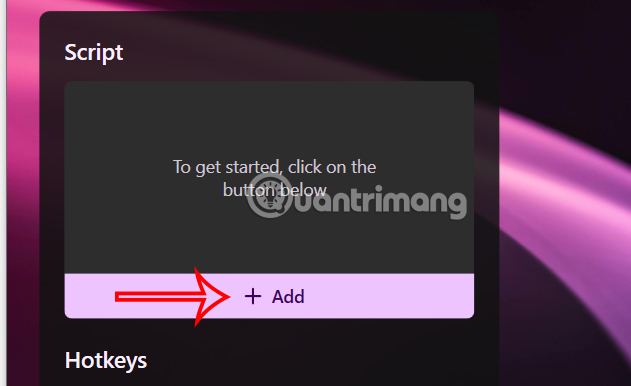
Displays the interface for you to set up automatic mouse clicking mode on the Auto Clicker Assist application.
- Click Interval: You choose the time interval for the click operation to be performed.
- Click Repeat: You choose the number of clicks.
- Click Position: You choose the position to click as the current mouse cursor position (Current Cursor Position) or click the bullseye icon to select a specific position on the screen.
- Click Options: You choose the mouse button to click (left, right or middle mouse) and the click type is single or double.
After setting up the application, click Save to save.

Step 3:
As a result, the user will see the automatically generated mouse click command. If you don't like it anymore, click on the command and then click on the trash icon to delete it.
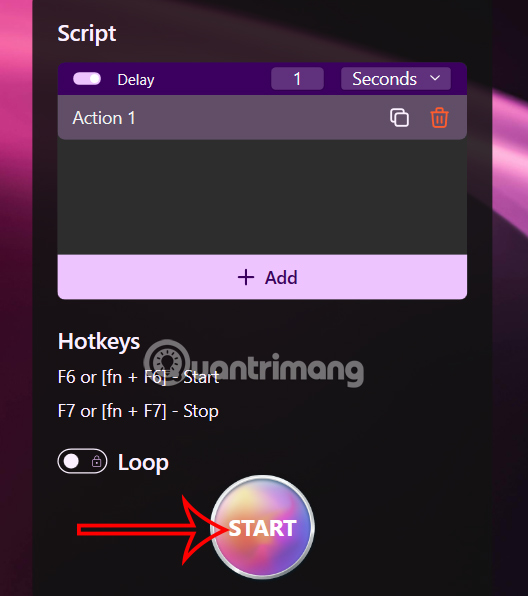
During use, if you want to turn off automatic mouse clicking mode, click Stop to stop.

Step 4:
Tap Settings to adjust settings for the app.
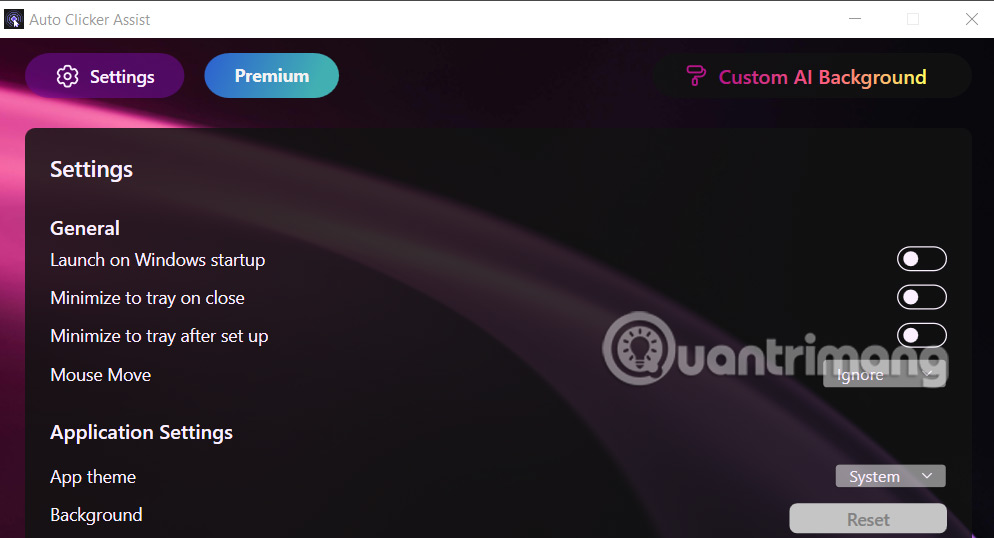
In addition, the application also has the option to create AI wallpapers, click on Custom AI Background to create. Now you enter the content of the wallpaper you want to create and click Generate to create.
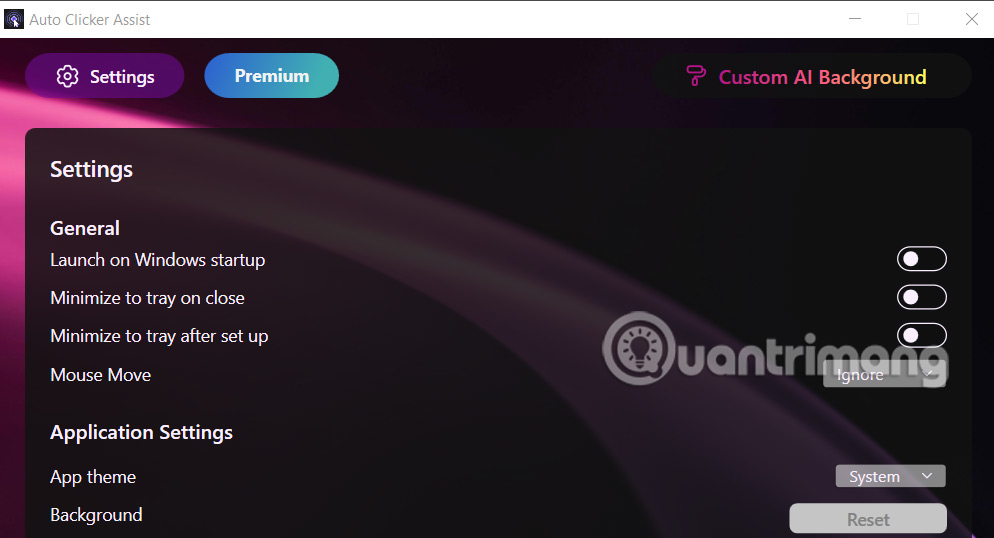
As a result, you get an AI image as shown. If you like it, click Apply to set the wallpaper for the Auto Clicker Assist application.