How to check VietinBank transaction history
To check VietinBank transaction history, users have many different ways to do it, depending on each person's checking needs. When you check the transaction history VietinBank will know the transactions from your account, check your Vietinbank account balance more specifically. From there, it helps to control activities from your Vietinbank account. Below is a guide to check VietinBank transaction history.
Check transaction history on VietinBank iPay
First we must register a VietinBank iPay account on the application to be able to use the bank account management functions.
To register for a VietinBank iPay account, please refer to the article below.
Then you log in to your account and then click on Account to check. Click on the VietinBank bank account you want to check.
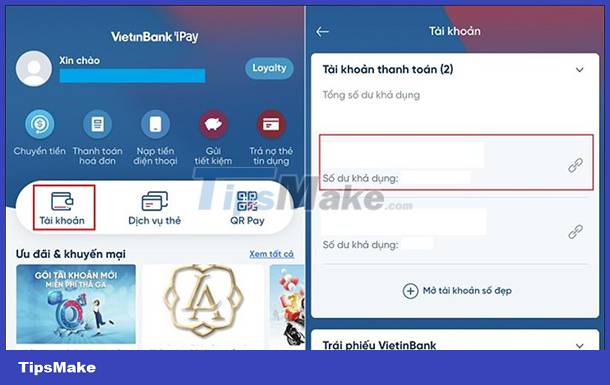
Now you will see clearly all the banking transactions that you have made.
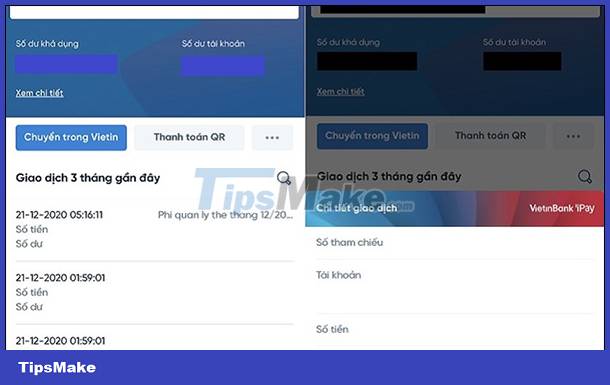
How to check VietinBank transaction history via text message
We will send a message to VietinBank to check the transaction on the account, but only the most recent 5 transactions will be displayed.
- Statement of the last 5 transactions: CTG GD sent to 8149
- Statement of the last 5 transactions of another account: CTG GD [account number] to 8149.
Texting fee for each implementation is 1000 VND.
How to check VietinBank transaction history at the bank
If you go to VietinBank and ask to check your transaction history, you can request to print a statement of all transactions, transfer money to and from your VietinBank account.
Customers need to present personal documents (ID/ID). Then you ask the staff to print the account statement.
Check VietinBank transaction history at ATM
You put your card in the ATM and then enter the password to log in. At this point, the screen will display the VietinBank bank account statement option, we click on this option. Note, ATM only supports printing the last 10 statements.