4 tools to find out which online play platform should use
Digital media piracy is rising again, and it's not hard to understand why. If you want to watch a TV show or movie online, you must now search on some very large streaming platforms, to see where the content you want to enjoy is available, then subscribe to the platform. If you haven't done this yet and pay a small additional amount to the monthly bill.
Using torrent is easier than withdrawing a purse. Even so, you want something reliable and hopefully signing up for 3 or 4 streaming platforms can include from 80% to 100% of what you want to see. But how do you find out where all the content you want to see is at any given time?
1. Untangle.tv
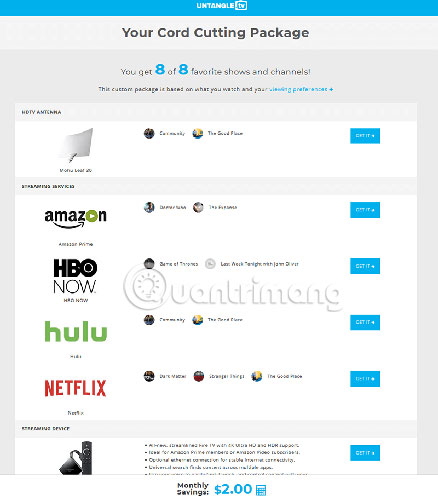
Untangle not only tells you where you can find your favorite shows. It also provides you with a breakdown of prices and tips on cost optimization. Just answer a few questions about your viewing habits, add the programs you want to enjoy and Untangle will calculate the optimal streaming platform for you. Untangle has a simple and smooth user interface, the questionnaire contains many different interests: On demand, live, sports, channels, etc.
Untangle is probably the first tool you should check to find out what combination of services will be best for you. Its database does not have everything. Untangle lacks content from some streaming services, but it can help you cover most of the basics.
2. Reelgood.com

Online streaming does not remain in place for a long time. For a year or two, the perfect service package you own may not have some of the programs you originally bought. Reelgood allows you to capture all those changes. Just add your program to your watch list and you can see which streaming platform currently has it (listed right next to each item). Unlike Untangle, Reelgood doesn't look at your list and returns an optimal package, but doing so is easy, if you have a few minutes to scroll through the list.
In addition, there are many other features on Reelgood, such as suggestions, the ability to search for all streaming platforms to find a specific program or movie, and a section called ' New, coming. , leaving 'let you know what will be and disappear on all your platforms. Reelgood's database is quite comprehensive and up to date. The interface is also very intuitive.
3. Justwatch.com
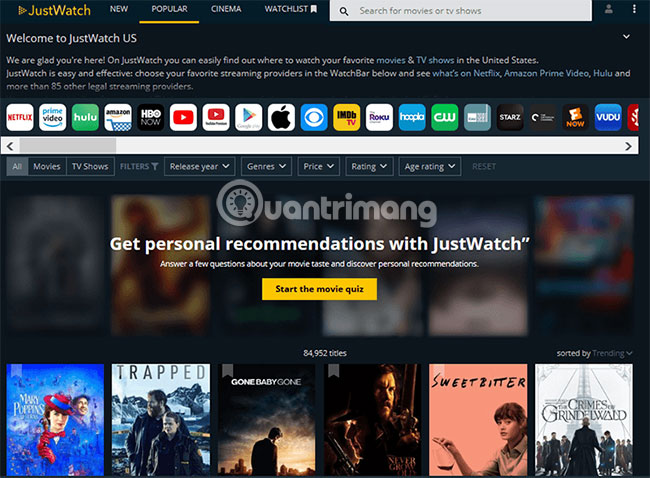
Although Justwatch tells you where you can find movies and TV shows, its main function does not stop at a suggested tool. Justwatch has some filters you can apply to find out what you should do next. Because, to be honest, finding your next favorite television program can be even more difficult than finding out what streaming service it has.
You have to click through each page containing the movie and program to see which platform stores it, however, it is annoying for users. If Justwatch has more ways to organize the program according to streaming service or even just let streaming services listed with your program, it can become a much more useful tool. .
4. Gowatchit.com

Gowatchit lets you search for what you want to see and then tell you where to find it. But if you search for information about more than one program, the experience will be very annoying. Even if you have added all of them to your list, you still have to visit each page of that program for a list of available content platforms. Gowatchit is very similar to Justwatch, but there is no powerful suggestion or filter. In the absence of better options like Reelgood, Gowatchit will still be fine, just that it's not as good as those services.
Finding your favorite programs available on any streaming platform can be a bit annoying. But using instructions on TV, watching programs that don't have the flexibility to start and watch ads are pretty annoying and at least we have the right to choose not to do that. Currently, online platforms are splitting into many services held by studios and operators. Meanwhile, something that is currently considered bad can become positive in the long run, at least from a convenience standpoint.
Everything can go back to the pay-as-you-go model as before, but hopefully there will be fewer ads. Studios and operators may have their own streaming services, but at some point, there is a possibility that a synthetic tool will appear so you can choose what services you want, also like holding them all in a unified platform. However, first, the content must have permission from the owner. If you want to enjoy long-term favorite shows that don't often infringe copyright, the above tools are your best hope.
Wish you can choose the right tool for you!