Learn about the Mixer streaming platform
Live streaming can now be considered a mainstream entertainment source. Famous streamers attract thousands of viewers and celebrities in their own way.
Stream has become a career option capable of generating real profits. Anyone can become a streamer. All you need is a computer and streaming service like Twitch or Mixer. Today's article will help readers learn everything you need to know about Mixer and how to start streaming on this platform.
What is a mixer? How to start streaming on this Twitch alternative?
- What is a mixer?
- How does the mixer work?
- Why is mixer so popular?
- Who streams on the Mixer?
- How to get started with Mixer
- How to start streaming on the Mixer
- How to stream on Mixer from mobile device
- Is the mixer the future of streaming?
What is a mixer?

Mixer is a live streaming platform owned by Microsoft. Formerly known as Beam, Microsoft acquired the platform in 2016, stemming from efforts to compete with similar platforms like Twitch and YouTube.
All streams in the Mixer have live video feed and chat rooms for viewers to communicate in real time with streamers and other viewers. Most streams involve playing games, though there are also other channels that specialize in music or talking to the audience via the camera (also known as IRL streaming).
The mixer is available as a website and smartphone application.
How does the mixer work?
For most people, Twitch is synonymous with streaming. While Twitch is undoubtedly the most popular streaming platform, it does nothing special when compared to other platforms. Both the Mixer and Twitch work by streaming whatever is on the player's screen into a web browser for the audience to watch live.
Both Mixer and Twitch allow viewers to interact directly with streamers. This feature can be used via notifications enabled by donations or by paying a monthly subscription fee to the streamer. Full streams and short clips from past streams are also available when a streamer is not live.
Mixer provides the same features as Twitch, along with many other forms of interaction and other developments. Whenever you stream or watch, your Mixer account will receive Spark and EXP, which can be used to earn rewards as both a streamer and a viewer.
Why is mixer so popular?
The mixer has been in operation for several years and many people have chosen it as the platform for streaming. Even so, it is still not very popular. Mixer's streaming capabilities have only gained attention in recent years, so this may not be too surprising.
But what made the change? In a nutshell, the cause comes from the Ninja streamer, also known as Tyler Blevins. In August 2019, Ninja announced he would leave Twitch to support Mixer.
This is a staggering reversal of Microsoft's situation, because Ninja is one of the biggest names in the streaming field. His Fortnite streams on Twitch broke every previously set record for streaming and Ninja had nearly 15 million followers before leaving the Twitch platform.
The switch from Twitch to Mixer has attracted many Ninja followers on Twitch. It also inspired many streamers to try joining the Mixer, hoping to attract more viewers after Ninja's platform transformation.
Who streams on the Mixer?
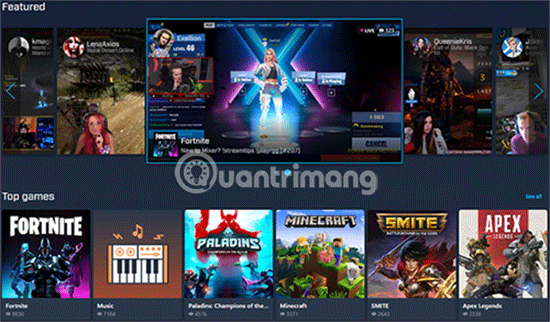
Different streaming platforms specialize in different things. Because Mixer is quite young, not many celebrities, but it has proven itself to be a platform friendly to gamers, similar to Twitch.
While Facebook, Instagram and Twitter also support live streaming, they rarely feature gaming. YouTube streams are more gaming oriented.
Currently, the Mixer primarily provides gaming and IRL streams, and there are plans to expand in the future.
Regardless of platform, games like Fortnite, Playerunknown's Battlegrounds and Minecraft are the most popular options. And you can find them all on the Mixer.
How to get started with Mixer
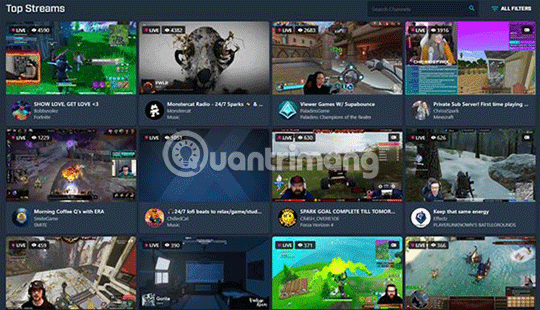
Mixer streams can be viewed in any browser. Go to mixer.com and you can start watching the stream right away. The homepage has live streamers. You can also choose to browse the game or watch one of the many Mixer channels, displaying different content on the platform.
You can watch the streams without an account. But if you want to interact with the streamer and join the chat room, you must have an account. If you already have a Microsoft or Xbox Live account, you can use this account to log into the Mixer.
In addition, the Mixer application is available for both Android and iOS, helping to optimize the viewing feature on smartphones and tablets.
Download Mixer for iOS | Android (Free).
How to start streaming on the Mixer
One of the benefits of Mixer compared to other platforms is that you can easily start streaming. Usually, additional software such as Open Broadcaster Software (OBS) or Xsplit is required. This software acts as a bridge between your game, your camera and the streaming platform.
Windows users can skip this step, by streaming directly to the Mixer from the Game Bar: Press Win + G to display the Game Bar and select the Start Broadcasting icon on the right.
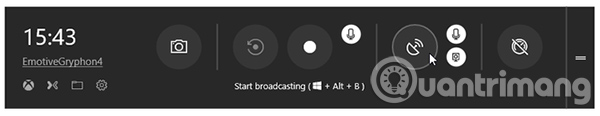
Sign in if prompted, then select camera and microphone settings. Name your stream, record the URL Mixer and click Start Broadcasting to start streaming.

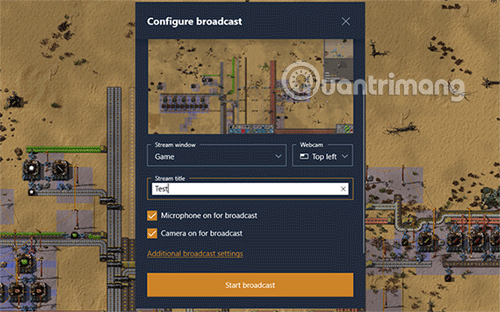
That is all there is to it! Your program will start and can be viewed at the URL Mixer noted above.
How to stream on Mixer from mobile device
You can also stream on Mixer using your smartphone or tablet. You need to download the Mixer app for iOS or Android. After downloading, open the application and log in.
You will be greeted with a broadcast menu, where you can choose the title and category for your stream. You can also add suggested ages for viewers. Click the broadcast icon, to choose whether you will stream from camera, game or both.

It is worth noting that you will need a device like a dedicated gaming phone to stream the game. This is always true no matter which streaming platform you choose.
Is the mixer the future of streaming?
With all the effects surrounding Ninja switching to Mixer and new streamers starting to use this service every day, Mixer is gradually improving its position.
If you want to start streaming, most of the tips for creating an audience for your live channel have nothing to do with the platform you choose.
In addition to the Mixer, there are many other streaming platforms you can choose from. Refer to the article: Twitch, Mixer or YouTube Live is the best streaming platform? to consider some options.
Wish you find yourself the right platform!
You should read it
- ★ Is Twitch, Mixer or YouTube Live the best streaming platform?
- ★ Why is a dough mixer, whipped cream, and KitchenAid egg the dream product of a baker?
- ★ How to Use a Mixer
- ★ Microsoft will remove the custom audio mixer volume interface in the Windows 10 19H1 update
- ★ Buy a portable egg whisk or a table whisk?