4 free Morse code software to send encrypted messages
Morse code was once a revolutionary form of communication, because it allowed people to transmit messages over long distances. Although unpopular with modern technology has evolved, you still find great Morse code software to use in the 21st century.
Let's take a look at some of the software you can use to deliver messages and do interesting things with Morse code.
Use these 4 free Morse code software to send encrypted messages
- 1. Morse Typing Trainer: Learn Morse code
- Use Morse code on Gboard for Android
- Use Morse code on Gboard for iPhone
- 2. Morse Code Translator: Translate Morse Code and English
- 3. Morsecode.me: Communicate with others with Morse code
- 4. Morse Decoder: Listen to the encrypted message
1. Morse Typing Trainer: Learn Morse code
Chances are you don't really understand Morse code. It's easy to find a key or an online tool to translate code, but you might be interested in a complete self-study.
If that's the case for you, check out Google's Morse Typing Trainer. Google has released it with support for Morse code in Gboard keyboards for Android and iOS, primarily used as an accessibility tool, for those who have difficulty typing on a standard keyboard. But anyone can use the Morse Typing Trainer to send Morse code from their keyboard.
This software uses visual assist tools to help you associate each letter in the Morse code with the corresponding dots and dashes. For example, the letter 'B' , is represented by '. - - - ' in the Morse code.
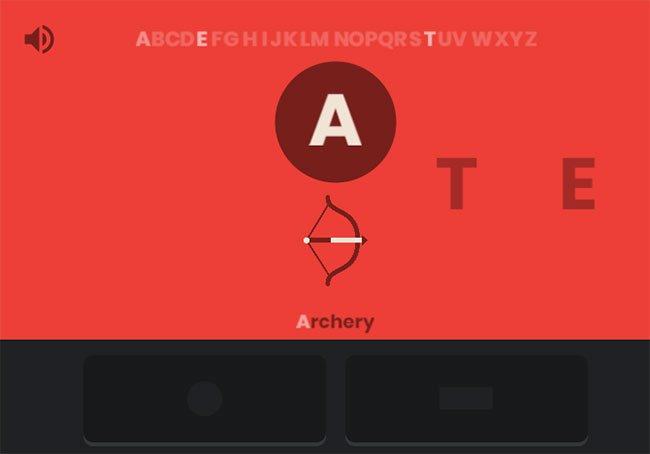
You can access a demo of the service on the desktop, but it's designed primarily for use on phones with Gboard.
Download Gboard for Android | Gboard for iOS (Free).
Use Morse code on Gboard for Android
First, download Gboard (if you don't already have it). To open application settings, select a text field to display the keyboard. If another keyboard appears, touch the keyboard icon in the lower right corner and switch to Gboard.
Next, press the arrow at the top of the keyboard to display a list of symbols. Select the 3-dot Menu button to display more items, then press the gear icon to open Settings.

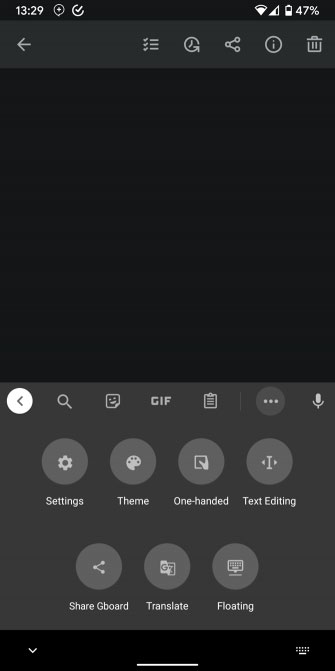
From here, select Languages and click on the existing English (US) item. Scroll to the right and select Morse code . Below, you can change a variety of settings; Click Done to add the Morse code keyboard.
To switch between the standard keyboard and the Morse code keyboard, touch the globe icon in Gboard.
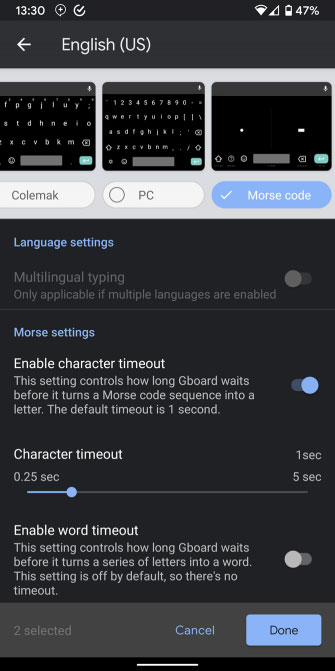
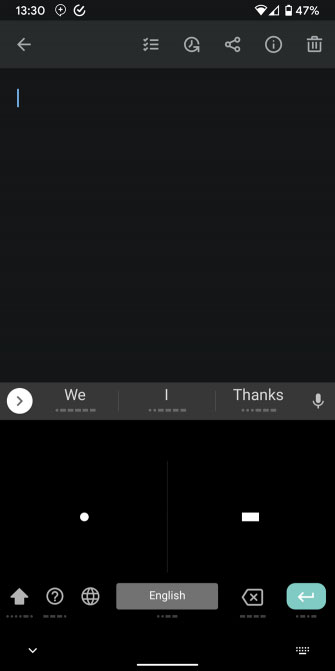
Use Morse code on Gboard for iPhone
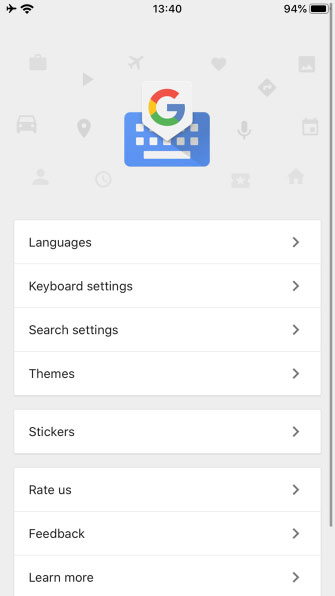
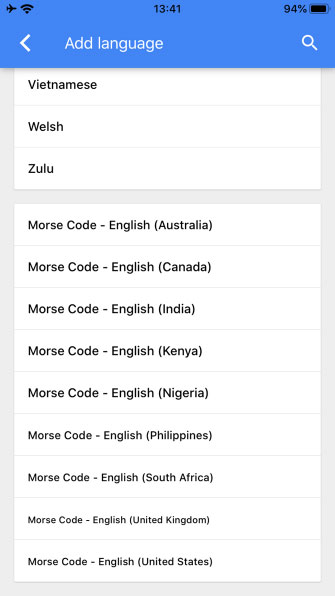
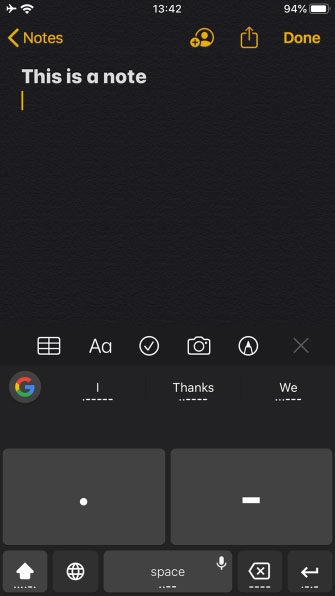
Download Gboard from the App Store if you don't already have it, then open the app from the home screen. Here, select Languages, then click Add language. Scroll down to the bottom and choose Morse Code - English for any area you like.
Now, Morse code has been added to your keyboard. To switch to using it, touch the globe icon in Gboard. You are then ready to enter Morse code on your iOS device.
2. Morse Code Translator: Translate Morse Code and English

If you don't want to force yourself to learn Morse code, you can still use tools like Morse Code Translator to send and receive Morse code on your computer.
This site allows you to enter messages in English to view equivalent Morse codes. It also supports displaying English output for Morse code characters. After entering a message, you can press Play to hear the code. Check the Light box to display the corresponding flash.
Sharing your Morse code with others is also very easy. Click the Save button to download a copy of the audio in WAV format. Or use the Send button to create a unique URL that you can send to your friends. When opening it, they will listen to the message, watch the flash and watch the English characters appear in real time.
This site has a number of other resources related to Morse code, including text instructions for characters and information on message timing, etc.
3. Morsecode.me: Communicate with others with Morse code
Reference links:
http://morsecode.me/?room=1 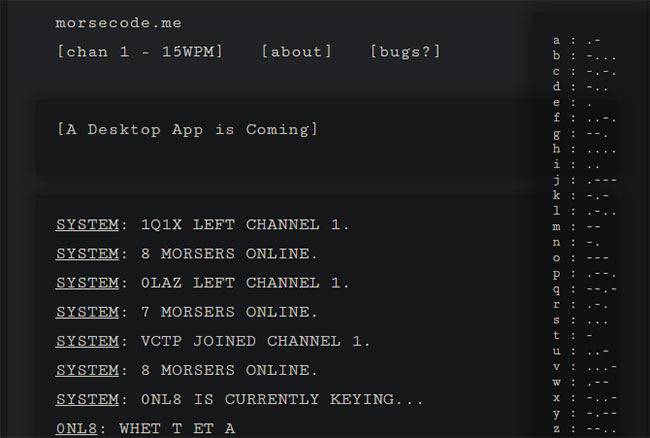
One of the most interesting Morse code programs online, morsecode.me allows you to join chat rooms and chat with others with Morse code. As people type, you will hear the corresponding sounds and see the text appear in real time.
This service offers several channels depending on your level of proficiency. The default is channel 1 for beginners, while more experienced users can switch to another channel using the top menu.
Try it out if you are confident enough in your Morse code skills to communicate back and forth. There is a key on the right to help you, but this page mentions that this is an option for people who know Morse code. Therefore, you need to ensure respect for others and do not block the conversation.
4. Morse Decoder: Listen to the encrypted message
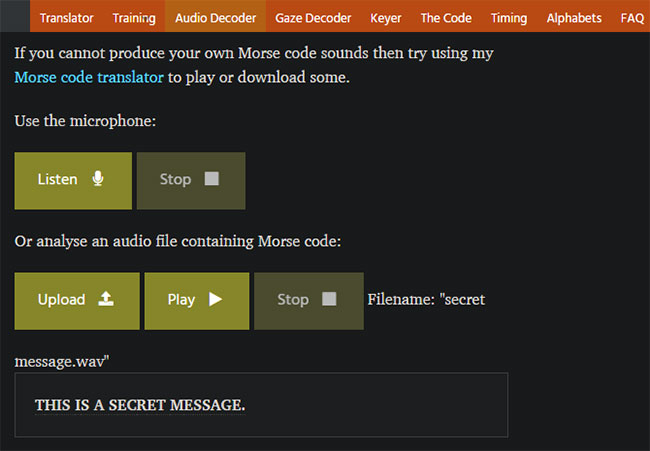
Many years ago, a free Morse decoding software called CwGet (link: http://www.dxsoft.com/en/products/cwget/ ) appeared. This tool still exists, but is quite bulky and is only available for Windows. You can achieve the same effect with Morse Decoder, made by the same person who created the Morse Code Translator service mentioned above.
This service allows you to upload audio files containing Morse code or listen to audio from computer microphones. The tool will display the characters in the message when it detects them. You can also see a basic input chart below.
If you want, you can use this tool to send secret messages to friends using Morse code. However, you will need to encode them in some way, since anyone who has access to raw audio files can easily decode Morse code text, using a service like this. . For example, you can hide a Morse code file as a track in an audio track with multiple tracks.
However, this is probably overkill for most people. You can use self-destruct applications more easily to send secure messages.
Even if you have never used Morse code before, hope you can have fun with this free Morse code software suite. They are available for use on any platform, making it easy to learn, translate, decode and communicate using Morse code.
Due to its long history and universal nature, Morse code is a good skill worth learning.
Wish you discover a lot of fun with Morse code!