How to enter Morse code in Gboard application
Morse code is the language of two separate signals, combined in different ways to represent each letter in English. That means the morse code allows you to enter the whole sentence with just two buttons.
Gboard has made this process even simpler. You can use the application to enter Morse code if for some reason you cannot enter on regular Gboard.
Set up Gboard Morse
Open the Settings list of your Android phone.
Scroll down until you reach the System option and click on it.
Then choose Languages and Input .
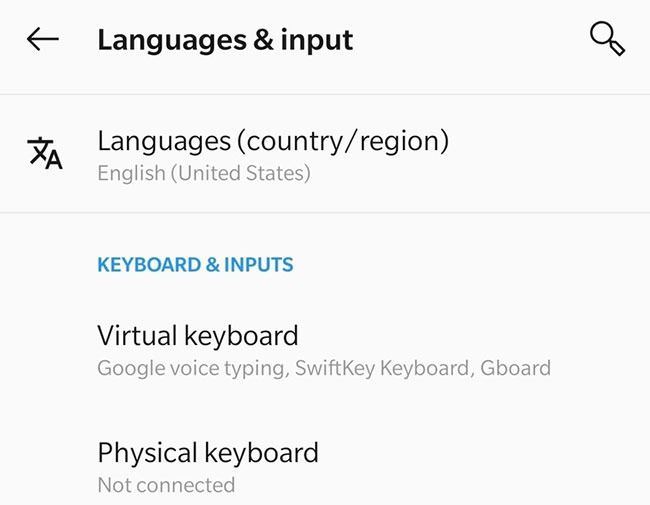
Scroll through the list of options until you see the Virtual Keyboard option. Select the option and on the next page, select Gboard.
This will open the Settings list for options related to the functionality of the Gboard application.
Select the Languages option from the list, which will take you to the page used to decide what kind of virtual keyboard will be added to the list.
Select the English language by clicking it to display a new page, with various types of English keyboard layouts to choose from, like QWERTY or QWERTZ.
Scroll through the layout styles until you see the option titled Morse Code .

Select this option and click Done . Morse code keyboard has now been added to the Gboard application.
Enable Morse code messaging
Open an app that requires typing, then bring Gboard to the screen.
Near the bottom of the Gboard is the Globe icon . Press this button for a few seconds to display a list of options for the type of keyboard you want to use.
One of the options will be for the Morse code keyboard. Select this option and the Gboard screen will change, delete letters and numbers, and divide the keyboard into two equal parts. Touching either of the Gboard sections sends one of the two Morse signals.
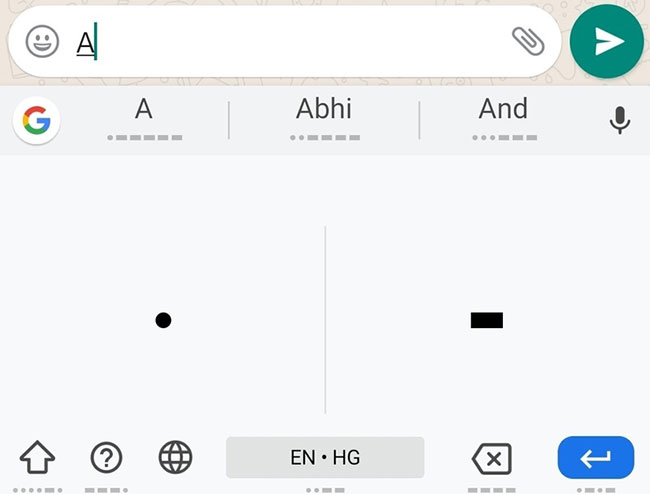
Now, you can click on two parts of the keyboard to enter Morse signals. These signals will then be converted into alphabets and numbers, displayed at the top of the application in the suggestion bar. You can type whole sentences this way.
Customize the keyboard
You can further customize the Morse code keyboard by returning to System , then selecting Languages and Input . Click on Virtual Keyboard , then select Gboard , the language you choose and finally Morse Code .
Scroll to the bottom of the page to see a list of custom options including:
- Character / Word Timeout : Changing how long it takes Gboard to convert Morse code strings into one letter and let those letters be converted into words.
- Repeat Keystrokes : This allows you to repeat keystrokes after a certain amount of time has passed, while you pressed the button.
- Sound on Keypress : The keys will make sounds when you press them.
- Mini Keyboard Height : Control the size of the virtual keyboard.
The Morse code keyboard feature of Gboard is a fun way to practice and give a better experience using Morse code. More importantly, this can be a good way for people who experience some hand defects to send phone messages through simple means. It only takes a little practice and patience to get used to communicating online via Morse code.