3 How to convert image files to Cad most accurately
In some cases we will have to work with scanned drawings, taken, so how to transfer the image file to Cad. In this article, Software Tips will introduce you 3 Ways to convert image files to Cad the most accurate.
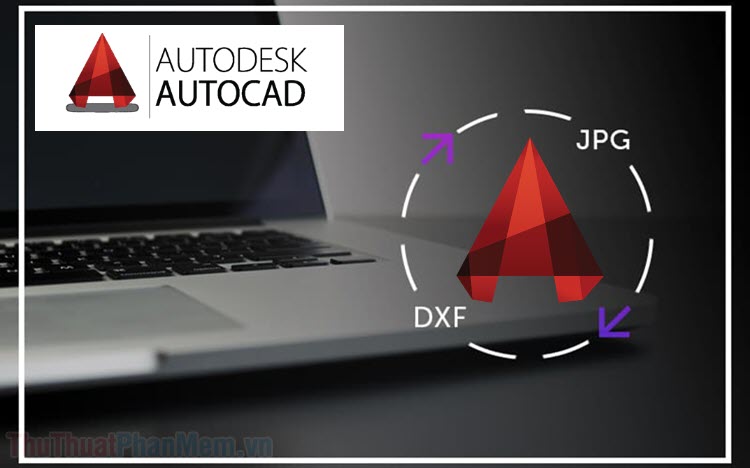
1. Scan2CAD tool
Scan2CAD provides users with a variety of utilities related to various CAD files and images. The software has a trial version for users before deciding to buy.
Homepage: https://www.scan2cad.com/
Step 1: You proceed to launch the software to use. Then, you select File -> Open to open the image file that you want to convert to Cad.

Step 2: Once the image has been opened, select Convert -> Convert Image to convert.

Step 3: In conversion mode, you can choose Vectorize (only strokes and lines), OCR (text only) or Vectorize and OCR (all content in the drawing). After selecting the appropriate mode, you select Run to start.

Step 4: After conversion is complete, select File -> Save as . -> Vector to save.

Step 5: You can choose a lot of Cad file formats in the Save as type section . After saving is complete, you can open it on AutoCad to use.
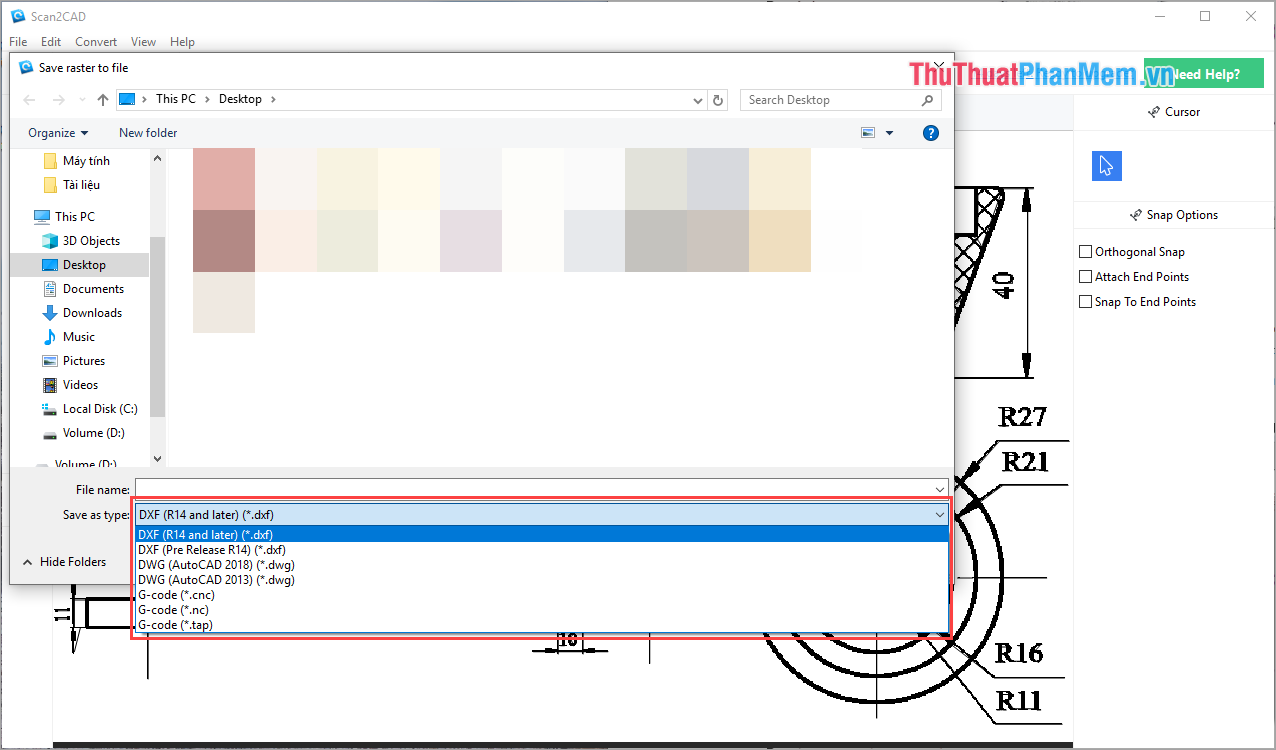
And here is the result after converting the image file to Cad.
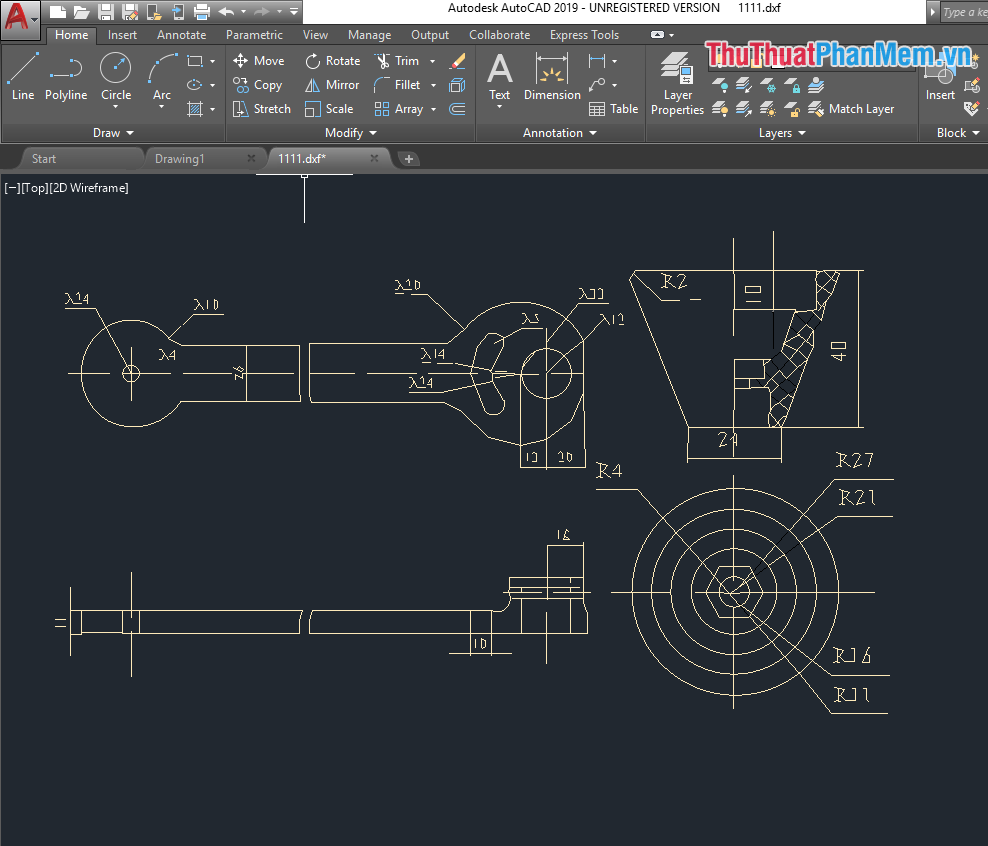
2. Raster to Vector tool
Homepage: https://www.raster-vector.com/
Step 1: You start the software and select Add Files to select the image file to be converted to Cad in the computer. Then, you choose the Cad format you want to store.
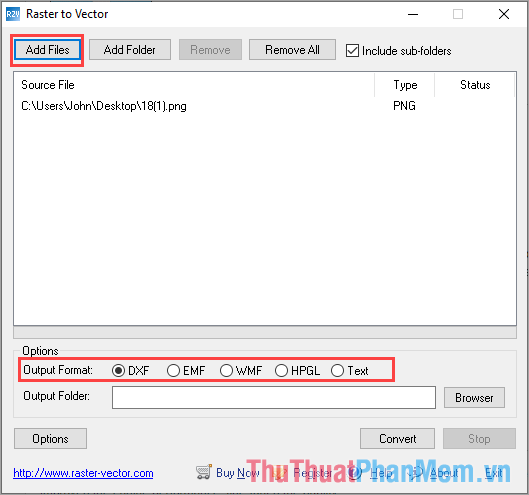
Step 2: Next, select the folder where you saved the converted files and click Convert to start converting.
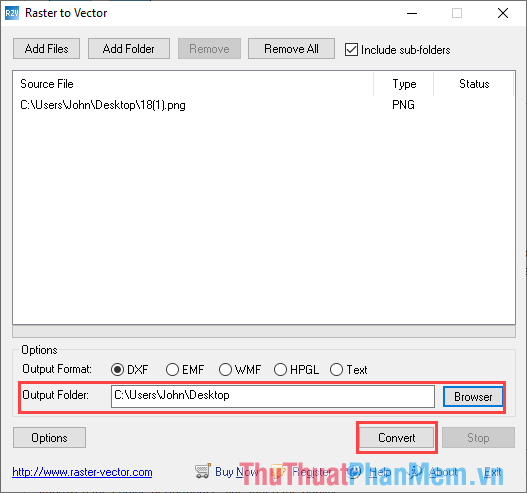
And here is our result after converting the image to Cad.
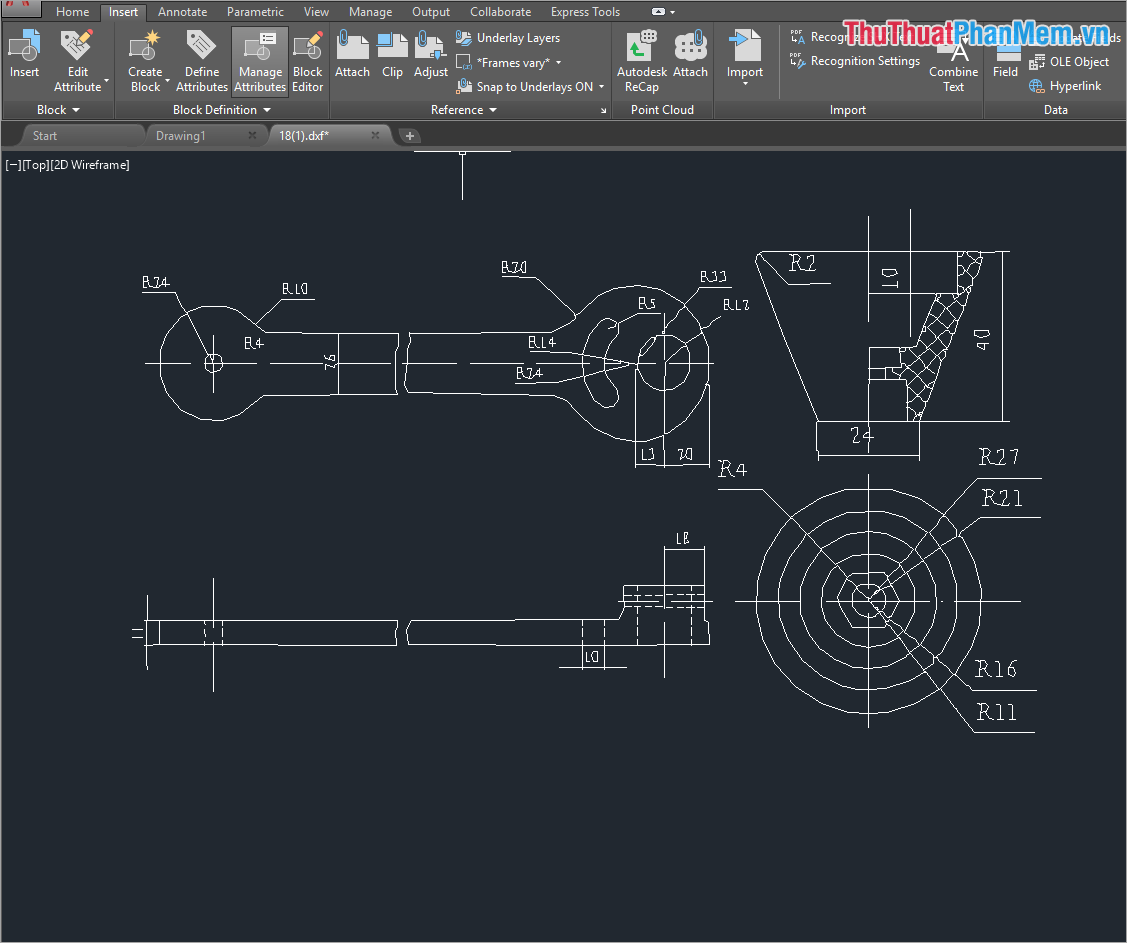
3. Use the Online tool
There are many tools to help convert Online JPG files to Cad. One of the tools many people use is Convertio.
Homepage: https://convertio.co/vn/jpg-dxf/
Step 1: You proceed to the homepage and click Select file to open the image file.

Step 2: After selecting the file on the computer, you proceed to click Convert for system processing.

Step 3: The system automatically switches will take about 1 to 3 minutes. After that, you can select Download to use.

And here is the result after converting the image to Cad.
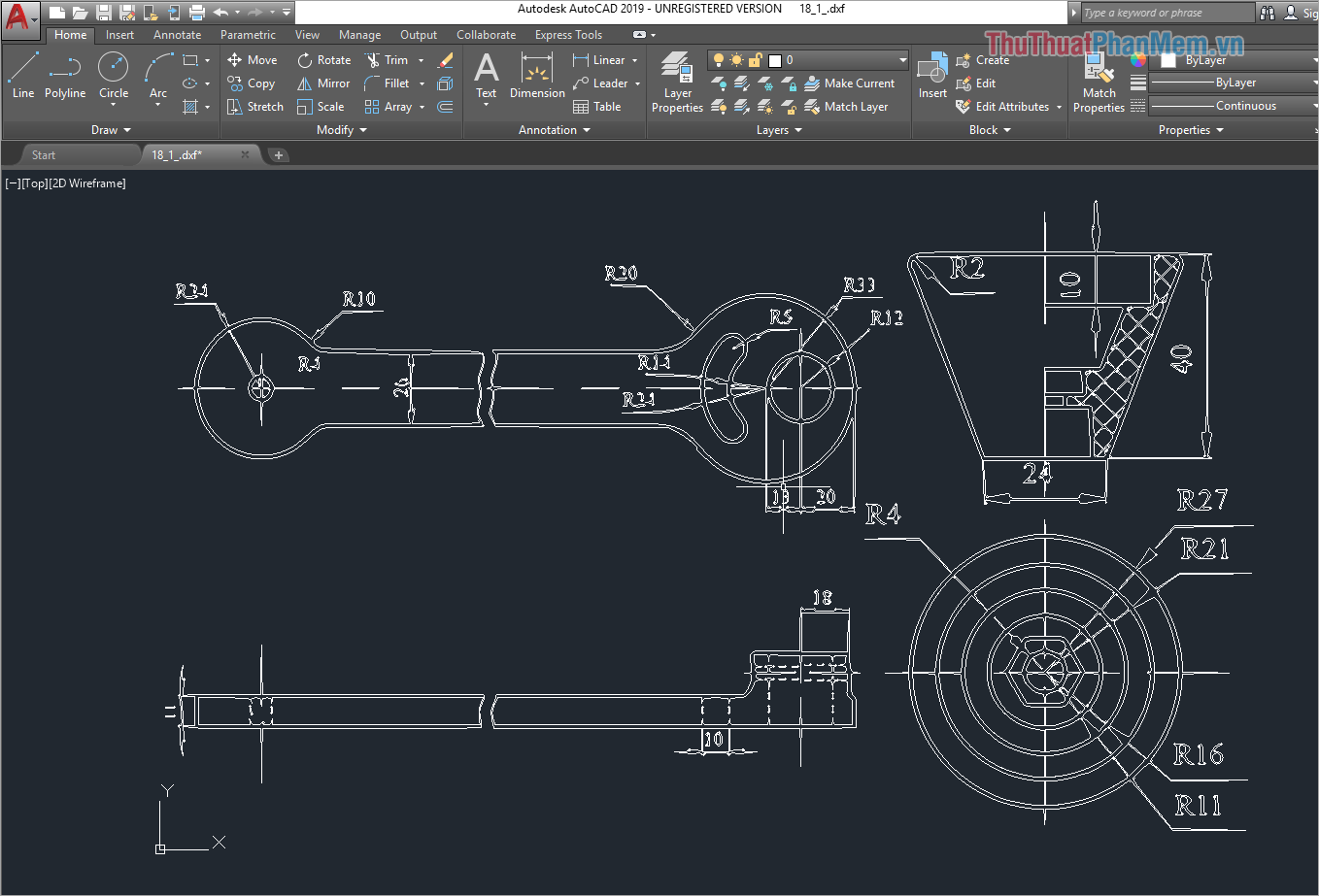
In this article, Software Tips showed you how to convert image files to Cad fastest and simplest. Good luck!