How to convert JPG image file to PDF file online
The tendency of users to convert files like Word, Excel or even JPG image files into PDF files is increasing. With PDF files, we can easily present a variety of content, easy to share and especially high security. Therefore, the software supports conversion to PDF files quite a lot for users to choose. Or if the user does not want to install the software, it is also possible to use quality online PDF file conversion services for free.
In the article below, the network administrator will introduce you the services of converting JPG image file to PDF file online.
1. Smallpdf convert JPG to PDF online:
- Smallpdf PDF file converter online
Smallpdf is one of the popular processing services, as well as popular PDF file editing. We can perform PDF to Word conversion, convert PDF files to Excel format, and merge multiple PDF files into one. Or removing PDF file passwords is easy with the Smallpdf application.
Step 1:
First, visit the homepage link of Smallpdf according to the link above. At the first interface, we will click JPG to PDF to convert JPG image file to PDF file.

Step 2:
Next, click Choose file to open the JPG image file you want to convert to a PDF file. Or, users can get files from Google Drive or Dropbox.

Step 3:
To the new interface, if the user needs to add a JPG image, click on the plus icon at Add more images. Next, you'll adjust the default frame to A4, which displays content as Auto, Portrait or Landscape. Finally, do not use the margin (No Margin), Small Margin and Big Margin.
Once customized, click Create PDF now as shown below.
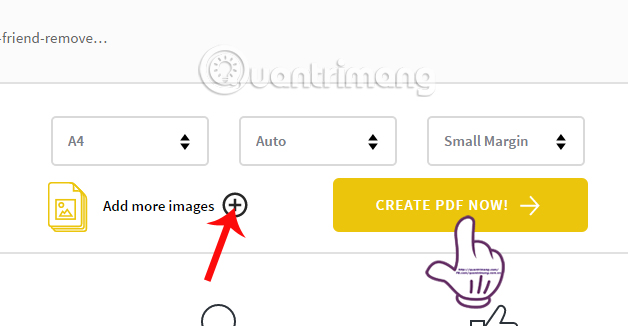
Step 4:
You wait for the conversion of JPG files to PDF done on Smallpdf. Next, we will see the interface as below, click Download File Now to download the complete PDF file. In addition, we can download PDF files directly to Google Drive or Dropbox.
Finally you just need to use the software to read PDF files Reader Adobe and Foxit Reader to open the PDF file after conversion.

2. Convert JPG to PDF by jpg2pdf online:
- Jpg2pdf application online
Service of converting PDF files that Network Administrator wants to introduce to you is jpg2pdf. Users can download many JPG files and then merge them into a single PDF file. The application will not limit the size of PDF files, automatically zoom in or zoom out the image but keep the original resolution of the image, ensuring the quality of the file.
Step 1:
First of all, we will visit the homepage of jpg2pdf according to the link above. Next, you will click the Upload Files button below. The application supports users to download up to 20 image files.
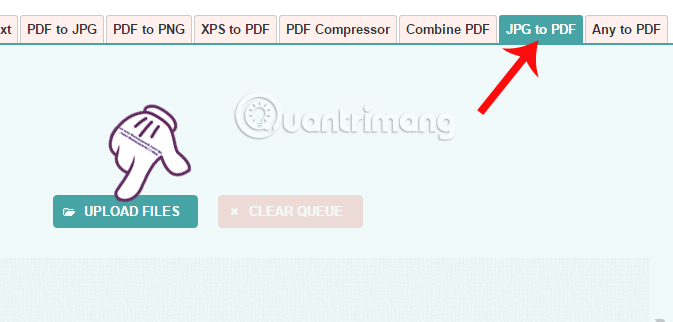
Step 2:
We wait for the loading of the image file to jpg2pdf to complete. Then, clik the Combined button to proceed to convert JPG file to PDF file.

So, we have finished converting JPG file to PDF file already. Image quality will not be changed, no capacity is compressed.

3. Apply Convert JPG to PDF for free:
- Convert JPG to PDF online
Like the above two applications, Convert JPG to PDF also supports users can convert JPG image file to PDF file completely free. Besides, the application also supports us to change the location of image files depending on the need to convert PDF files.
Step 1:
First of all, you can also access the homepage of Convert JPG to PDF according to the link above. At the home page interface, we will adjust the display mode of content such as paper size (Page size), use margin (Margin), . Next, click Select JPG files .
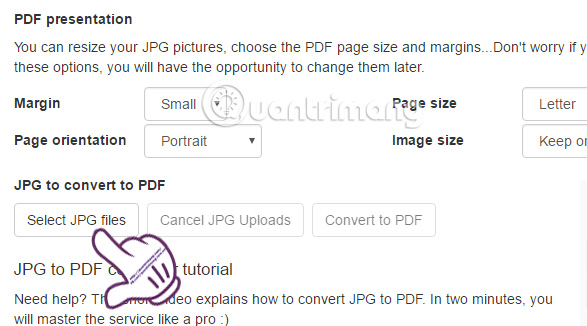
Step 2:
We choose JPG files to convert to PDF, then wait for the loading of the JPG file to complete. In the display frames, users can adjust the position of the files at will. Next click Convert to PDF .
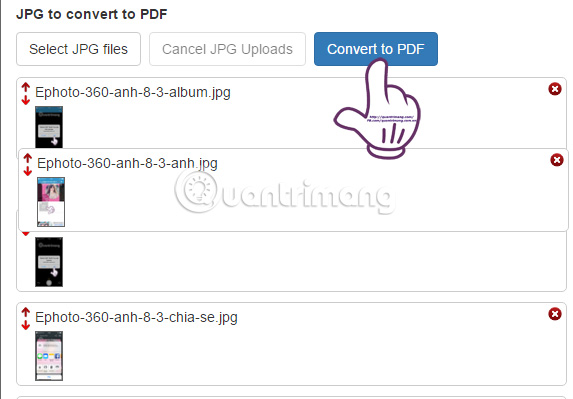
Step 3:
Finally, users just need to click Download your PDF to download the file after converting from JPG image to computer is done.
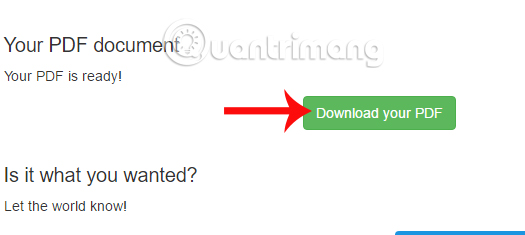
Above are 3 applications that convert JPG files to popular PDF files today. With these 3 online applications, users can pair many JPG files into one and then convert them to PDF files. In particular, the image quality will remain the same, without affecting the reading or sending of the complete PDF file.
Refer to the following articles:
- Instructions for printing two-sided paper in Word, PDF, Excel
- Instructions for transferring PDF files to Word are free of Vietnamese errors
- How to cut and split PDF files?
I wish you all success!
 Create a list of tables in Word automatically
Create a list of tables in Word automatically How to convert PDF files to doc or docx files with Zamzar online
How to convert PDF files to doc or docx files with Zamzar online Install and use Google Docs Offine
Install and use Google Docs Offine Instructions for inserting, drawing and creating charts in Word 2007
Instructions for inserting, drawing and creating charts in Word 2007 Instructions on how to count words in cells in Excel
Instructions on how to count words in cells in Excel 8 default settings for optimizing Microsoft Office 2016
8 default settings for optimizing Microsoft Office 2016