20 WordPress plugins for photo websites (2018)
A website, blog, and photo portfolio is one of the most complex web media because they contain a large amount of image content. However, WordPress is known as the most effective CMS for web images. The reason for this is because there are many WordPress image-based plugins and features that make it easy to upload and manage photo content for users.
Today's article is a collection of 20 most useful and free WordPress plugins for web images to help you compress without compromising image quality and securing your site from being hacked, 'telling stories' by images, SEO optimization for websites and more.
Pinterest AccessPress
Pinterest is a popular social networking site for uploading and sharing photos. Pinterest is also a great source of traffic through its visual content. So if you want people to easily add photos from your site on Pinterest, you need the AccessPress Pinterest plugin, a tool that lets you add a ' Pin It ' button to your images, add Pinterest profile widgets, and follow. buttons on the site as well as inserting recent Pinterest feeds.

EWWW Image Optimizer
The speed at which your website loads doesn't only affect SEO, but it can also cause visitors to leave because of waiting too long. EWWW Image Optimizer is an excellent WordPress plugin that allows you to speed up your website by optimizing images. It will also save storage space and convert images in the best file format.
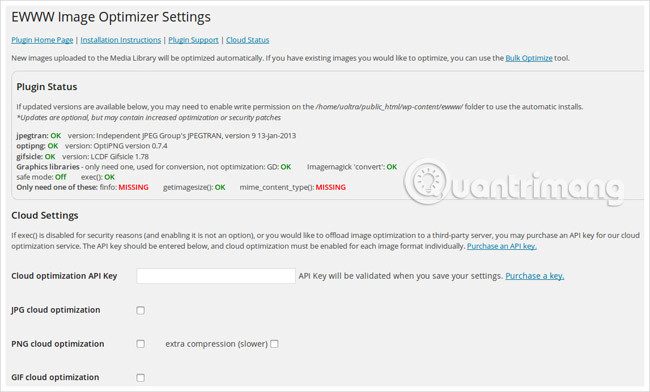
Storyform
The Storyform plugin will help you turn your blog post into an interesting story with images. Plugin has responsive layout (responsive). You can add full screen content, large photos, background videos, typefaces, different columns, captions, animations and other options to make the article more compelling. Site visitors can navigate posts with a mouse or keyboard.
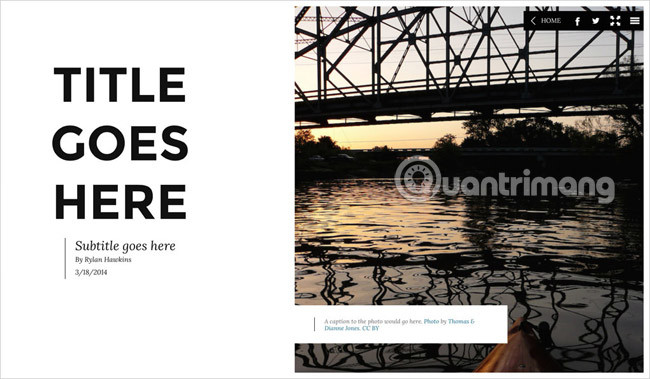
Easy Watermark
Gray-based theft is a common problem for all users to share their images online. You can protect yourself against this problem with a watermark. But instead of manually adding watermark on each image, this simple plugin can automatically perform additional watermark operations every time you upload photos to your WordPress site.
- 5 free tools for marking digital photo rights
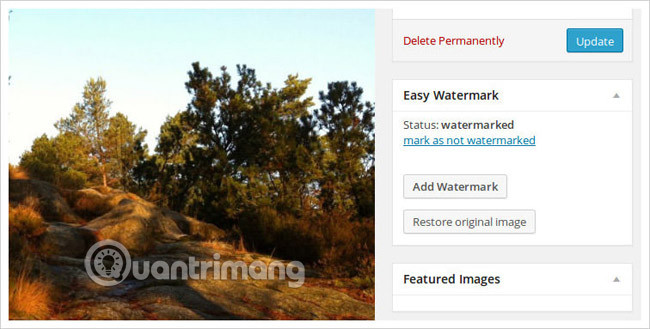
Image Widget
Initially, the WordPress dashboard comes with a text widget. Of course, you can add an image widget, but you need to add HTML code to make these images look good. With Image Widget plugin, you can use the original panel in WordPress to add images to the website, as well as drag and drop images into the utility area.
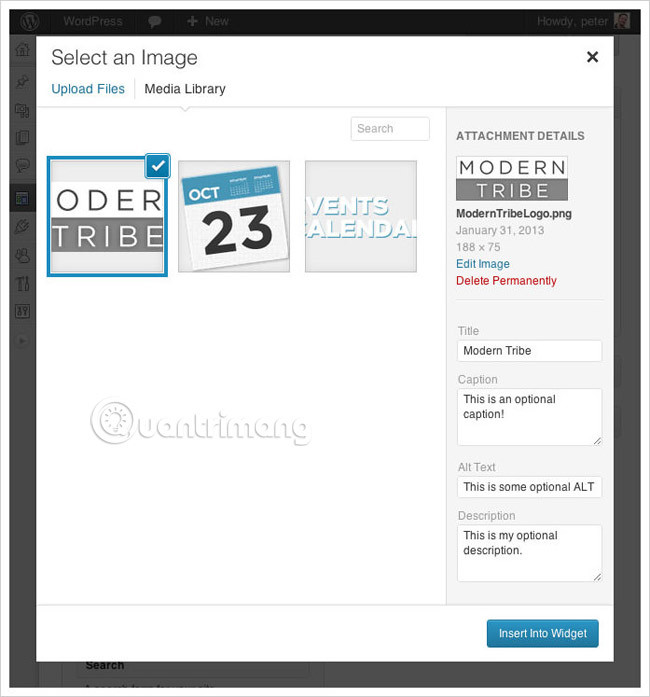
WP Media Tagger
The original panel in WordPress does not allow you to organize images and other files that you upload. For a photo site with a very large number of images, it is really a problem. WP Media Tagger allows you to add categories and tags to images and other media files. This helps you browse and find necessary files more easily.
Post Thumbnail Editor
Dashboard in WordPress has a complex thumbnail system. Usually, it cuts right at the center, but sometimes it cuts off the important part of the image. Post Thumbnail Editor is the real solution to this small problem. The plugin gives you the ability to manually fix the thumbnails.

Media Library Assistant
This plugin provides some useful additional features for WordPress media library. It comes with custom shortcode that allows users to add a photo gallery to the website. Using this plugin, you can also browse your media files, search for a specific file, display the file based on the classification and integration of the plugin with the original WP media library.
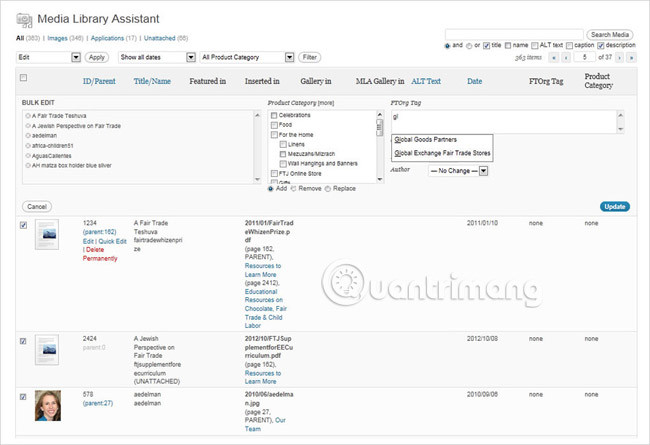
Sell Media
Sell Media is a simple WordPress plugin that helps you view different files right from your website, such as photos, videos, e-books, albums, licenses for images, prints and more. The integration with PayPal is set by default in this plugin, but you can also integrate it with MailChimp for example. Sell Media will work with any WordPress theme through an accurate code.
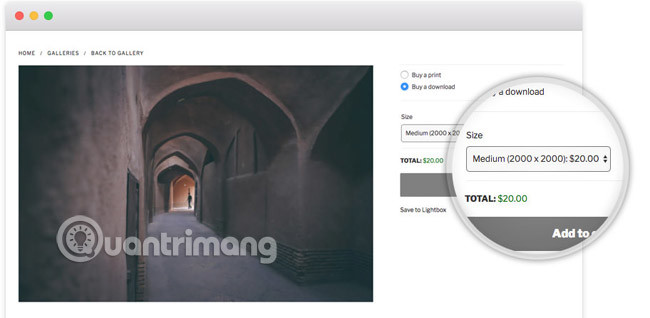
NextGEN Gallery
NextGEN Gallery has over a million installments and was redesigned in 2007. These numbers speak for themselves as the most popular WordPress gallery plugin. You can bulk upload, edit metadata and organize your images to create libraries. If you have any questions about this plugin, you can read the FAQ (Frequently Asked Questions) section and see screenshots of libraries in this plugin.

Meta Slider
With over 800 thousand installs, MetaSlider is a popular WordPress plugin that allows you to create a unique SEO optimization slider, simple and time-consuming. Using this plugin, you can create a slideshow with different types, styles and layouts to suit your website.
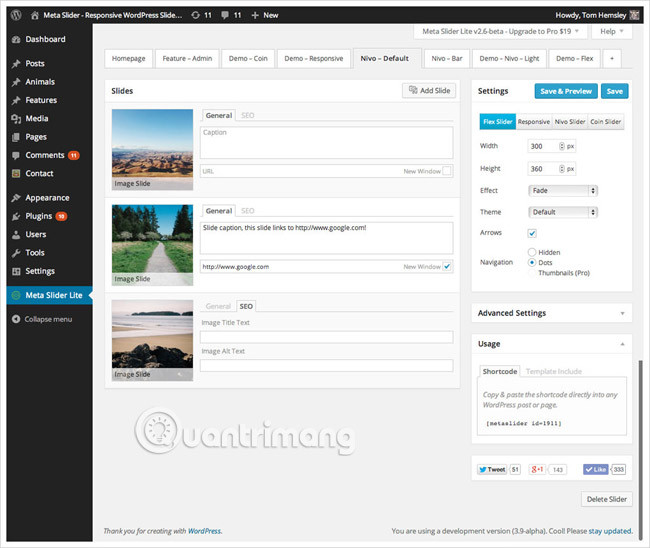
SEO Friendly Images
It is important to add the appropriate Alt and Title attributes to the HTML code when you upload the image to your website. SEO Friendly Images helps you to automatically update images with appropriate attributes. It is quite simple, just activate the plugin and it will do the rest.
Imsanity
Normally, photo sites have a lot of images with large sizes. It can slow down your website and even affect SEO. Instead of compressing each image manually, use the Imsanity plugin. It will compress images immediately before uploading on the website without losing image quality. So you can free yourself forever from the fear of having to compress the previous image to upload to the web.
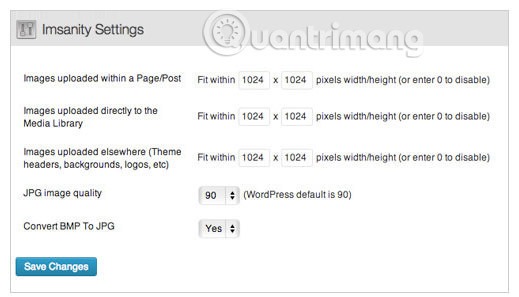
Lazy Load
Because photo sites contain lots of images, they will slow down the overall performance of the site. This simple Lazy Load plugin will improve the loading time of websites. Just download this plugin on WordPress dashboard and activate it.

Booking Calendar
The website of professional photographers not only needs to contact forms (contact forms) but also has the ability to make appointments online. Booking Calendar will help you activate your website booking service. It has an intuitive design that helps visitors to book your service easily.
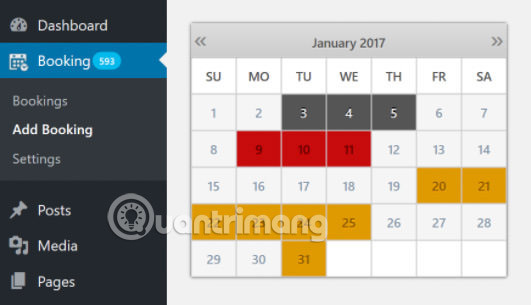
Smush Image Compression and Optimization
Smush Image Compression and Optimization is an award-winning free WordPress plugin for photographers, bloggers and anyone who uploads multiple images on their website. It will help you optimize, compress and resize photos quickly. You can also reduce the file size without reducing the image quality.
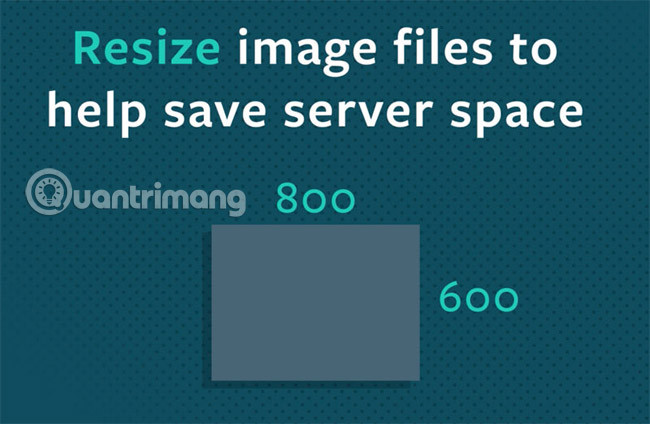
Image Watermark
It is the name of the Image Watermark plugin that says it all about it. It's a pretty intuitive free watermark plugin. This plugin will add watermark to every image you upload on your website. This way, you will be able to prevent image theft - a common problem in today's online era.

Photography Management
Photography Management is a useful WordPress plugin that allows you to organize customer information safely and easily. You can upload photos and set a password to protect them, so only those with the password can access these images.
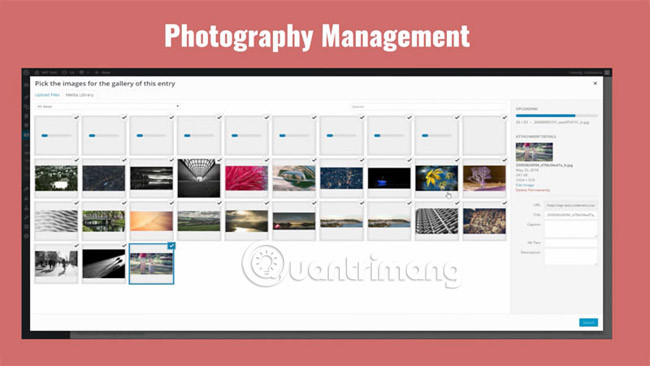
Sunshine Photo Cart
Sunshine Photo Cart is a free Wordpress plugin that allows you to sell prints online. Users can select photos or any other digital products, add photos to the cart and buy it. It allows both online and offline payments without paying commissions.

See more:
- 30 best free WordPress presentation plugins (2018)
- 10 free WordPress plug-ins for bloggers
- 5 remarkable new plugins for WordPress