12 awesome apps that customize your iPhone home screen design
Did you know you can personalize your iPhone home screen with widgets and custom app icons? What's your aesthetic - pastel tones, minimalism or hand-drawn cartoons? You can find an app for any of these interests.
Let's take a look at the best iPhone apps to customize your Home screen theme and find your ideal style. While most of them have subscription and in-app purchase models, there are still free iPhone themes you can download.
Let's talk about some of the options and additional features you can expect from these apps.
12. Widgetsmith

With over 400,000 ratings on the App Store, Widgetsmith is an extremely popular app for custom home screen icons. This is one of the best iPhone theme apps available. You don't need to worry about being a tech expert to unleash your creativity because Widgetsmith has a very user-friendly interface.
The app gives you great control over how you want to personalize your home screen. With a large collection of customizable widgets and templates, you're sure to create your desired home screen look. You can also create your own gradient wallpaper.
Widgets can also be scheduled to appear on your home screen based on rules you set.
11. Color Widgets

Loved by more than 30 million users, most of the themes at Color Widgets feature flat designs and minimalist icons, helping you feel put together while still keeping your iPhone trendy. The main theme categories include Minimal, Neutral, and Gradient, but there are also more unique options like Gaming, Anime, and Pride.
If you're looking to add a little color to your home screen, Color Widgets has a wide selection of beautiful pre-made widgets for you. Explore interesting options like Countdown, Quotes, etc. to customize your iPhone.
10. Brass

The Brass app is very popular, taking the number one spot in the App Store's Graphics and Design category across 36 countries. Brass has hundreds of themes, such as Nature, Neon and Anime, available for you to choose from. You can find seasonal themes like fall and winter as well as festive themes like Christmas. Most of them are free iPhone themes.
For useful iPhone widgets, like Weather and Calendar, the app also offers transparency options - just give the Brass app a blank Home screenshot so the widget's background can blend in. seamlessly.
9. ScreenKit

ScreenKit is another well-received app. It boasts over 5,000 icons, 500 themes, and multiple widgets, effectively allowing you to customize your iPhone home screen with widgets and app icons. When you first launch ScreenKit, the app prompts you to choose your style and preferences. It will then provide you with a list of personalized themes based on the options you selected.
ScreenKit offers classic aesthetic themes like Minimalist, Pastel and Solid Color. However, you'll also find specialty options like Kawaii Anime and Harry Potter, if you're a fan of these shows and books.
8. Aesthetic Kit
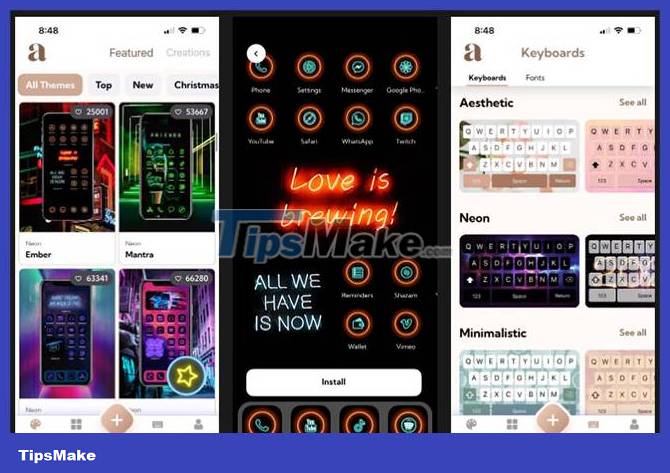
Aesthetic Kit's exciting themes include Neon, Retro, Music and many more options. You can view themes created by other Aesthetic Kit users and vote for your favorites. If nothing really catches your fancy, you can start with a blank canvas, create your own iPhone theme for free, and if you want, share it with others.
Besides themes and widgets, the app also offers aesthetic keyboard styles for you, adding another special touch when you want to use an app to customize your iPhone. You can also download unique fonts and kaomoji from the app to perfect your look.
7. Photo Widgets
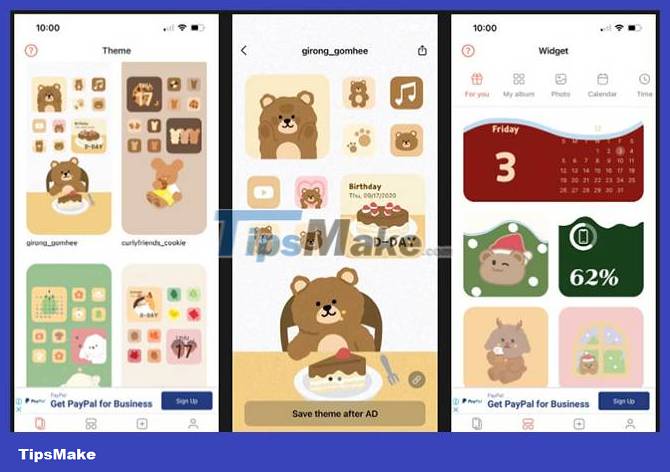
Photo Widget is the perfect combination of simplicity and cuteness. Are you tired of seeing the same color themes over and over again? Be sure to explore these whimsical cartoons and bring the fun of a child's imagination back into your everyday life. Photo Widget offers a mix of free and paid iPhone themes.
Browse the list of Photo Widget themes and you will see the eyes of adorable characters looking at you. They will definitely warm your heart every time you unlock your iPhone, putting you in a good mood every time you see the home screen.
6. Themify

Themify offers custom iPhone themes, from pastel tones to modern tones for your home screen. From popular pastel colors to paintings, you're sure to find a theme that suits your style. If you don't want to change the entire home screen interface, you can choose to download only icon packs.
Besides themes and widgets, you can also get stunning live wallpapers and still images from Themify. The app offers additional Ultra HD image options, for use on the lock screen.
5. Widget Widgets

If you love the uniqueness of user-generated content, you'll love what Widgy Widget has to offer. There are many widget options for you to peruse. When you tap on an eye-catching option, a brief summary will give you the widget's author name and editing time along with additional data and layers used to create the widget.
Learn about the effort that's been put into a widget that makes decisions about what shows up on your iPhone home screen that much more personal. If a particular individual's design appeals to you, you can simply tap the More By This Uploader button to explore other widgets they have created.
4. Themes
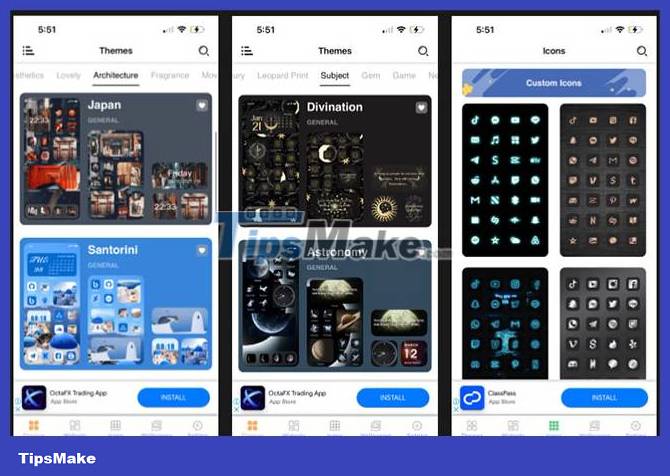
The Themes app offers common theme categories such as Minimalist, Cartoon and Nature. But you'll also come across more unique options not found in some of the other apps on this list, such as Architecture, Subjects, and Cyberpunk.
If you don't want to 'overhaul' your entire iPhone home screen, you can choose to download the theme's custom icon pack, widgets and wallpapers separately.
3. App Icons

App Icons is a simple, easy-to-use app for quickly changing your home screen. From nature-inspired styles to minimalist black and white options, scroll to find a ready-to-install theme. Some iPhone themes are free, while others require a fee.
The app also has a series of Live Wallpapers, organized into categories such as Water, Cities, Fire and Landscapes.
2. Icon Themer

Icon Themer themes are mostly stylish hand-drawn, festival-related and solid color shades. Most of them bring a sweet, peaceful feeling. It has fewer theme options than popular apps like Brass or ScreenKit. However, if you hate sifting through a bunch of colorful themes just to find a simple, beautiful design, then Icon Themer is a good app for you.
The app offers both paid and free iPhone themes. But if you are not satisfied with the available options, the application also has a large collection of icons for you to create your own theme.
1. WidgetBox

Like Icon Themer, the appeal of WidgetBox is that it doesn't overwhelm you with countless options. The app offers about 10 classic themes, such as dark, white, classic, and monochrome options, like yellow. You can also create your own widgets.
The designs provided are clean and simple, so they will match any iPhone wallpaper you have easily. You can also get a custom keyboard and change your iPhone charging animation using WidgetBox.
You should read it
- ★ 4 customizations to optimize virtual Home button on iPhone, iPad
- ★ How to customize iPhone screen lock
- ★ Is it possible to move the clock position on the iPhone lock screen? Options to customize the lock screen
- ★ Replacement operations for home button on iPhone XS, and iPhone XS Max
- ★ How to take screen shots of iPhone 7, iPhone 7 Plus?