11 computer problems and workarounds
PC World technology website lists the most common questions of people using PCs or laptops and offers solutions.
Why do I plug the iPad into the computer and show 'not charging' (not charging)?
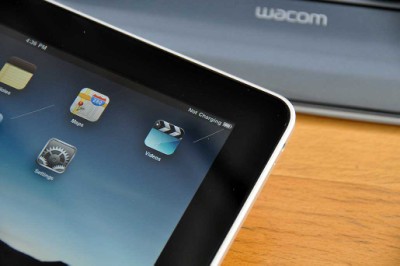
The computer's USB line is not enough power to charge the iPad like a dedicated charger. However, when the screen is turned off, the iPad plugged into the USB port can still charge at a slow speed.
In a folder containing all images, a file called Thumbs.db appears. What does that file do and is it safe to delete it?

Thumbs.db is a file system in Windows XP that contains the cache of enlarging images in folders. It helps users to re-open the photo folder will not take as much time as the first time.
Users can delete this file and not affect the system, however, experts recommend leaving it.
Why do all cameras and even phones save pictures in a folder called DCIM?

DCIM stands for phrase (Digital Camera IMages) and the default save on that folder will help users easily find photos.
Windows naturally reboots without permission.

This issue involves automatic updating of Automatic Updates operating system. After downloading and installing, Windows will automatically restart the computer after a few minutes. Users can also customize this feature by right-clicking My Computer , clicking Properties and then Automatic Updates .
The computer has Microsoft Office software installed but cannot read the .docx file.
If the PC only installs Office 2003 software, it will not read the Office 2007 .docx format. To fix this, users must download additional add-ons for Word 2000, XP or 2003.
Why appear many strange Toolbar on browsers?
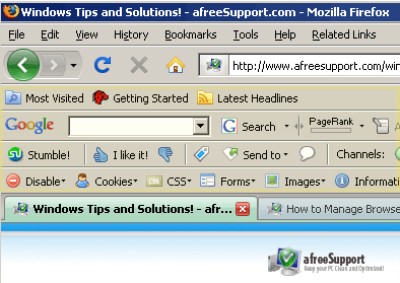
The strange Toolbar appears on browsers may be installed by spyware or by users accidentally installing when installing other software. For example, at the end of installing the update for Java, there will be a Yahoo Toolbar option.
The PC does not remove files or folders even though it has been tried many times
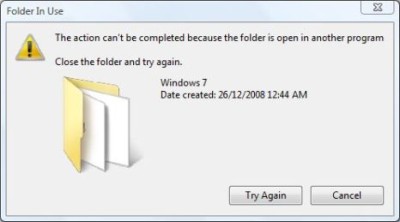
If Windows does not delete the data, it means that the application is accessing the file. The easiest way is to reboot the computer, not run any programs and delete files.
Should I need to use the Windows Update feature?
Microsoft always recommends that users turn on the automatic updating of the operating system to improve stability, hardware and software compatibility and, more importantly, increase security.
After uninstalling the software, its folder and file are still there.
Many programs are not really effective at automatically uninstalling. To fix this, users can install the 3rd free software to remove applications such as iObit Unistaller .
Is it really necessary to use the "Safely Remove" feature every time a USB drive is removed?
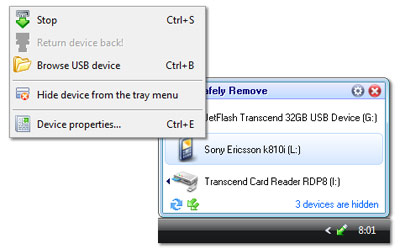
If the user does not use the " Safely Remove " mode every time the USB is unplugged, the possibility of unreadable data or corrupted files will occur.
What does a PC make a beep every time it starts, what does it mean?
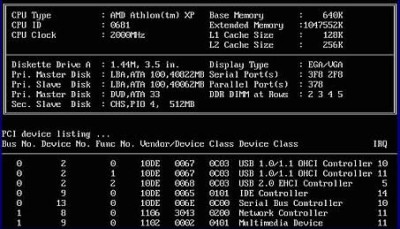
'Beep' on the PC is emitted from the BIOS (motherboard management software). It signals the user the status of the operation and the cause of the error when starting the computer.