10 simple ways to ensure that the charging cable never gets tangled up again
Our house is full of different electronic devices and devices, forming a series of " dozen " wires that are pulled through the rooms-like spider webs. The problem here is that the connecting wires, headphones, charging cables and charging cords are often tangled!
So we want to share with you 10 great ways to re-arrange all the wires in your home. You'll find it easy to find the right cable when you think about it.
Energy supply station
 apartmenttherapy.com
apartmenttherapy.com
Turn the cake box into an innovative charging station for your phones and other electronic devices.
The container has many compartments
 iheartorganizing.com
iheartorganizing.com
It is convenient to keep all your cables in a box divided into small labeled compartments.
Compact USB cable bag
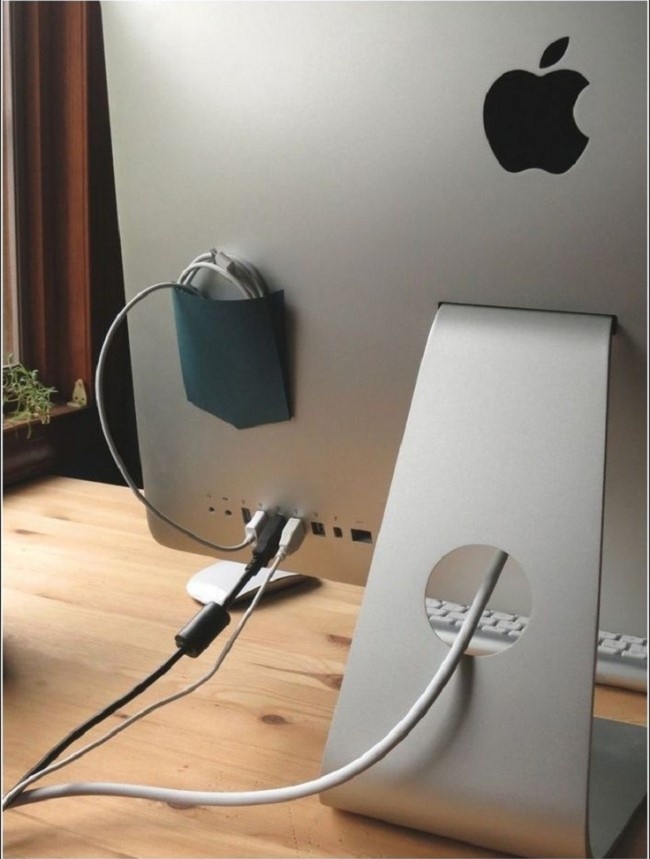 justimagine-ddoc.com
justimagine-ddoc.com
If you need to use this cable every day and don't want to store it, this is a simple idea for you.
Use toilet paper core
 apartmenttherapy.com
apartmenttherapy.com
Try this idea, surely you will never have the same trouble again!
 organizeyourstuffnow.com
organizeyourstuffnow.com
In addition, you can also put the paper rolls in a plastic box as above.
Cell phone pocket
 makeit-loveit.com
makeit-loveit.com
You can use the shell of the lotion bottle that has been used up to make a phone hold bag for yourself.
Wire decoration
 remodelista.com
remodelista.com
If you don't want to store your charger or headphones, the most common way is to decorate it in different ways.
Make colorful rolls
 brit.com
brit.com
This is the best way to keep headphones and cables from getting tangled when traveling. And it is easy to implement.
Using clamps to hold the cable head
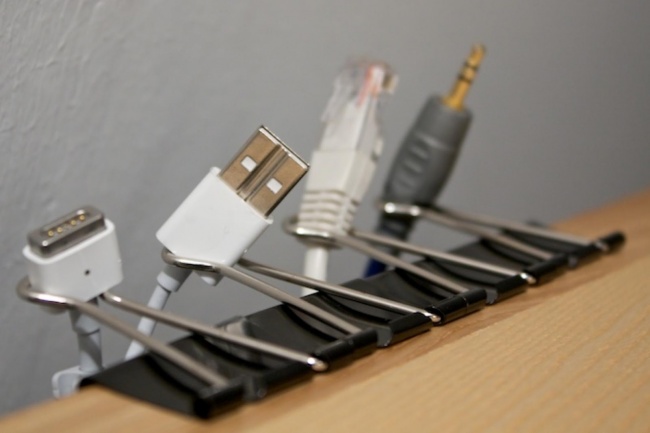 bedifferentactnormal.com
bedifferentactnormal.com
To keep the charger cable and adapter in order, use these pins and you'll find it very effective.
Hanging board
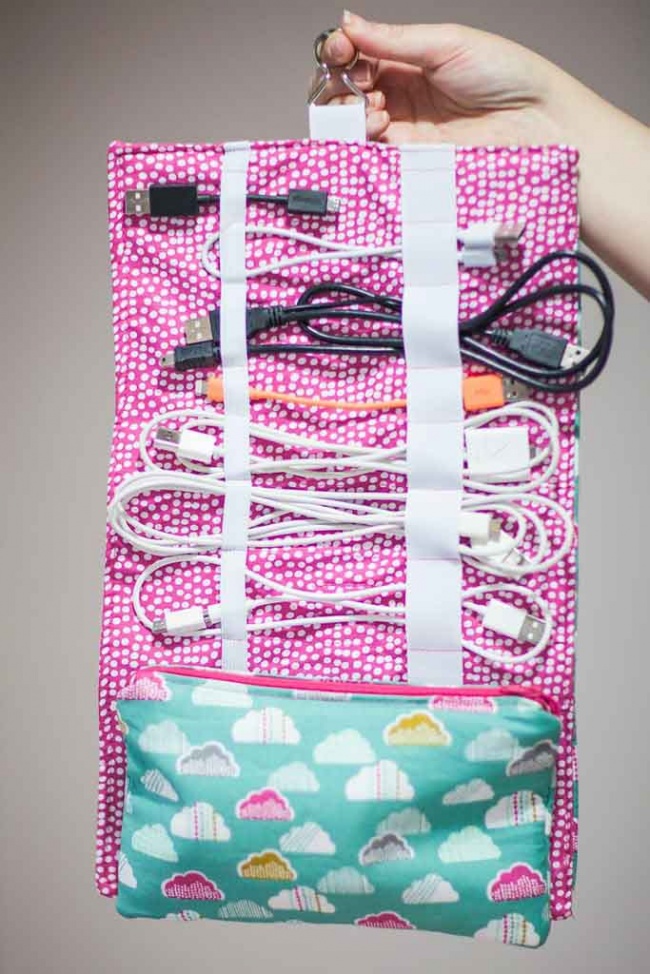 liveitloveitmakeit.com
liveitloveitmakeit.com
A suspension panel keeps the cable, charger, and headset extremely convenient. In addition, you can also tailor your own cover.
Mark the same cables for easy distinction
 sewmanyways.blogspot.ru
sewmanyways.blogspot.ru
If there are many identical cables, you just need to tag up on it to avoid confusion.
Attach the label to the socket to avoid misplacing the drive
 thechicsite.com
thechicsite.com
If you regularly unplug the socket, the above is an extremely effective solution.
You should read it
- ★ Why shouldn't the charger cable be repaired when they are damaged?
- ★ The 3 steps to protect the phone charging cable are not damaged
- ★ What is wireless charging? Is it faster or slower than charging?
- ★ 10 mistakes when charging the phone, charging tips properly
- ★ Ways to make charging faster for smartphones