10 features should be available on 2015 laptops
If you are planning to upgrade a new laptop for work and entertainment needs this year, you should consider whether or not the device owns the following features.

From 2010 onwards, individual and business users often upgrade their laptops in a 3-year cycle because technology changes very quickly, only after more than five years have felt obsolete. But if your laptop is used for more than two years, the new laptop will not improve too much in performance. The reason is because today's laptops focus on screen sharpness, power-saving processing chips and versatile design .
Here are some features that new laptops of 2015 should have, according to laptopmag technology page.
1. High resolution screen

A few years ago, most laptop screens had a common resolution of 1366 x 768 pixels, even for high-end models. The screen with such resolution almost meets the basic needs of work and entertainment, it does not give users the feeling of realism when enjoying products with Full HD image quality. or more ( movies, music videos, games ).
Now, at an affordable price, you can find a laptop with a 1080p screen or higher, typically the Dell XPS 13 ( full HD screen ) for $ 799 ( about VND 17 million ).
2. Touch screen

Touch screen technology on laptops has been around for a long time, but this also means that the cost of products will be quite high. Not only that, Windows 7 and Windows XP also do not support the touch screen well.
However, at present only $ 250 ( about 5.3 million ) or more you have a laptop with a touch screen. Of course, if conditions permit, you should spend more money to own a stronger hardware for your other needs. Moreover, from Windows 8 and above and Windows 10, all support good touch screen, most applications for Windows 10 also have a touch version, including Microsoft Office suite. So, you should consider buying a touchscreen-enabled computer at this time.
3. Intel Broadwell processor
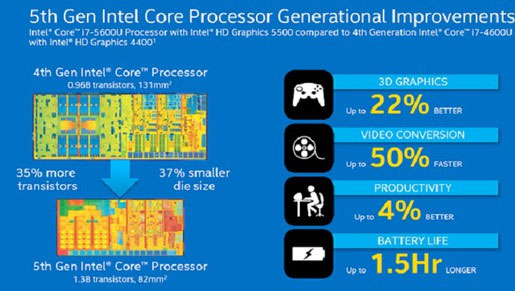
Intel has just launched the Intel Core 5-generation Intel Core chip. With this new processor, your laptop not only works faster but also saves power more than the old laptop 2 or 3 years ago.
4. Equipped with SSD hard drive
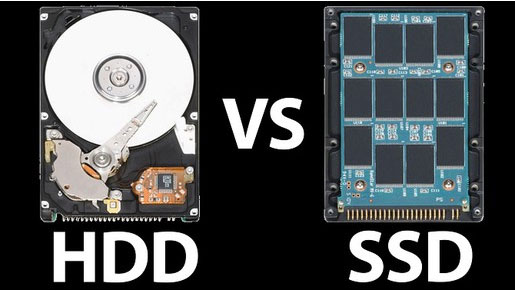
Laptops 4 years ago usually only have traditional HDD hard drives. But now, many laptops have built-in SSDs with fast processing speeds of 300% compared to the previous generation of HDD hard drives. With SSD hard drives, you can almost instantly wake up your computer from a " Sleep " state or immediately start applications like Chrome browser, Office application ( only about 1 second ). Previously, you had to add about 300 USD to choose SSD hard drive but now for about 800 USD return you already own a laptop with 128 GB SSD hard drive.
5. Laptop 2 in 1

When you need to send mail, surf the web or work, nothing is better than using a laptop with a traditional keyboard and touchpad. However, if you're on a plane or in line in front of a store and just want to check Facebook, a tablet is more useful. Many new-generation laptops are designed with 2-in-1 features, which means it can work like a regular laptop and when needed you can fold it like a tablet, which laptops used to be 3 years rarely done.
6. Support Wi-Fi 802.11ac

Today, most laptops support the Wi-Fi 802.11ac standard because it is 3 to 10 times faster than the old standard, especially when you move your laptop away from the route. To take advantage of the 802.11ac Wi-Fi standard on a new laptop, you should spend about $ 100 ( more than 2 million ) to buy a new router that supports this standard. Mobile devices like phones also benefit from this because most recently released smartphones support 802.11ac Wi-Fi.
7. Intel's RealSense camera integration
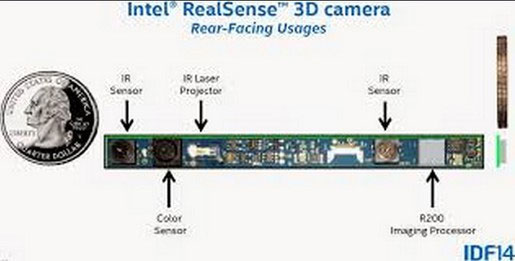
While phones and tablets have been equipped with high-resolution cameras with more interesting features in the past few years, it seems that the webcams on the laptop haven't changed much.
However, if your laptop is equipped with Intel's RealSense 3D camera, everything may be different because it is equipped with two depth sensors and a standard lens to scan the face and turn it into avatar ( Eliminate both your back wallpaper ) and have quite good gesture control capabilities. Even, this camera can scan 3D objects.
Some laptops equipped with this feature are Dell Inspiron 15 5000, Acer V 17 Nitro and Lenovo ThinkPad Yoga 15. It is expected this year there will be many laptops equipped with RealSense cameras launched on the market.
8. USB 3.0 support

Everyone likes USB connectivity because it helps copy data from devices with each other at no cost. Older laptops also have USB ports but do not support USB 3.0. The USB 3.0 standard has a data transfer rate 10 times faster than standard 2.0 and allows you to use a variety of high-speed peripheral devices.
9. Export content to a large wireless screen

About 4 years ago, the technology for exporting content on the wireless screen only appeared on a few laptops but the image transfer rate was slow and laggy. However, new chips from both Intel and AMD now support this feature on laptops. Specifically, you can export content from a laptop screen to a TV with the help of a Miracast converter or standard device.
10. Run Windows 8.1 or Windows 10

The presence of Windows 8.1 is also one of the reasons many people decide to buy a laptop. Although you may find it difficult to work with the Windows 8.1 control screen, the version processing speed of this version can convince you completely. More importantly, from Windows 8.1 you can get a free upgrade to the latest version of Windows 10 with the integration of virtual assistant Cortana.
You should read it
- ★ First look at Cortana on Windows 10
- ★ Virtual assistant of Windows Phone 8.1 officially appears
- ★ Microsoft brings artificial intelligence to Windows 11, putting an end to Cortana virtual assistant
- ★ Microsoft wants people to meet Cortana on the new WP page
- ★ The best setup guide for Cortana on Windows 10 (Part 1)