Completely disabling virtual assistant Cortana on Windows 10
Cortana virtual assistant is one of the new features built into Windows 10 and displayed right on the Taskbar. Just say the device's microphone, ask a question or issue a command, Cortana will answer the question or follow your voice command.
However, many Windows 10 users are not happy with this feature. So how to disable Cortana virtual assistant on Windows 10, please refer to the following article of Network Administrator.
1. Disable Cortana on Windows 10
To disable Cortana on Windows 10, follow the steps below:
Step 1:
Open Cortana in the Taskbar.
Step 2:
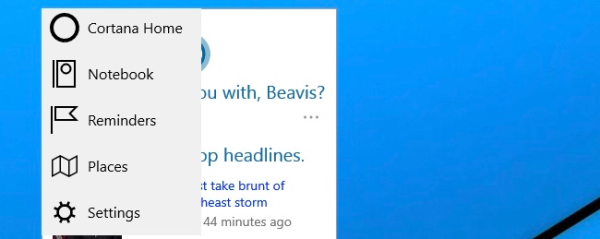
Click on the serrated icon in the left corner and select Settings .
Step 3:
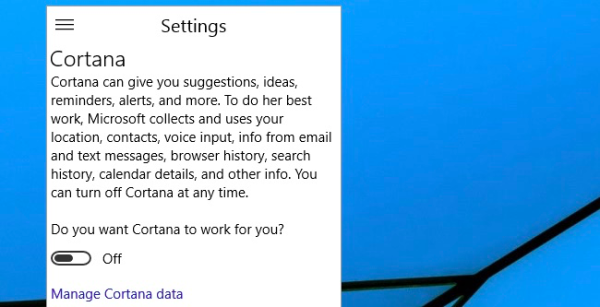
Click on the optional slider Do you want Cortana to work for you ? to switch to OFF .
2. Disable the Search frame on the Taskbar
Step 1:
Right-click on the Taskbar.
Step 2:
On the Context Menu, select Search.
Step 3:
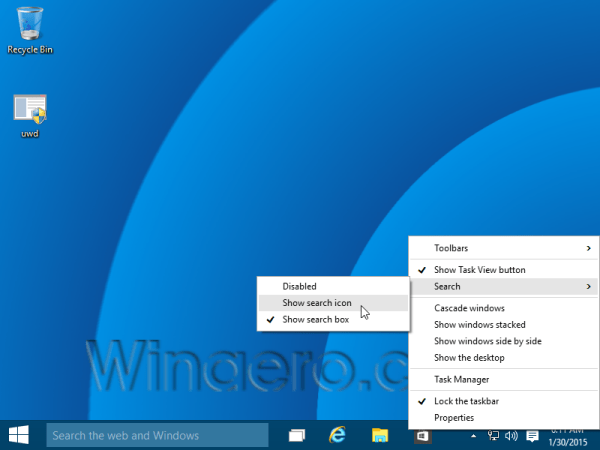
Select Show search icon if you want to display only one Search icon.
Now, the Search icon will display the Search icon instead of the Text input box as before.

Step 4:
To completely disable both the Search icon and the Text input box, on the Search option you select Disabled.

Refer to some of the following articles:
-
Instructions to turn off ads on the Screen Lock screen Windows 10
-
Start Windows 10 "as fast as the wind" with Fast Startup
-
How is the Cotrol Panel and the Settings menu on Windows 10 different?
Good luck!
You should read it
- ★ The best setup guide for Cortana on Windows 10 (Part 1)
- ★ Microsoft raised the white flag, accepted to turn virtual assistant Cortana into assistant for Assistant and Amazon Alexa
- ★ Virtual assistant of Windows Phone 8.1 officially appears
- ★ Virtual assistant Cortana uses age limits
- ★ Good commands when using the virtual assistant Cortana on Windows 10
