Why upgrade from Mac mini M1 to Mac mini M4?
Many people bought the M1 Mac mini right after it launched in late 2020 and use it almost every day for video editing, writing, and other tasks. But four years later, they're finally ready to upgrade to the M4 Mac mini. Here's why!
1. The M1 Mac mini is currently struggling to keep up with workloads
When it first launched, the M1 Mac mini was a huge upgrade over the Intel Mac mini. It still wowed users with its performance, but it was starting to show its age.
Admittedly, this is because people's workflows have changed and become much more demanding. For normal tasks, the M1 Mac mini performs well and there are no flaws in performance.
You can have multiple Chrome windows open with around 40-60 tabs and a few apps running in the background. The M1 Mac mini can handle this workload well. However, if you fire up Final Cut Pro, Pixelmator, or other professional apps and start heavy editing, it starts to show signs of strain. After all that, you don't even have enough space to run LLM in the background for work purposes.
2. Need more bandwidth and ports
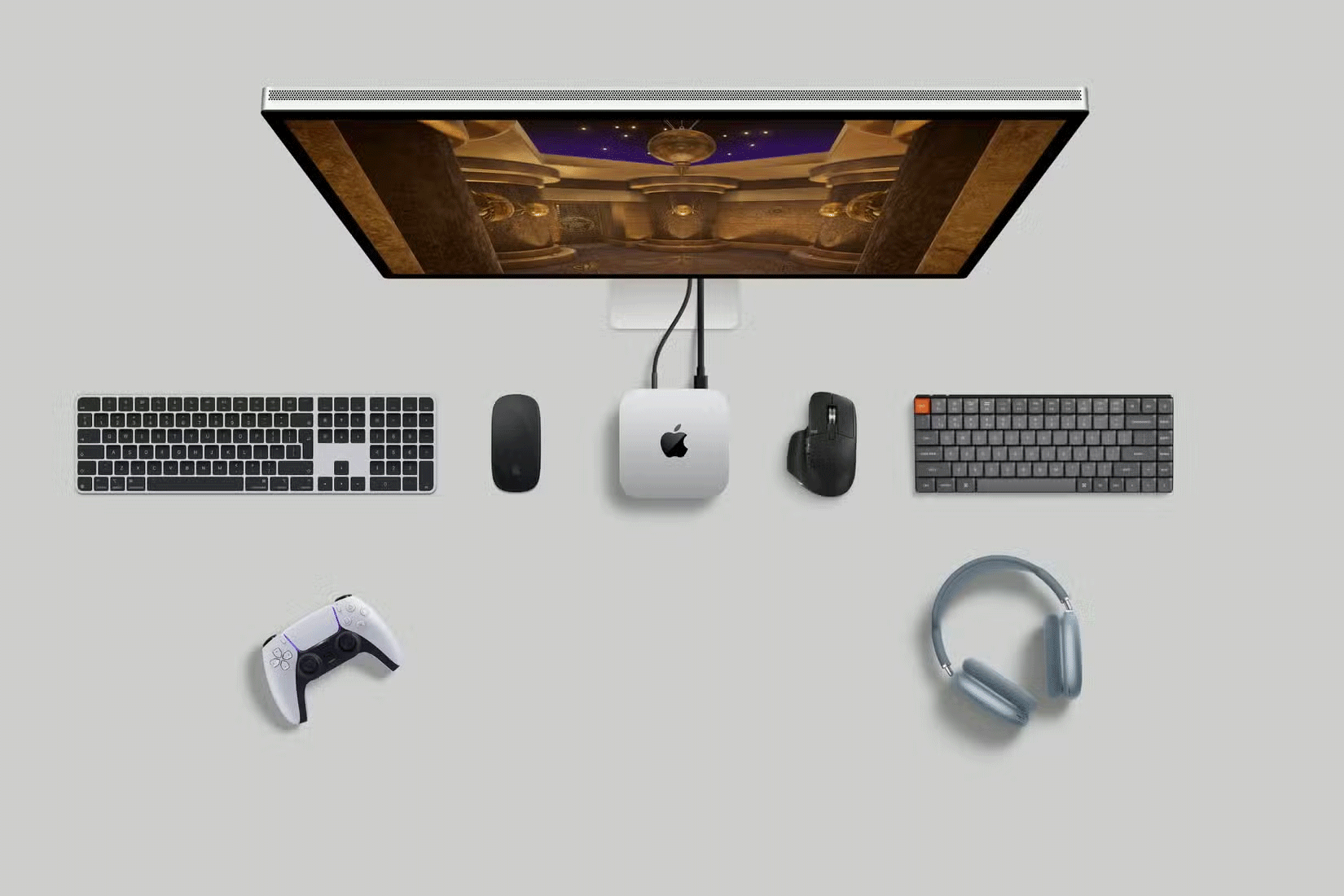
The Mac mini M1 has two Thunderbolt 3 ports, two USB-A ports, and an HDMI port. You can connect a number of accessories to your Mac mini, including multiple external hard drives, dual displays, and some USB-powered accessories. While the M1 chip is fast, it struggles to handle too many accessories at once.
You can't transfer data directly between two external SSDs, as this will cause your Mac to freeze and freeze. This is likely because it runs out of bandwidth to handle the transfer. Instead, you'll need to transfer files to internal storage and then to the other drive.
This won't be a problem with the M4 Mac mini, as it has five USB-C ports. Two of them are even on the front for easy access. Plus, on the M4 Pro model, three of the ports on the back support Thunderbolt 5.
That's enough bandwidth and ports to handle current external accessories and future expansion.
3. Provides space to add another monitor to a dual monitor setup

The M1 Mac mini can now handle dual display setups. If you want to add another display for work purposes, that's out of the question because the M1 Mac mini can only handle two displays at once.
There is an alternative to using two or more external displays on an M1 or M2 Mac. However, it involves using a DisplayLink adapter. Since you're already pushing your M1 Mac mini to its limits, adding a third display will only make things worse.
4. Selling your Mac mini M1 now will get you the most value
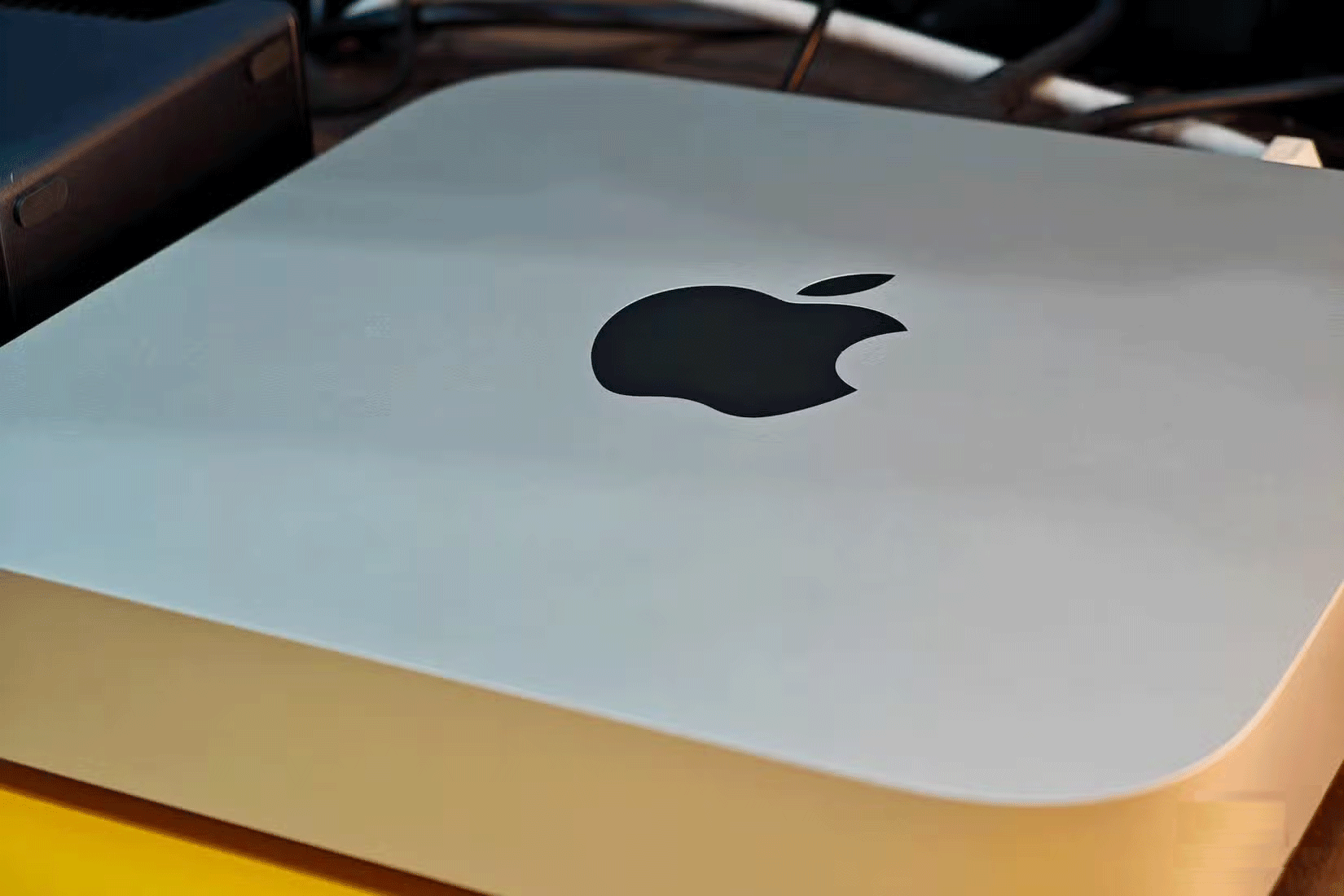
The best time to sell your M1 Mac mini is now, because it will get you the most value. With the introduction of the M4 Mac mini, the price of the M1 Mac mini has dropped quite a bit on the used market. Waiting any longer will only increase that depreciation rate. Over time, the demand for M1 Macs will only decrease, making it harder to sell.
Selling now means you can get a better deal on your M1 Mac mini, then use the money to buy a M4 Pro Mac mini with 24GB of unified memory for better performance and future-proofing.
5. M4 Mac's faster Neural Engine will support future Apple Intelligence features

In addition to the new design, the new Mac mini also features the M4 chip. Both the CPU and GPU deliver a significant jump in performance, helping to speed up workflows.
More importantly, Apple claims the Neural Engine on the M4 Mac mini is three times faster than the M1 Mac mini, which should help speed up Apple Intelligence-powered AI tasks.
The extra power will also help in the future, as Apple continues to add new features to Apple Intelligence. The best part is that the performance increases despite the smaller size of the M4 Mac mini. The performance leap is one of the main reasons people buy the new Mac mini.
6. The next Mac mini upgrade may be a long way off

Apple updates its MacBook Air and Pro lineups every year. But the Mac mini doesn't, as it operates on a longer upgrade cycle.
Apple typically releases a Mac mini update every 22-24 months. The M1 Mac mini debuted in November 2020. The M2 update debuted 26 months later, in January 2023. The M4 upgrade debuted 22 months later, in October 2024.
If Apple sticks to the same upgrade timeline, the next Mac mini update likely won't come out until October 2026. That's a long way off, and it's uncertain whether the M1 Mac mini will be able to keep up with your workload until then.
Plus, there's always the possibility that the company will increase the price of the Mac mini due to rising component costs.
7. The M4 Mac mini offers incredible value
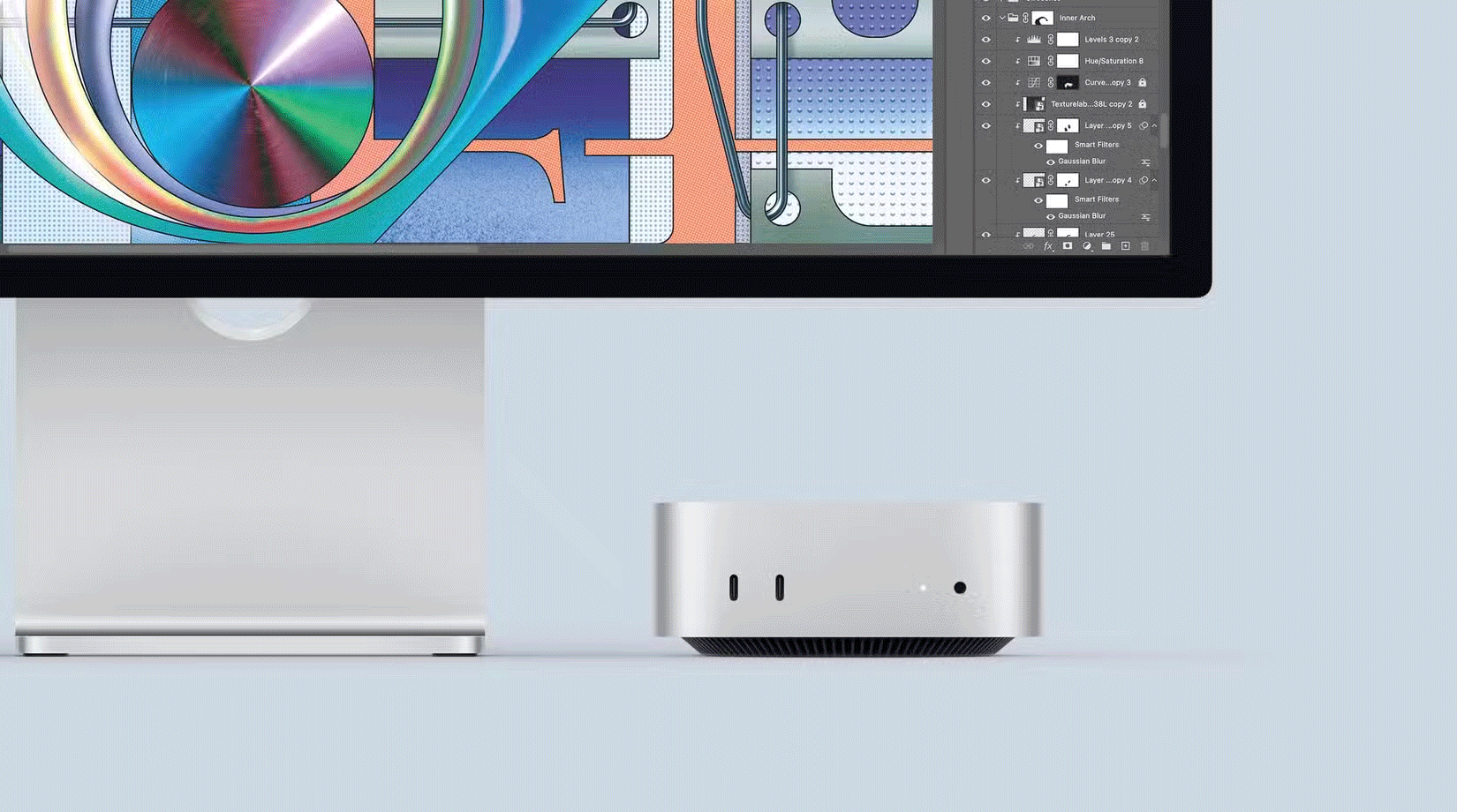
The Mac mini M1 launched at $699, $100 cheaper than its Intel-powered predecessor. Apple has cut the price by another $100 for the M2 variant, bringing it to $599. The Mac mini M4 retains the same starting price despite its new design and significantly faster internals. The price makes upgrading to the Mac mini M4 much more appealing.
Four years later, the M1 Mac mini is finally showing its age, and the M4 Mac mini's incredible performance makes it a compelling upgrade.