Why do so many people switch to iPads after years of using Android tablets?
Many people have switched to the iPad Air after years of being Android fans and using Android tablets. After using the iPad Air, they don't think they can ever go back to an Android tablet.
Seamless integration with MacBook and iPhone

The Apple ecosystem makes it much easier to use all of its products together. If you use an iPhone and buy a MacBook Air for work, then getting an iPad to replace your Android tablet makes sense.
Another feature that I appreciate when using an iPad with an iPhone and MacBook is that it syncs Do Not Disturb status across all devices. Plus, AirDrop makes transferring large files between devices a breeze. Plus, many people like to work with three screens, and the MacBook Air only supports one external display, so they use Sidecar to turn their 13-inch iPad Air M2 into a third display.
Large screen availability for iPad Air

Desktops offer a lot of screen real estate. That's why many people love Samsung Note smartphones and why every laptop they've ever owned has a 15-inch screen. So Apple's announcement of a 13-inch iPad Air for just $799 is a welcome change, as it eliminates the need to spend an extra $500 to get the 13-inch iPad Pro.
Samsung has the Galaxy Tab S10 Ultra, which has a larger 14.6-inch screen, but that costs $1,200. There's also the Galaxy Tab S10+, which has the same screen size as the 13-inch iPad Air, but is more expensive at $999 when it first launched. While it's currently listed on Samsung's website for $849.99, that's still $50 more than Apple's asking price.
The 13-inch screen is a bit cramped, especially if you're working on it all day. However, it strikes the perfect balance between screen size and portability, especially when you're out and about. It's also a better screen for watching movies on the go.
Works great as a laptop replacement for light work
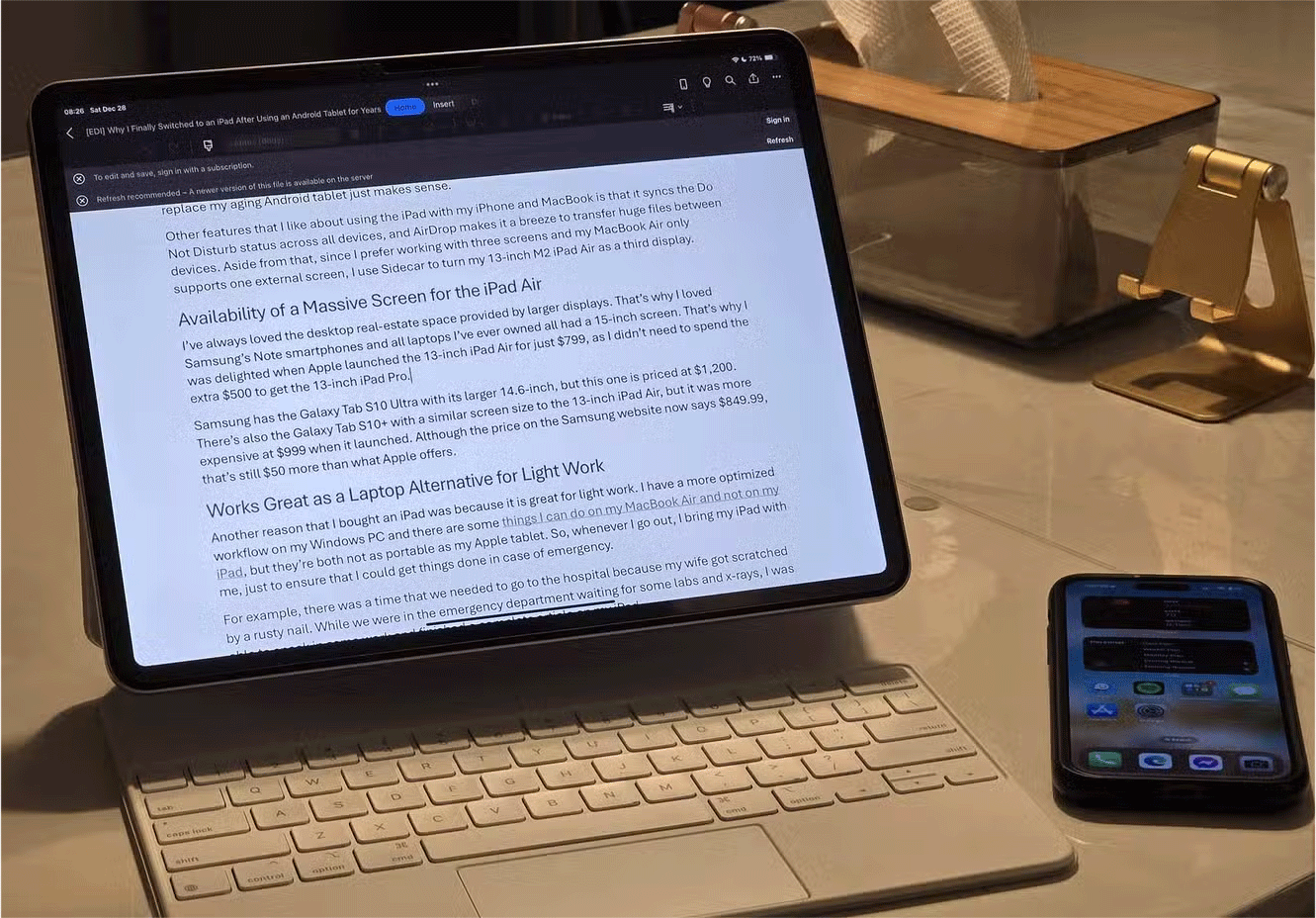
Another reason many people buy an iPad is because it's great for light work. There are some things you can do on a MacBook Air that you can't do on an iPad, but neither is as portable as an Apple tablet. So whenever you're out and about, take your iPad with you to make sure you can get things done in an emergency.
In addition to writing, the iPad is also useful for professional photographers. They can use it to edit photos on the go and when setting up a studio, it can be used as a wireless monitor. This allows photographers and clients to view their images on a larger screen instead of having to rely on the small screen of the camera.
Has all the necessary apps
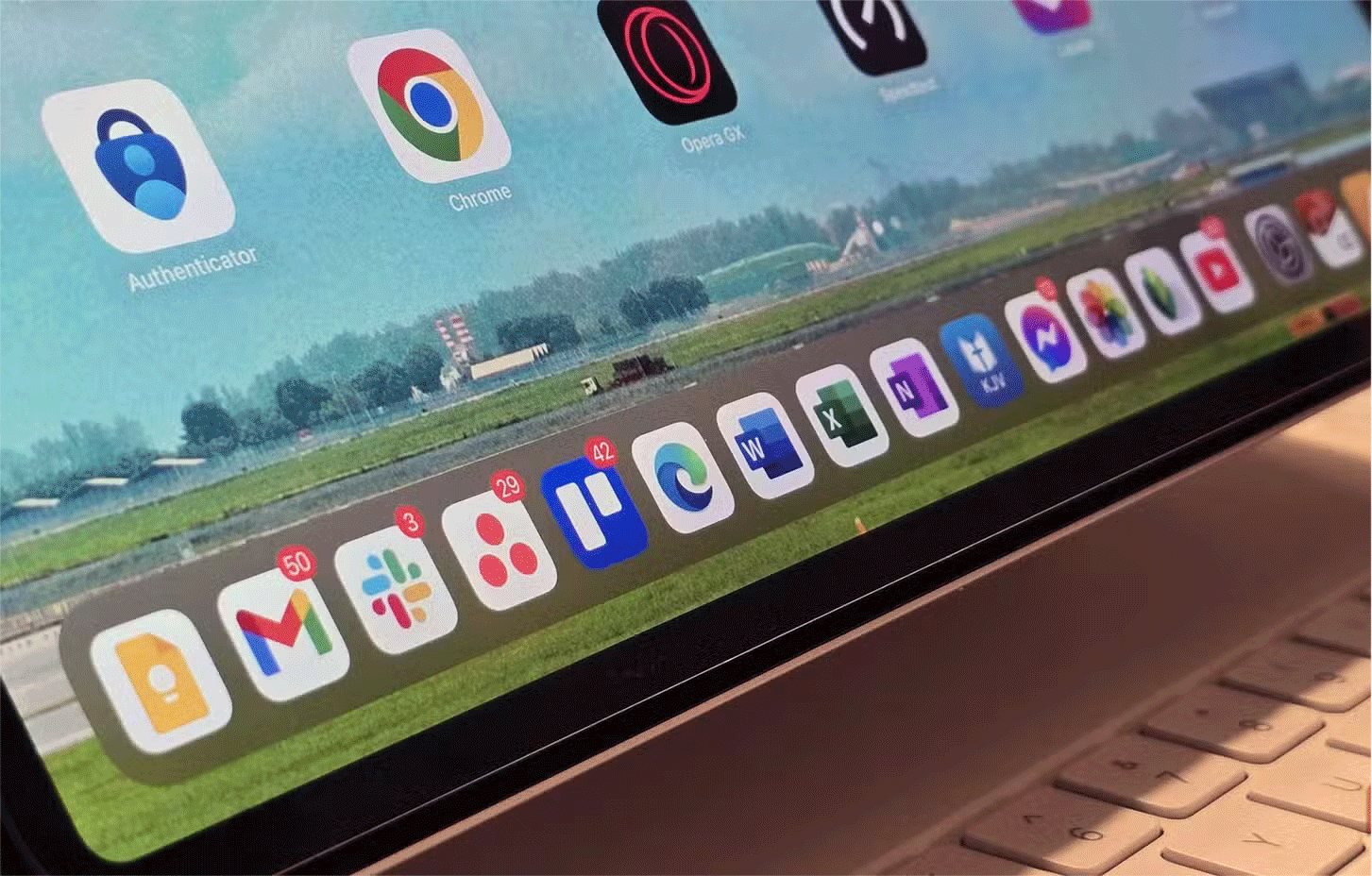
One of the reasons why iPads have the edge over Android tablets is the sheer number of apps you can find in the App Store, as well as the generally longer software support Apple provides for its products. For example, Adobe Lightroom, a photo editing app, was available on iPads much sooner than it was on Android devices. All the usual productivity apps are also available in the App Store, and they generally work better on iPadOS, even though they're not Apple software.
So even though commonly used apps like Microsoft 365, OneDrive, Google Drive, Asana, Trello, and Slack aren't developed by Apple, they still work great on the iPad. This means you can seamlessly switch between your iPad, MacBook Air, Windows PC, iPhone, and even Samsung phone without having to worry about manually transferring data.
Accessories that make productivity easier
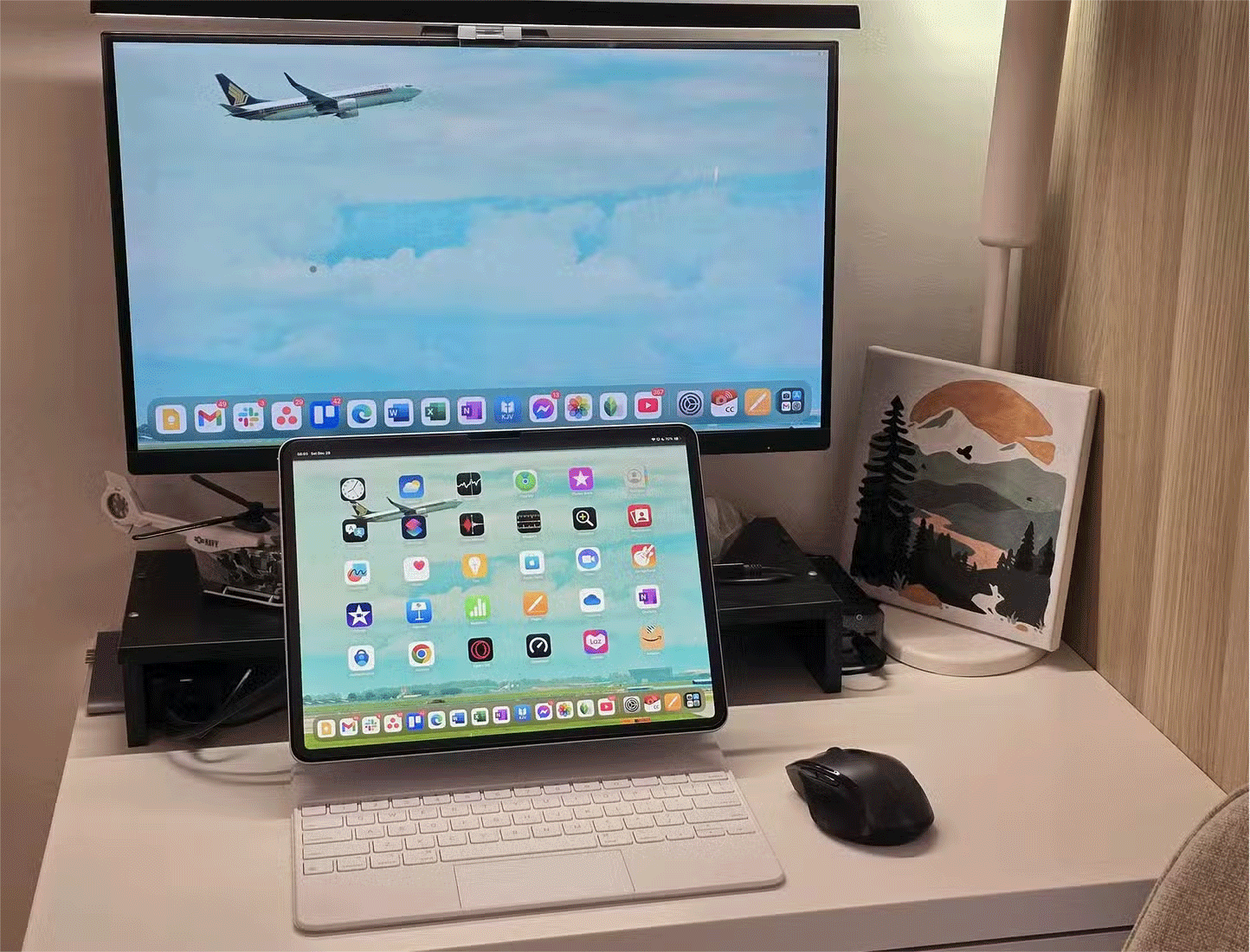
Aside from the large screen, another thing that many people like about the iPad Air is the USB-C port. This means that there is no need for a proprietary cable to connect accessories and charge the device, unlike the iPhone 14. Furthermore, the iPad has a USB 3.2 Gen 2×1 port, which means it can transfer data at up to 10Gbps.
This makes it easy to attach a USB hub to your tablet and add some accessories to it to make working easier. That means you can easily attach an external hard drive, especially when working with large files, and even use a wired mechanical keyboard if you want to write.
You can even buy a keyboard case that fits your iPad, allowing you to take your tablet out of your bag and start writing or editing photos in an ergonomic way at any time. If you don't want to pay extra for Apple's accessories, there are also plenty of cheaper alternatives to the Magic Keyboard.
Here are some of the reasons why many people have finally switched to the iPad Air after years of owning Android tablets and sticking with Android devices. While Samsung's giant Galaxy Tab S10 Ultra is a tempting offering, they ultimately found better value in the 13-inch iPad Air M2 and are completely satisfied with it.
You should read it
- ★ 10 effective ways to use your old iPad and Android tablets should not be missed
- ★ 10 games for your cat on your iPad or Android tablet
- ★ Are Android tablets worth buying?
- ★ iPad mini 4 is more expensive than $ 70 but not as strong as the new iPad
- ★ Just 10 years old, iPad has shown absolute overwhelming position before Android rivals